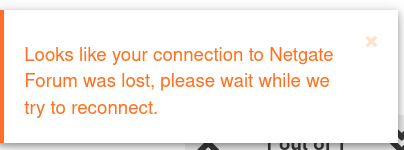Thank you @johnpoz I always use zfs, neve had any memory issues, the only issue I had with similar consumption was an ipsec bug rectified in 2.6 CE (I run + version atm), the VM does not even have lan, it's purely ipsec gateway to public ip, with only about 3 rules and acme package, that's it, here is ram usage after reboot less then 30%
CPU Activity
last pid: 89949; load averages: 0.90, 0.79, 0.67 up 0+04:23:16 18:13:24
243 threads: 2 running, 221 sleeping, 20 waiting
CPU: 0.2% user, 0.2% nice, 0.5% system, 0.0% interrupt, 99.0% idle
Mem: 39M Active, 126M Inact, 201M Wired, 561M Free
ARC: 84M Total, 20M MFU, 60M MRU, 280K Anon, 618K Header, 2709K Other
60M Compressed, 137M Uncompressed, 2.30:1 Ratio
Swap: 2048M Total, 2048M Free
PID USERNAME PRI NICE SIZE RES STATE TIME WCPU COMMAND
11 root 187 ki31 0B 16K RUN 260:28 100.00% [idle]
0 root -16 - 0B 1120K swapin 5294.0 0.00% [kernel{swapper}]
0 root -12 - 0B 1120K - 0:10 0.00% [kernel{z_wr_iss}]
0 root -16 - 0B 1120K - 0:03 0.00% [kernel{z_wr_int}]
12 root -64 - 0B 304K WAIT 0:03 0.00% [intr{irq25: virtio_pci0}]
2 root -60 - 0B 16K WAIT 0:03 0.00% [clock]
7 root -16 - 0B 16K pftm 0:03 0.00% [pf purge]
6 root -8 - 0B 624K tx->tx 0:02 0.00% [zfskern{txg_thread_enter}]
32039 root 20 0 13M 2868K nanslp 0:02 0.00% /usr/local/bin/dpinger -S -r 0 -i ISP_v6 -B 2a10:9200:1:26f:: -p /var/run/dpinger_ISP_v6~2a10:9200:1:26f::~2606:4700:4700::1112.pid -u /var/run/dpinger_ISP_v6~2a10:9200:1:26f::~2606:4700:4700::1112.sock -C /etc/rc.gateway_alarm -d 1 -s 500 -l 2000 -t 60000 -A 1000 -D 500 -L 20 2606:4700:4700::1112{dpinger}
9 root -16 - 0B 48K psleep 0:02 0.00% [pagedaemon{dom0}]
31663 root 20 0 13M 2864K nanslp 0:02 0.00% /usr/local/bin/dpinger -S -r 0 -i ISP_v4 -B 77.232.39.159 -p /var/run/dpinger_ISP_v4~77.232.39.159~1.1.1.2.pid -u /var/run/dpinger_ISP_v4~77.232.39.159~1.1.1.2.sock -C /etc/rc.gateway_alarm -d 1 -s 500 -l 2000 -t 60000 -A 1000 -D 500 -L 20 1.1.1.2{dpinger}
8 root -16 - 0B 16K - 0:02 0.00% [rand_harvestq]
38074 root 20 0 13M 2988K select 0:01 0.00% /usr/sbin/syslogd -O rfc3164 -s -c -c -l /var/dhcpd/var/run/log -P /var/run/syslog.pid -f /etc/syslog.conf
43017 root 20 0 17M 6968K select 0:01 0.00% /usr/local/sbin/ntpd -g -c /var/etc/ntpd.conf -p /var/run/ntpd.pid{ntpd}
16726 root 68 20 13M 2888K wait 0:01 0.00% /bin/sh /var/db/rrd/updaterrd.sh
17504 root 20 0 13M 3620K bpf 0:01 0.00% /usr/local/sbin/filterlog -i pflog0 -p /var/run/filterlog.pid
48967 root 68 0 146M 49M accept 0:01 0.00% php-fpm: pool nginx (php-fpm){php-fpm}
362 root 68 0 146M 48M accept 0:01 0.00% php-fpm: pool nginx (php-fpm){php-fpm}
83490 root 20 0 146M 47M piperd 0:01 0.00% php-fpm: pool nginx (php-fpm){php-fpm}
12 root -64 - 0B 304K WAIT 0:01 0.00% [intr{irq28: virtio_pci1}]
0 root -16 - 0B 1120K - 0:01 0.00% [kernel{z_null_iss}]
43658 root 20 0 31M 10M kqread 0:01 0.00% nginx: worker process (nginx)
88490 root 68 0 146M 47M accept 0:01 0.00% php-fpm: pool nginx (php-fpm){php-fpm}
85669 root 68 0 117M 43M accept 0:00 0.00% php-fpm: pool nginx (php-fpm){php-fpm}
359 root 20 0 111M 30M kqread 0:00 0.00% php-fpm: master process (/usr/local/lib/php-fpm.conf) (php-fpm)
90594 root 68 0 117M 42M accept 0:00 0.00% php-fpm: pool nginx (php-fpm){php-fpm}
32039 root 20 0 13M 2868K sbwait 0:00 0.00% /usr/local/bin/dpinger -S -r 0 -i ISP_v6 -B 2a10:9200:1:26f:: -p /var/run/dpinger_ISP_v6~2a10:9200:1:26f::~2606:4700:4700::1112.pid -u /var/run/dpinger_ISP_v6~2a10:9200:1:26f::~2606:4700:4700::1112.sock -C /etc/rc.gateway_alarm -d 1 -s 500 -l 2000 -t 60000 -A 1000 -D 500 -L 20 2606:4700:4700::1112{dpinger}
92710 root 68 0 117M 42M accept 0:00 0.00% php-fpm: pool nginx (php-fpm){php-fpm}
6 root -8 - 0B 624K - 0:00 0.00% [zfskern{dp_sync_taskq}]
12 root -60 - 0B 304K WAIT 0:00 0.00% [intr{swi1: netisr 0}]
31663 root 20 0 13M 2864K sbwait 0:00 0.00% /usr/local/bin/dpinger -S -r 0 -i ISP_v4 -B 77.232.39.159 -p /var/run/dpinger_ISP_v4~77.232.39.159~1.1.1.2.pid -u /var/run/dpinger_ISP_v4~77.232.39.159~1.1.1.2.sock -C /etc/rc.gateway_alarm -d 1 -s 500 -l 2000 -t 60000 -A 1000 -D 500 -L 20 1.1.1.2{dpinger}
13405 root 20 0 49M 21M select 0:00 0.00% /usr/local/libexec/ipsec/charon --use-syslog{charon}
16 root -60 - 0B 80K - 0:00 0.00% [usb{usbus0}]
32039 root 20 0 13M 2868K nanslp 0:00 0.00% /usr/local/bin/dpinger -S -r 0 -i ISP_v6 -B 2a10:9200:1:26f:: -p /var/run/dpinger_ISP_v6~2a10:9200:1:26f::~2606:4700:4700::1112.pid -u /var/run/dpinger_ISP_v6~2a10:9200:1:26f::~2606:4700:4700::1112.sock -C /etc/rc.gateway_alarm -d 1 -s 500 -l 2000 -t 60000 -A 1000 -D 500 -L 20 2606:4700:4700::1112{dpinger}
31663 root 20 0 13M 2864K nanslp 0:00 0.00% /usr/local/bin/dpinger -S -r 0 -i ISP_v4 -B 77.232.39.159 -p /var/run/dpinger_ISP_v4~77.232.39.159~1.1.1.2.pid -u /var/run/dpinger_ISP_v4~77.232.39.159~1.1.1.2.sock -C /etc/rc.gateway_alarm -d 1 -s 500 -l 2000 -t 60000 -A 1000 -D 500 -L 20 1.1.1.2{dpinger}
4 root -16 - 0B 48K - 0:00 0.00% [cam{scanner}]
13405 root 20 0 49M 21M uwait 0:00 0.00% /usr/local/libexec/ipsec/charon --use-syslog{charon}
6 root -8 - 0B 624K dbuf_e 0:00 0.00% [zfskern{dbuf_evict_thread}]
12260 root 20 0 13M 3288K usem 0:00 0.00% /usr/local/sbin/filterdns -p /var/run/filterdns-ipsec.pid -i 60 -c /var/etc/ipsec/filterdns-ipsec.hosts -d 1{local-pfsense.cloud}
42334 root 21 0 13M 2660K nanslp 0:00 0.00% /usr/sbin/cron -s
0 root -16 - 0B 1120K - 0:00 0.00% [kernel{z_rd_int}]
13405 root 20 0 49M 21M uwait 0:00 0.00% /usr/local/libexec/ipsec/charon --use-syslog{charon}
13405 root 20 0 49M 21M select 0:00 0.00% /usr/local/libexec/ipsec/charon --use-syslog{charon}
13405 root 20 0 49M 21M uwait 0:00 0.00% /usr/local/libexec/ipsec/charon --use-syslog{charon}
6 root -8 - 0B 624K mmp->m 0:00 0.00% [zfskern{mmp_thread_enter}]
13405 root 20 0 49M 21M uwait 0:00 0.00% /usr/local/libexec/ipsec/charon --use-syslog{charon}
19 root 16 - 0B 16K syncer 0:00 0.00% [syncer]
13405 root 20 0 49M 21M uwait 0:00 0.00% /usr/local/libexec/ipsec/charon --use-syslog{charon}
13405 root 20 0 49M 21M uwait 0:00 0.00% /usr/local/libexec/ipsec/charon --use-syslog{charon}
13405 root 20 0 49M 21M uwait 0:00 0.00% /usr/local/libexec/ipsec/charon --use-syslog{charon}
13405 root 20 0 49M 21M uwait 0:00 0.00% /usr/local/libexec/ipsec/charon --use-syslog{charon}
6 root -8 - 0B 624K t->zth 0:00 0.00% [zfskern{arc_reap}]
13405 root 20 0 49M 21M uwait 0:00 0.00% /usr/local/libexec/ipsec/charon --use-syslog{charon}
13405 root 20 0 49M 21M uwait 0:00 0.00% /usr/local/libexec/ipsec/charon --use-syslog{charon}
13405 root 20 0 49M 21M uwait 0:00 0.00% /usr/local/libexec/ipsec/charon --use-syslog{charon}
13405 root 20 0 49M 21M uwait 0:00 0.00% /usr/local/libexec/ipsec/charon --use-syslog{charon}
13405 root 20 0 49M 21M uwait 0:00 0.00% /usr/local/libexec/ipsec/charon --use-syslog{charon}
13405 root 20 0 49M 21M uwait 0:00 0.00% /usr/local/libexec/ipsec/charon --use-syslog{charon}
0 root 8 - 0B 1120K - 0:00 0.00% [kernel{thread taskq}]
20 root -16 - 0B 16K vlruwt 0:00 0.00% [vnlru]
6 root -8 - 0B 624K l2arc_ 0:00 0.00% [zfskern{l2arc_feed_thread}]
0 root -16 - 0B 1120K - 0:00 0.00% [kernel{z_null_int}]
0 root -16 - 0B 1120K - 0:00 0.00% [kernel{z_ioctl_int}]
18 root -16 - 0B 32K psleep 0:00 0.00% [bufdaemon{bufdaemon}]
13405 root 68 0 49M 21M sigwai 0:00 0.00% /usr/local/libexec/ipsec/charon --use-syslog{charon}
18 root -16 - 0B 32K - 0:00 0.00% [bufdaemon{bufspacedaemon-0}]
9 root -16 - 0B 48K umarcl 0:00 0.00% [pagedaemon{uma}]
6 root -16 - 0B 624K - 0:00 0.00% [zfskern{metaslab_group_task}]
6 root -8 - 0B 624K tx->tx 0:00 0.00% [zfskern{txg_thread_enter}]
39251 root 20 0 14M 4124K usem 0:00 0.00% /usr/local/sbin/filterdns -p /var/run/filterdns.pid -i 300 -c /var/etc/filterdns.conf -d 1{nevolex.float-zone.}
1 root 20 0 11M 1228K wait 0:00 0.00% [init]
39251 root 20 0 14M 4124K usem 0:00 0.00% /usr/local/sbin/filterdns -p /var/run/filterdns.pid -i 300 -c /var/etc/filterdns.conf -d 1{nevolex.fortidyndns}
39251 root 20 0 14M 4124K usem 0:00 0.00% /usr/local/sbin/filterdns -p /var/run/filterdns.pid -i 300 -c /var/etc/filterdns.conf -d 1{ngfw.hopto.me}
6 root -8 - 0B 624K - 0:00 0.00% [zfskern{dp_zil_clean_taskq}]
32039 root 20 0 13M 2868K accept 0:00 0.00% /usr/local/bin/dpinger -S -r 0 -i ISP_v6 -B 2a10:9200:1:26f:: -p /var/run/dpinger_ISP_v6~2a10:9200:1:26f::~2606:4700:4700::1112.pid -u /var/run/dpinger_ISP_v6~2a10:9200:1:26f::~2606:4700:4700::1112.sock -C /etc/rc.gateway_alarm -d 1 -s 500 -l 2000 -t 60000 -A 1000 -D 500 -L 20 2606:4700:4700::1112{dpinger}
31663 root 20 0 13M 2864K accept 0:00 0.00% /usr/local/bin/dpinger -S -r 0 -i ISP_v4 -B 77.232.39.159 -p /var/run/dpinger_ISP_v4~77.232.39.159~1.1.1.2.pid -u /var/run/dpinger_ISP_v4~77.232.39.159~1.1.1.2.sock -C /etc/rc.gateway_alarm -d 1 -s 500 -l 2000 -t 60000 -A 1000 -D 500 -L 20 1.1.1.2{dpinger}
517 root 20 0 11M 1596K select 0:00 0.00% /sbin/devd -q -f /etc/pfSense-devd.conf
0 root -60 - 0B 1120K - 0:00 0.00% [kernel{softirq_0}]
89721 root 68 0 13M 3304K wait 0:00 0.00% -sh (sh)
87392 root 68 0 13M 2940K wait 0:00 0.00% login [pam] (login)
0 root -16 - 0B 1120K - 0:00 0.00% [kernel{z_wr_iss_h_2}]
75559 root 20 0 12M 2232K nanslp 0:00 0.00% minicron: helper /usr/local/bin/ping_hosts.sh (minicron)
76517 root 68 0 12M 2232K nanslp 0:00 0.00% minicron: helper /usr/local/bin/ipsec_keepalive.php (minicron)
0 root -8 - 0B 1120K - 0:00 0.00% [kernel{system_taskq}]
6 root -8 - 0B 624K - 0:00 0.00% [zfskern{dbu_evict}]
0 root -16 - 0B 1120K - 0:00 0.00% [kernel{z_wr_int_h_4}]
14 root -8 - 0B 48K - 0:00 0.00% [geom{g_event}]
390 root 52 20 13M 2964K kqread 0:00 0.00% /usr/local/sbin/check_reload_status
89949 root 20 0 14M 3644K RUN 0:00 0.00% /usr/bin/top -baHS 999
49762 root 24 0 13M 3020K wait 0:00 0.00% /bin/sh /usr/local/sbin/sshguard -i /var/run/sshguard.pid
50476 root 21 0 13M 2900K piperd 0:00 0.00% /usr/local/libexec/sshg-blocker{sshg-blocker}
92496 root 68 0 13M 3032K ttyin 0:00 0.00% /bin/sh /etc/rc.initial
50476 root 20 0 13M 2900K nanslp 0:00 0.00% /usr/local/libexec/sshg-blocker{sshg-blocker}
0 root -60 - 0B 1120K - 0:00 0.00% [kernel{mca taskq}]
50771 root 31 0 13M 3024K piperd 0:00 0.00% /bin/sh /usr/local/libexec/sshg-fw-pf
87613 root 68 0 13M 2328K ttyin 0:00 0.00% /usr/libexec/getty Pc ttyv2
87758 root 68 0 13M 2336K ttyin 0:00 0.00% /usr/libexec/getty Pc ttyv3
50423 root 20 0 19M 5272K piperd 0:00 0.00% /usr/local/libexec/sshg-parser
87420 root 68 0 13M 2336K ttyin 0:00 0.00% /usr/libexec/getty Pc ttyv1
87988 root 68 0 13M 2328K ttyin 0:00 0.00% /usr/libexec/getty Pc ttyv4
88468 root 68 0 13M 2328K ttyin 0:00 0.00% /usr/libexec/getty Pc ttyv6
88778 root 68 0 13M 2328K ttyin 0:00 0.00% /usr/libexec/getty Pc ttyv7
43640 root 28 0 28M 8544K kqread 0:00 0.00% nginx: worker process (nginx)
50079 root 20 0 12M 2344K piperd 0:00 0.00% /bin/cat
88170 root 68 0 13M 2332K ttyin 0:00 0.00% /usr/libexec/getty Pc ttyv5
43367 root 31 0 28M 7972K pause 0:00 0.00% nginx: master process /usr/local/sbin/nginx -c /var/etc/nginx-webConfigurator.conf (nginx)
32039 root 68 0 13M 2868K uwait 0:00 0.00% /usr/local/bin/dpinger -S -r 0 -i ISP_v6 -B 2a10:9200:1:26f:: -p /var/run/dpinger_ISP_v6~2a10:9200:1:26f::~2606:4700:4700::1112.pid -u /var/run/dpinger_ISP_v6~2a10:9200:1:26f::~2606:4700:4700::1112.sock -C /etc/rc.gateway_alarm -d 1 -s 500 -l 2000 -t 60000 -A 1000 -D 500 -L 20 2606:4700:4700::1112{dpinger}
31663 root 68 0 13M 2864K uwait 0:00 0.00% /usr/local/bin/dpinger -S -r 0 -i ISP_v4 -B 77.232.39.159 -p /var/run/dpinger_ISP_v4~77.232.39.159~1.1.1.2.pid -u /var/run/dpinger_ISP_v4~77.232.39.159~1.1.1.2.sock -C /etc/rc.gateway_alarm -d 1 -s 500 -l 2000 -t 60000 -A 1000 -D 500 -L 20 1.1.1.2{dpinger}
77380 root 20 0 12M 2232K nanslp 0:00 0.00% minicron: helper /usr/local/sbin/fcgicli -f /etc/rc.expireaccounts (minicron)
12 root -64 - 0B 304K WAIT 0:00 0.00% [intr{irq11: uhci0}]
16680 root 68 20 12M 2140K nanslp 0:00 0.00% sleep 60
0 root -16 - 0B 1120K - 0:00 0.00% [kernel{z_wr_iss_h_3}]
39251 root 58 0 14M 4124K usem 0:00 0.00% /usr/local/sbin/filterdns -p /var/run/filterdns.pid -i 300 -c /var/etc/filterdns.conf -d 1{merge-thread}
12 root -60 - 0B 304K WAIT 0:00 0.00% [intr{swi6: task queue}]
13152 root 68 0 13M 2280K piperd 0:00 0.00% daemon: /usr/local/libexec/ipsec/charon[13405] (daemon)
12 root -64 - 0B 304K WAIT 0:00 0.00% [intr{irq26: virtio_pci0}]
12260 root 32 0 13M 3288K usem 0:00 0.00% /usr/local/sbin/filterdns -p /var/run/filterdns-ipsec.pid -i 60 -c /var/etc/ipsec/filterdns-ipsec.hosts -d 1{merge-thread}
0 root -16 - 0B 1120K - 0:00 0.00% [kernel{z_wr_int_h_3}]
75311 root 68 0 12M 2212K wait 0:00 0.00% /usr/local/bin/minicron 240 /var/run/ping_hosts.pid /usr/local/bin/ping_hosts.sh
76064 root 68 0 12M 2212K wait 0:00 0.00% /usr/local/bin/minicron 300 /var/run/ipsec_keepalive.pid /usr/local/bin/ipsec_keepalive.php
392 root 68 20 13M 2736K kqread 0:00 0.00% check_reload_status: Monitoring daemon of check_reload_status (check_reload_status)
0 root -16 - 0B 1120K - 0:00 0.00% [kernel{z_wr_int_h_2}]
77988 root 68 0 12M 2216K wait 0:00 0.00% /usr/local/bin/minicron 86400 /var/run/update_alias_url_data.pid /usr/local/sbin/fcgicli -f /etc/rc.update_alias_url_data
39251 root 68 0 14M 4124K usem 0:00 0.00% /usr/local/sbin/filterdns -p /var/run/filterdns.pid -i 300 -c /var/etc/filterdns.conf -d 1{filterdns}
76954 root 68 0 12M 2208K wait 0:00 0.00% /usr/local/bin/minicron 3600 /var/run/expire_accounts.pid /usr/local/sbin/fcgicli -f /etc/rc.expireaccounts
12260 root 60 0 13M 3288K usem 0:00 0.00% /usr/local/sbin/filterdns -p /var/run/filterdns-ipsec.pid -i 60 -c /var/etc/ipsec/filterdns-ipsec.hosts -d 1{filterdns}
78318 root 68 0 12M 2240K nanslp 0:00 0.00% minicron: helper /usr/local/sbin/fcgicli -f /etc/rc.update_alias_url_data (minicron)
16 root -60 - 0B 80K - 0:00 0.00% [usb{usbus0}]
6 root -8 - 0B 624K zevent 0:00 0.00% [zfskern{sysevent}]
4 root -16 - 0B 48K - 0:00 0.00% [cam{doneq0}]
0 root -16 - 0B 1120K - 0:00 0.00% [kernel{z_rd_iss_7}]
6 root -8 - 0B 624K - 0:00 0.00% [zfskern{zfsvfs}]
50667 root 24 0 13M 3020K wait 0:00 0.00% /bin/sh /usr/local/sbin/sshguard -i /var/run/sshguard.pid
0 root -16 - 0B 1120K - 0:00 0.00% [kernel{z_rd_iss_6}]
0 root -16 - 0B 1120K - 0:00 0.00% [kernel{z_rd_iss_5}]
39251 root 68 0 14M 4124K usem 0:00 0.00% /usr/local/sbin/filterdns -p /var/run/filterdns.pid -i 300 -c /var/etc/filterdns.conf -d 1{filterdns}
14 root -8 - 0B 48K - 0:00 0.00% [geom{g_down}]
39251 root 68 0 14M 4124K usem 0:00 0.00% /usr/local/sbin/filterdns -p /var/run/filterdns.pid -i 300 -c /var/etc/filterdns.conf -d 1{filterdns}
4 root -16 - 0B 48K - 0:00 0.00% [cam{async}]
0 root -16 - 0B 1120K - 0:00 0.00% [kernel{z_wr_iss_h_4}]
6 root -8 - 0B 624K - 0:00 0.00% [zfskern{z_upgrade}]
0 root 8 - 0B 1120K - 0:00 0.00% [kernel{linuxkpi_irq_wq}]
12 root -64 - 0B 304K WAIT 0:00 0.00% [intr{irq1: atkbd0}]
0 root -16 - 0B 1120K - 0:00 0.00% [kernel{z_rd_iss_4}]
0 root -16 - 0B 1120K vtbslp 0:00 0.00% [kernel{virtio_balloon}]
6 root -8 - 0B 624K - 0:00 0.00% [zfskern{z_vdev_file_6}]
13 root -16 - 0B 16K sleep 0:00 0.00% [ng_queue]
14 root -8 - 0B 48K - 0:00 0.00% [geom{g_up}]
0 root -16 - 0B 1120K - 0:00 0.00% [kernel{z_rd_iss_0}]
0 root -8 - 0B 1120K - 0:00 0.00% [kernel{CAM taskq}]
0 root -60 - 0B 1120K - 0:00 0.00% [kernel{if_io_tqg_0}]
0 root -64 - 0B 1120K - 0:00 0.00% [kernel{vtnet0 rxq 0}]
10 root -16 - 0B 16K audit_ 0:00 0.00% [audit]
0 root 8 - 0B 1120K - 0:00 0.00% [kernel{inm_free taskq}]
6 root -8 - 0B 624K - 0:00 0.00% [zfskern{z_vdev_file_9}]
6 root -8 - 0B 624K - 0:00 0.00% [zfskern{z_vdev_file_4}]
6 root -8 - 0B 624K - 0:00 0.00% [zfskern{z_vdev_file_12}]
0 root -16 - 0B 1120K - 0:00 0.00% [kernel{z_wr_iss_h_0}]
0 root -16 - 0B 1120K - 0:00 0.00% [kernel{z_rd_iss_2}]
3 root -16 - 0B 32K crypto 0:00 0.00% [crypto{crypto}]
0 root 8 - 0B 1120K - 0:00 0.00% [kernel{linuxkpi_long_wq_0}]
0 root -8 - 0B 1120K - 0:00 0.00% [kernel{system_delay_taskq}]
6 root -8 - 0B 624K t->zth 0:00 0.00% [zfskern{z_checkpoint_discar}]
6 root -8 - 0B 624K t->zth 0:00 0.00% [zfskern{arc_evict}]
6 root -8 - 0B 624K - 0:00 0.00% [zfskern{z_vdev_file_14}]
0 root -16 - 0B 1120K - 0:00 0.00% [kernel{z_rd_iss_1}]
0 root -20 - 0B 1120K - 0:00 0.00% [kernel{crypto}]
0 root 8 - 0B 1120K - 0:00 0.00% [kernel{firmware taskq}]
0 root 8 - 0B 1120K - 0:00 0.00% [kernel{pci_hp taskq}]
0 root 8 - 0B 1120K - 0:00 0.00% [kernel{linuxkpi_short_wq_1}]
6 root -8 - 0B 624K - 0:00 0.00% [zfskern{z_vdev_file_3}]
6 root -8 - 0B 624K - 0:00 0.00% [zfskern{z_vdev_file_8}]
0 root -16 - 0B 1120K - 0:00 0.00% [kernel{z_cl_iss}]
0 root -16 - 0B 1120K - 0:00 0.00% [kernel{z_trim_int}]
15 root -16 - 0B 16K seqsta 0:00 0.00% [sequencer 00]
16 root -60 - 0B 80K - 0:00 0.00% [usb{usbus0}]
5 root -60 - 0B 16K - 0:00 0.00% [busdma]
0 root -64 - 0B 1120K - 0:00 0.00% [kernel{vtnet0 txq 0}]
0 root -64 - 0B 1120K - 0:00 0.00% [kernel{ip_mroute_tskq task}]
0 root 8 - 0B 1120K - 0:00 0.00% [kernel{deferred_unmount ta}]
6 root -8 - 0B 624K t->zth 0:00 0.00% [zfskern{z_livelist_condense}]
6 root -8 - 0B 624K - 0:00 0.00% [zfskern{z_vdev_file_11}]
6 root -8 - 0B 624K - 0:00 0.00% [zfskern{z_zrele}]
0 root -16 - 0B 1120K - 0:00 0.00% [kernel{z_trim_iss_1}]
0 root -16 - 0B 1120K - 0:00 0.00% [kernel{z_ioctl_iss}]
6 root -16 - 0B 624K - 0:00 0.00% [zfskern{metaslab_group_task}]
21 root -16 - 0B 16K aldslp 0:00 0.00% [ALQ Daemon]
17 root -16 - 0B 16K psleep 0:00 0.00% [vmdaemon]
16 root -60 - 0B 80K - 0:00 0.00% [usb{usbus0}]
0 root 8 - 0B 1120K - 0:00 0.00% [kernel{kqueue_ctx taskq}]
0 root 8 - 0B 1120K - 0:00 0.00% [kernel{linuxkpi_short_wq_3}]
0 root 8 - 0B 1120K - 0:00 0.00% [kernel{linuxkpi_long_wq_3}]
0 root 8 - 0B 1120K - 0:00 0.00% [kernel{linuxkpi_long_wq_2}]
0 root 8 - 0B 1120K - 0:00 0.00% [kernel{acpi_task_0}]
0 root 8 - 0B 1120K - 0:00 0.00% [kernel{aiod_kick taskq}]
0 root 8 - 0B 1120K - 0:00 0.00% [kernel{acpi_task_1}]
0 root 8 - 0B 1120K - 0:00 0.00% [kernel{linuxkpi_short_wq_0}]
6 root -8 - 0B 624K - 0:00 0.00% [zfskern{z_vdev_file_1}]
6 root -8 - 0B 624K - 0:00 0.00% [zfskern{z_vdev_file_0}]
6 root -8 - 0B 624K - 0:00 0.00% [zfskern{z_prefetch}]
6 root -8 - 0B 624K - 0:00 0.00% [zfskern{z_unlinked_drain}]
0 root -16 - 0B 1120K - 0:00 0.00% [kernel{z_fr_int}]
0 root -16 - 0B 1120K - 0:00 0.00% [kernel{z_trim_iss_3}]
0 root -16 - 0B 1120K - 0:00 0.00% [kernel{z_wr_int_h_1}]
0 root -60 - 0B 1120K - 0:00 0.00% [kernel{if_config_tqg_0}]
0 root -60 - 0B 1120K - 0:00 0.00% [kernel{t4_rst_thr}]
16 root -60 - 0B 80K - 0:00 0.00% [usb{usbus0}]
9 root -16 - 0B 48K launds 0:00 0.00% [pagedaemon{laundry: dom0}]
0 root 8 - 0B 1120K - 0:00 0.00% [kernel{in6m_free taskq}]
0 root -8 - 0B 1120K - 0:00 0.00% [kernel{arc_prune}]
6 root -8 - 0B 624K - 0:00 0.00% [zfskern{z_vdev_file_7}]
0 root -16 - 0B 1120K - 0:00 0.00% [kernel{z_rd_iss_3}]
3 root -16 - 0B 32K crypto 0:00 0.00% [crypto{crypto returns 0}]
0 root 8 - 0B 1120K - 0:00 0.00% [kernel{mlx4}]
0 root 8 - 0B 1120K - 0:00 0.00% [kernel{linuxkpi_short_wq_2}]
0 root 8 - 0B 1120K - 0:00 0.00% [kernel{linuxkpi_long_wq_1}]
6 root -8 - 0B 624K - 0:00 0.00% [zfskern{z_vdev_file_10}]
6 root -8 - 0B 624K t->zth 0:00 0.00% [zfskern{z_livelist_destroy}]
6 root -8 - 0B 624K - 0:00 0.00% [zfskern{z_vdev_file_2}]
6 root -8 - 0B 624K - 0:00 0.00% [zfskern{z_vdev_file_13}]
6 root -8 - 0B 624K - 0:00 0.00% [zfskern{z_vdev_file_15}]
6 root -8 - 0B 624K - 0:00 0.00% [zfskern{z_zvol}]
6 root -8 - 0B 624K - 0:00 0.00% [zfskern{z_vdev_file_5}]
6 root -8 - 0B 624K t->zth 0:00 0.00% [zfskern{z_indirect_condense}]
0 root -16 - 0B 1120K - 0:00 0.00% [kernel{z_wr_int_h_0}]
0 root -16 - 0B 1120K - 0:00 0.00% [kernel{z_trim_iss_2}]
0 root -16 - 0B 1120K - 0:00 0.00% [kernel{z_cl_int}]
0 root -16 - 0B 1120K - 0:00 0.00% [kernel{z_fr_iss}]
0 root 8 - 0B 1120K - 0:00 0.00% [kernel{acpi_task_2}]
0 root -16 - 0B 1120K - 0:00 0.00% [kernel{z_wr_iss_h_1}]
0 root -16 - 0B 1120K - 0:00 0.00% [kernel{z_trim_iss_0}]
12 root -60 - 0B 304K WAIT 0:00 0.00% [intr{swi5: fast taskq}]
12 root -60 - 0B 304K WAIT 0:00 0.00% [intr{swi1: pf send}]
12 root -60 - 0B 304K WAIT 0:00 0.00% [intr{swi1: pfsync}]
12 root -60 - 0B 304K WAIT 0:00 0.00% [intr{swi0: uart}]
12 root -60 - 0B 304K WAIT 0:00 0.00% [intr{swi6: Giant taskq}]
12 root -64 - 0B 304K WAIT 0:00 0.00% [intr{irq24: virtio_pci0}]
12 root -64 - 0B 304K WAIT 0:00 0.00% [intr{irq12: psm0}]
12 root -64 - 0B 304K WAIT 0:00 0.00% [intr{irq10: virtio_pci2}]
12 root -64 - 0B 304K WAIT 0:00 0.00% [intr{irq27: virtio_pci1}]
12 root -64 - 0B 304K WAIT 0:00 0.00% [intr{irq9: acpi0 intsmb0}]
12 root -64 - 0B 304K WAIT 0:00 0.00% [intr{irq15: ata1}]
12 root -64 - 0B 304K WAIT 0:00 0.00% [intr{irq14: ata0}]
Netgate pfSense Plus is developed and maintained by Netgate. © ESF 2004 - 2023 View license.