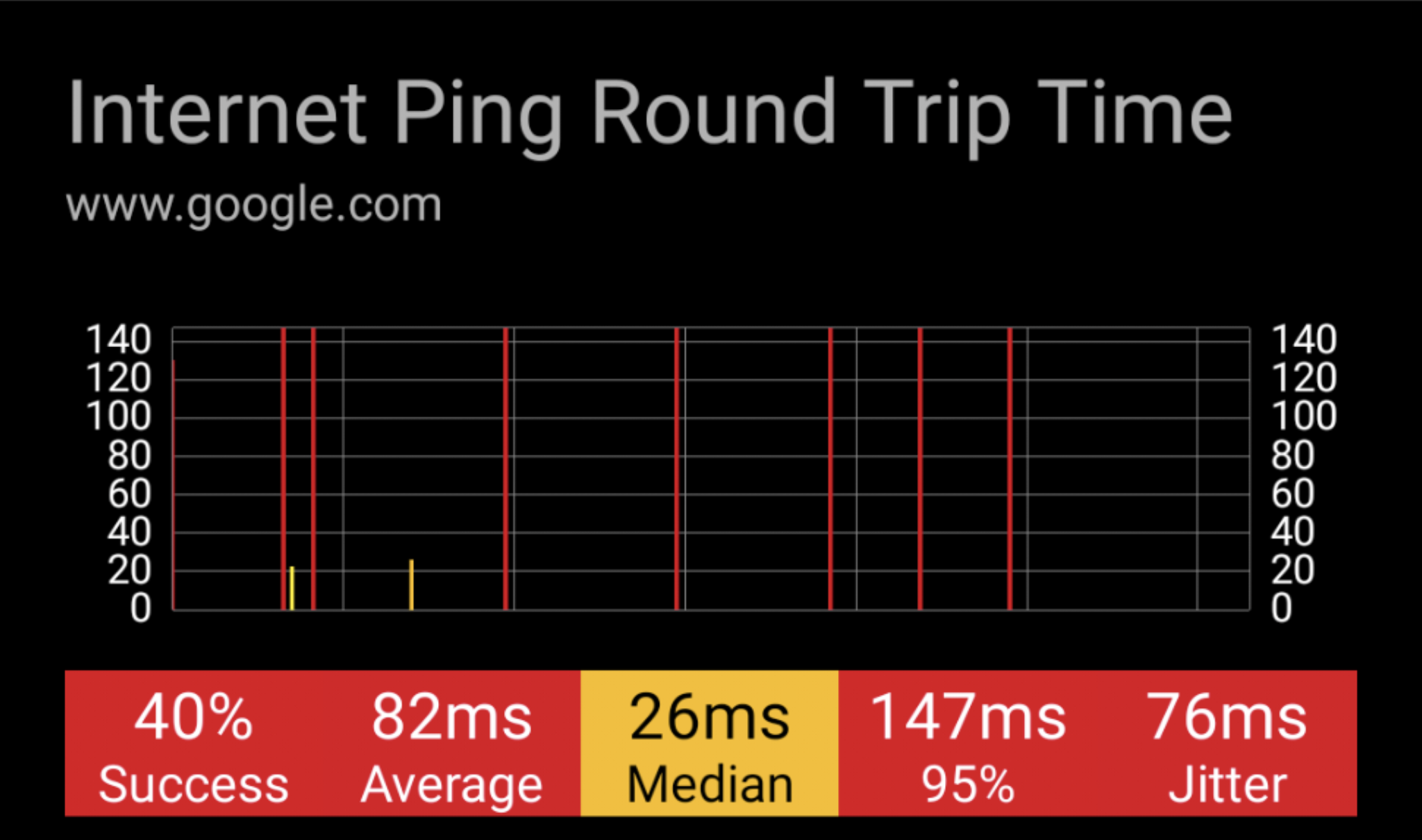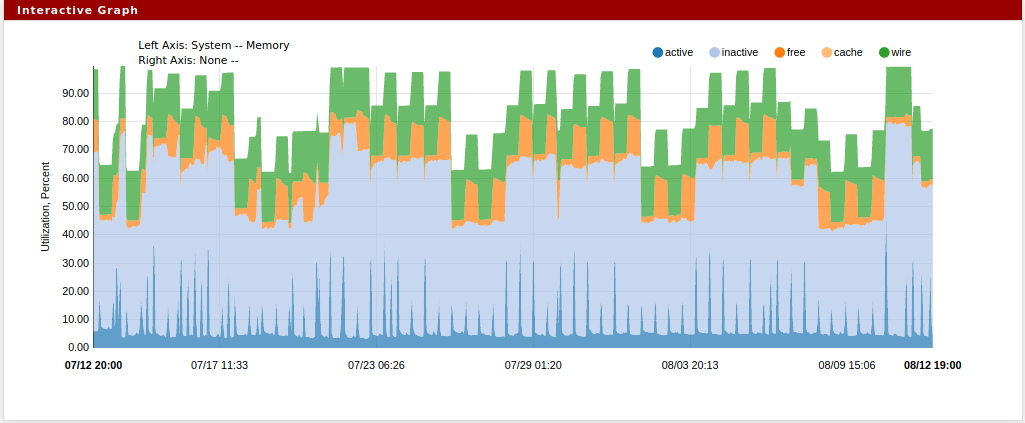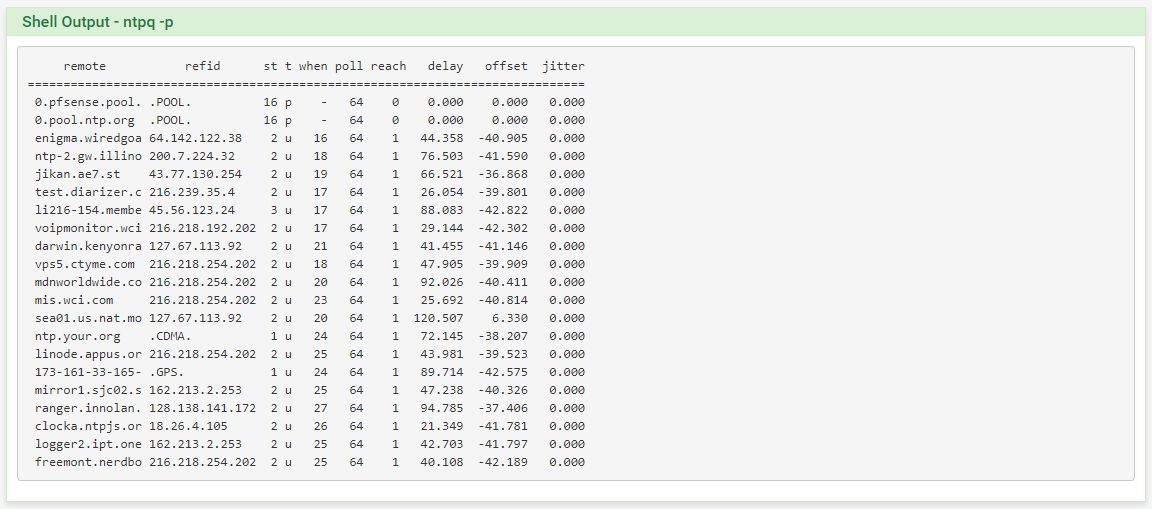There are another informations from log and time when problem starts:
Aug 13 22:30:14 kernel em2: link state changed to DOWN
Aug 13 22:30:14 kernel em2: RX Next to Refresh = 1023
Aug 13 22:30:14 kernel em2: RX Next to Check = 0
Aug 13 22:30:14 kernel em2: RX discarded packets = 0
Aug 13 22:30:14 kernel em2: hw rdh = 0, hw rdt = 1023
Aug 13 22:30:14 kernel em2: RX Queue 0 ------
Aug 13 22:30:14 kernel em2: Tx Descriptors avail failure = 0
Aug 13 22:30:14 kernel em2: TX descriptors avail = 886
Aug 13 22:30:14 kernel em2: Tx Queue Status = -2147483648
Aug 13 22:30:14 kernel em2: hw tdh = 0, hw tdt = 138
Aug 13 22:30:14 kernel em2: TX Queue 0 ------
Aug 13 22:30:14 kernel Interface is RUNNING and ACTIVE
Aug 13 22:30:14 kernel em2: Watchdog timeout Queue[0]-- resetting
Aug 13 22:30:14 check_reload_status Linkup starting em2
Aug 13 22:28:04 dhcpleases /etc/hosts changed size from original!
Aug 13 22:28:04 php-fpm /rc.newwanip: rc.newwanip: on (IP address: xxx.xxx.xxx.xxx) (interface: WAN[wan]) (real interface: em2).
Aug 13 22:28:04 php-fpm /rc.newwanip: rc.newwanip: Info: starting on em2.
Aug 13 22:28:03 check_reload_status Reloading filter
Aug 13 22:28:03 check_reload_status rc.newwanip starting em2
Aug 13 22:28:03 php-fpm /rc.linkup: Hotplug event detected for WAN(wan) static IP (xxx.xxx.xxx.xxx )
Aug 13 22:28:02 kernel em2: link state changed to UP
Aug 13 22:28:02 check_reload_status Linkup starting em2
Aug 13 22:28:01 php-fpm /rc.openvpn: OpenVPN: One or more OpenVPN tunnel endpoints may have changed its IP. Reloading endpoints that may use WAN_IP_ADD.
Aug 13 22:28:00 check_reload_status Reloading filter
Aug 13 22:28:00 check_reload_status Restarting OpenVPN tunnels/interfaces
Aug 13 22:28:00 check_reload_status Restarting ipsec tunnels
Aug 13 22:28:00 check_reload_status updating dyndns WAN_IP_ADD
Aug 13 22:28:00 rc.gateway_alarm 41570 >>> Gateway alarm: WAN_IP_ADD (Addr:8.8.8.8 Alarm:1 RTT:9.184ms RTTsd:.778ms Loss:21%)
Aug 13 22:27:59 check_reload_status Reloading filter
Aug 13 22:27:59 php-fpm /rc.linkup: Hotplug event detected for WAN(wan) static IP (xxx.xxx.xxx.xxx )
Aug 13 22:27:58 kernel em2: link state changed to DOWN
Aug 13 22:27:58 kernel em2: RX Next to Refresh = 1023
Aug 13 22:27:58 kernel em2: RX Next to Check = 0
Aug 13 22:27:58 kernel em2: RX discarded packets = 0
Aug 13 22:27:58 kernel em2: hw rdh = 0, hw rdt = 1023
Aug 13 22:27:58 kernel em2: RX Queue 0 ------
Aug 13 22:27:58 kernel em2: Tx Descriptors avail failure = 0
Aug 13 22:27:58 kernel em2: TX descriptors avail = 989
Aug 13 22:27:58 kernel em2: Tx Queue Status = -2147483648
Aug 13 22:27:58 kernel em2: hw tdh = 0, hw tdt = 35
Aug 13 22:27:58 kernel em2: TX Queue 0 ------
Aug 13 22:27:58 kernel Interface is RUNNING and ACTIVE
Aug 13 22:27:58 kernel em2: Watchdog timeout Queue[0]-- resetting
Aug 13 22:27:58 check_reload_status Linkup starting em2
Aug 13 22:27:53 check_reload_status Reloading filter
Aug 13 22:27:53 dhcpleases /etc/hosts changed size from original!
Aug 13 22:27:53 php-fpm /rc.newwanip: rc.newwanip: on (IP address: xxx.xxx.xxx.xxx) (interface: WAN[wan]) (real interface: em2).
Aug 13 22:27:53 php-fpm /rc.newwanip: rc.newwanip: Info: starting on em2.
Aug 13 22:27:52 check_reload_status Reloading filter
Aug 13 22:27:52 check_reload_status rc.newwanip starting em2
Aug 13 22:27:52 php-fpm /rc.linkup: Hotplug event detected for WAN(wan) static IP (xxx.xxx.xxx.xxx )
Aug 13 22:27:51 kernel em2: link state changed to UP
Aug 13 22:27:51 check_reload_status Linkup starting em2
Aug 13 22:27:49 check_reload_status Reloading filter
Aug 13 22:27:49 php-fpm /rc.linkup: Hotplug event detected for WAN(wan) static IP (xxx.xxx.xxx.xxx )
Aug 13 22:27:48 kernel em2: link state changed to DOWN
Aug 13 22:27:48 kernel em2: RX Next to Refresh = 733
Aug 13 22:27:48 kernel em2: RX Next to Check = 734
Aug 13 22:27:48 kernel em2: RX discarded packets = 0
Aug 13 22:27:48 kernel em2: hw rdh = 734, hw rdt = 733
Aug 13 22:27:48 kernel em2: RX Queue 0 ------
Aug 13 22:27:48 kernel em2: Tx Descriptors avail failure = 0
Aug 13 22:27:48 kernel em2: TX descriptors avail = 961
Aug 13 22:27:48 kernel em2: Tx Queue Status = -2147483648
Aug 13 22:27:48 kernel em2: hw tdh = 70, hw tdt = 133
Aug 13 22:27:48 kernel em2: TX Queue 0 ------
Aug 13 22:27:48 kernel Interface is RUNNING and ACTIVE
Aug 13 22:27:48 kernel em2: Watchdog timeout Queue[0]-- resetting
Aug 13 22:27:48 check_reload_status Linkup starting em2
We have more public addresses. Cisco routers on other address seems works OK. So you think, that replace Intel card is the solution? But after restart it work ok. :-/