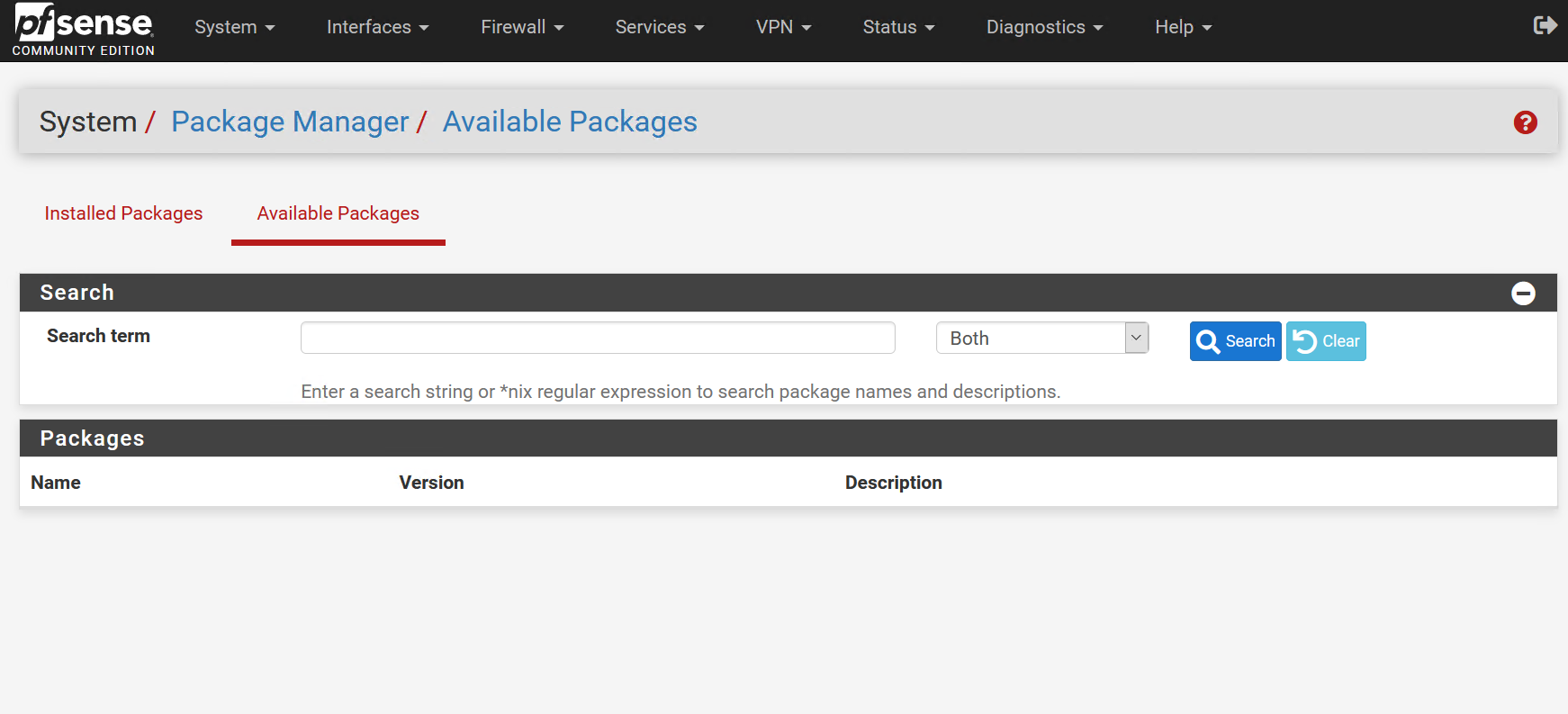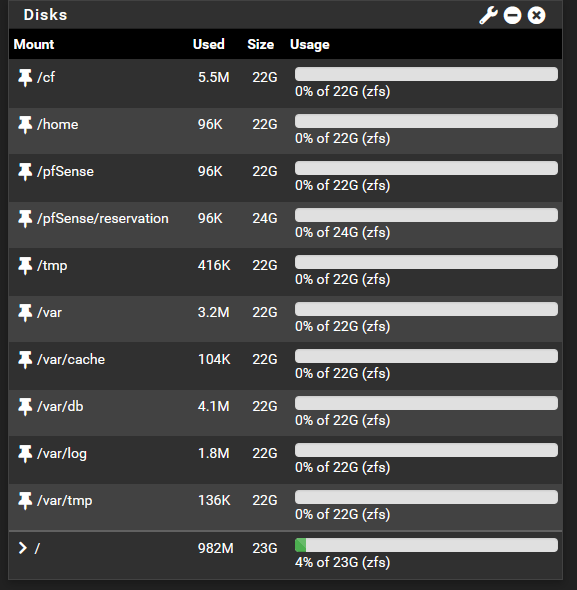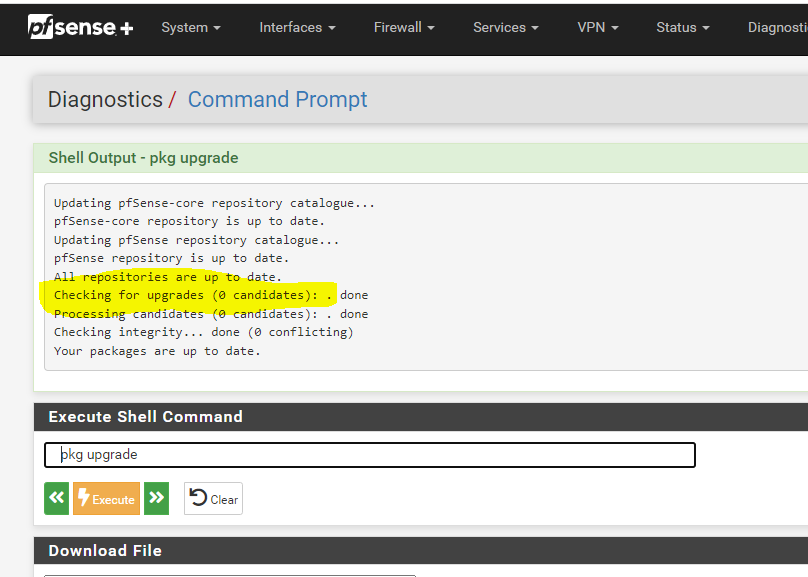I was hit with this during an upgrade to 22.05, where openvpn was not working, and figured out that I had the same issue.
First I had a crash during upgrade:
Crash report begins. Anonymous machine information:
amd64
12.3-STABLE
FreeBSD 12.3-STABLE plus-RELENG_22_05-n202700-3ddaea61055 pfSense
Crash report details:
PHP Errors:
[04-Aug-2022 19:36:51 UTC] PHP Warning: PHP Startup: Unable to load dynamic library 'ldap.so' (tried: /usr/local/lib/php/20190902/ldap.so (Shared object "libldap-2.4.so.2" not found, required by "ldap.so"), /usr/local/lib/php/20190902/ldap.so.so (Cannot open "/usr/local/lib/php/20190902/ldap.so.so")) in Unknown on line 0
[04-Aug-2022 19:36:51 UTC] PHP Warning: PHP Startup: Unable to load dynamic library 'ldap.so' (tried: /usr/local/lib/php/20190902/ldap.so (Shared object "libldap-2.4.so.2" not found, required by "ldap.so"), /usr/local/lib/php/20190902/ldap.so.so (Cannot open "/usr/local/lib/php/20190902/ldap.so.so")) in Unknown on line 0
[04-Aug-2022 19:36:51 UTC] PHP Warning: PHP Startup: Unable to load dynamic library 'ldap.so' (tried: /usr/local/lib/php/20190902/ldap.so (Shared object "libldap-2.4.so.2" not found, required by "ldap.so"), /usr/local/lib/php/20190902/ldap.so.so (Cannot open "/usr/local/lib/php/20190902/ldap.so.so")) in Unknown on line 0
[04-Aug-2022 19:36:51 UTC] PHP Warning: PHP Startup: Unable to load dynamic library 'ldap.so' (tried: /usr/local/lib/php/20190902/ldap.so (Shared object "libldap-2.4.so.2" not found, required by "ldap.so"), /usr/local/lib/php/20190902/ldap.so.so (Cannot open "/usr/local/lib/php/20190902/ldap.so.so")) in Unknown on line 0
[04-Aug-2022 19:36:58 UTC] PHP Warning: PHP Startup: Unable to load dynamic library 'ldap.so' (tried: /usr/local/lib/php/20190902/ldap.so (Shared object "libldap-2.4.so.2" not found, required by "ldap.so"), /usr/local/lib/php/20190902/ldap.so.so (Cannot open "/usr/local/lib/php/20190902/ldap.so.so")) in Unknown on line 0
[04-Aug-2022 19:36:58 UTC] PHP Warning: PHP Startup: Unable to load dynamic library 'ldap.so' (tried: /usr/local/lib/php/20190902/ldap.so (Shared object "libldap-2.4.so.2" not found, required by "ldap.so"), /usr/local/lib/php/20190902/ldap.so.so (Cannot open "/usr/local/lib/php/20190902/ldap.so.so")) in Unknown on line 0
[04-Aug-2022 19:36:58 UTC] PHP Warning: PHP Startup: Unable to load dynamic library 'ldap.so' (tried: /usr/local/lib/php/20190902/ldap.so (Shared object "libldap-2.4.so.2" not found, required by "ldap.so"), /usr/local/lib/php/20190902/ldap.so.so (Cannot open "/usr/local/lib/php/20190902/ldap.so.so")) in Unknown on line 0
[04-Aug-2022 19:36:59 UTC] PHP Warning: PHP Startup: Unable to load dynamic library 'ldap.so' (tried: /usr/local/lib/php/20190902/ldap.so (Shared object "libldap-2.4.so.2" not found, required by "ldap.so"), /usr/local/lib/php/20190902/ldap.so.so (Cannot open "/usr/local/lib/php/20190902/ldap.so.so")) in Unknown on line 0
[04-Aug-2022 19:36:59 UTC] PHP Warning: PHP Startup: Unable to load dynamic library 'ldap.so' (tried: /usr/local/lib/php/20190902/ldap.so (Shared object "libldap-2.4.so.2" not found, required by "ldap.so"), /usr/local/lib/php/20190902/ldap.so.so (Cannot open "/usr/local/lib/php/20190902/ldap.so.so")) in Unknown on line 0
[04-Aug-2022 19:36:59 UTC] PHP Warning: PHP Startup: Unable to load dynamic library 'ldap.so' (tried: /usr/local/lib/php/20190902/ldap.so (Shared object "libldap-2.4.so.2" not found, required by "ldap.so"), /usr/local/lib/php/20190902/ldap.so.so (Cannot open "/usr/local/lib/php/20190902/ldap.so.so")) in Unknown on line 0
[04-Aug-2022 19:37:07 UTC] PHP Warning: PHP Startup: Unable to load dynamic library 'intl.so' (tried: /usr/local/lib/php/20190902/intl.so (Shared object "libicuio.so.69" not found, required by "intl.so"), /usr/local/lib/php/20190902/intl.so.so (Cannot open "/usr/local/lib/php/20190902/intl.so.so")) in Unknown on line 0
[04-Aug-2022 19:37:07 UTC] PHP Warning: PHP Startup: Unable to load dynamic library 'intl.so' (tried: /usr/local/lib/php/20190902/intl.so (Shared object "libicuio.so.69" not found, required by "intl.so"), /usr/local/lib/php/20190902/intl.so.so (Cannot open "/usr/local/lib/php/20190902/intl.so.so")) in Unknown on line 0
[04-Aug-2022 19:37:08 UTC] PHP Warning: PHP Startup: Unable to load dynamic library 'intl.so' (tried: /usr/local/lib/php/20190902/intl.so (Shared object "libicuio.so.69" not found, required by "intl.so"), /usr/local/lib/php/20190902/intl.so.so (Cannot open "/usr/local/lib/php/20190902/intl.so.so")) in Unknown on line 0
[04-Aug-2022 19:37:08 UTC] PHP Warning: PHP Startup: Unable to load dynamic library 'intl.so' (tried: /usr/local/lib/php/20190902/intl.so (Shared object "libicuio.so.69" not found, required by "intl.so"), /usr/local/lib/php/20190902/intl.so.so (Cannot open "/usr/local/lib/php/20190902/intl.so.so")) in Unknown on line 0
[04-Aug-2022 19:37:08 UTC] PHP Warning: PHP Startup: Unable to load dynamic library 'intl.so' (tried: /usr/local/lib/php/20190902/intl.so (Shared object "libicuio.so.69" not found, required by "intl.so"), /usr/local/lib/php/20190902/intl.so.so (Cannot open "/usr/local/lib/php/20190902/intl.so.so")) in Unknown on line 0
[04-Aug-2022 19:37:08 UTC] PHP Warning: PHP Startup: Unable to load dynamic library 'intl.so' (tried: /usr/local/lib/php/20190902/intl.so (Shared object "libicuio.so.69" not found, required by "intl.so"), /usr/local/lib/php/20190902/intl.so.so (Cannot open "/usr/local/lib/php/20190902/intl.so.so")) in Unknown on line 0
[04-Aug-2022 19:37:08 UTC] PHP Warning: PHP Startup: Unable to load dynamic library 'intl.so' (tried: /usr/local/lib/php/20190902/intl.so (Shared object "libicuio.so.69" not found, required by "intl.so"), /usr/local/lib/php/20190902/intl.so.so (Cannot open "/usr/local/lib/php/20190902/intl.so.so")) in Unknown on line 0
[04-Aug-2022 19:37:08 UTC] PHP Warning: PHP Startup: Unable to load dynamic library 'intl.so' (tried: /usr/local/lib/php/20190902/intl.so (Shared object "libicuio.so.69" not found, required by "intl.so"), /usr/local/lib/php/20190902/intl.so.so (Cannot open "/usr/local/lib/php/20190902/intl.so.so")) in Unknown on line 0
[04-Aug-2022 19:37:08 UTC] PHP Warning: PHP Startup: Unable to load dynamic library 'intl.so' (tried: /usr/local/lib/php/20190902/intl.so (Shared object "libicuio.so.69" not found, required by "intl.so"), /usr/local/lib/php/20190902/intl.so.so (Cannot open "/usr/local/lib/php/20190902/intl.so.so")) in Unknown on line 0
[04-Aug-2022 19:37:09 UTC] PHP Warning: PHP Startup: Unable to load dynamic library 'intl.so' (tried: /usr/local/lib/php/20190902/intl.so (Shared object "libicuio.so.69" not found, required by "intl.so"), /usr/local/lib/php/20190902/intl.so.so (Cannot open "/usr/local/lib/php/20190902/intl.so.so")) in Unknown on line 0
No FreeBSD crash data found.
Then I found this thread https://forum.netgate.com/topic/172693/22-05-dco-and-openvpn-problems/3 and tried this:
pkg update -f; pkg upgrade -y
To get an error that the install could not add the group openvpn because it already existed.
I created the group via pfsense web interface like 10 years ago when I first setup the VPN server. I actually just deleted it from pfsense using the web interface, and re ran pkg update -f; pkg upgrade -y and rebooted.