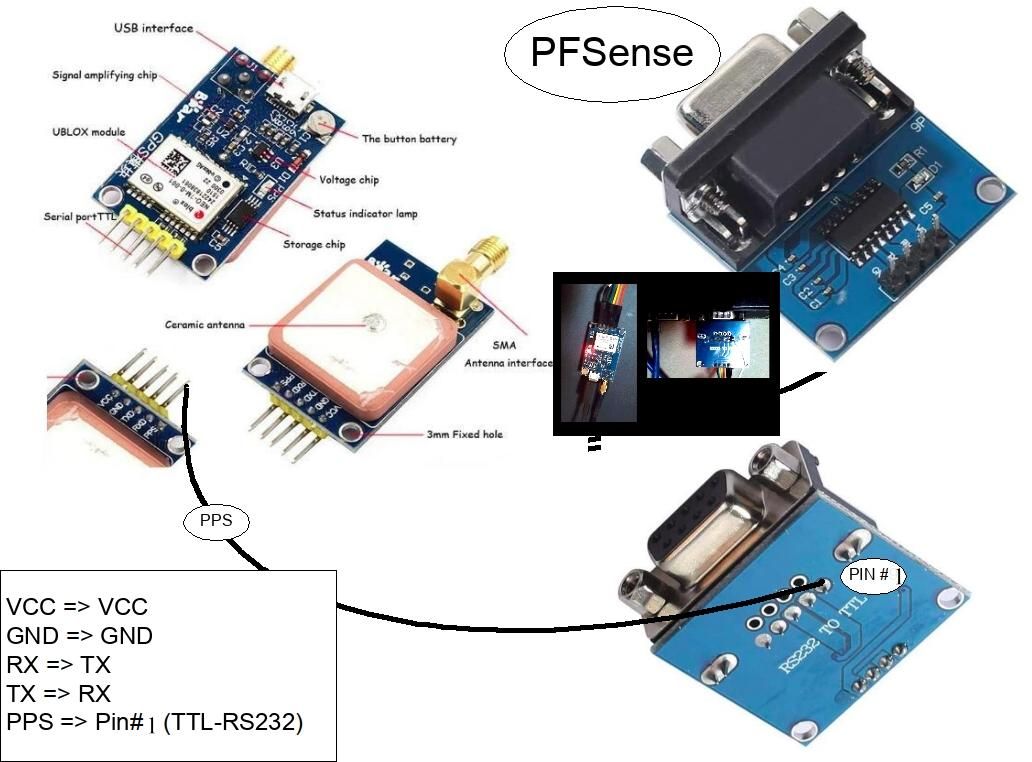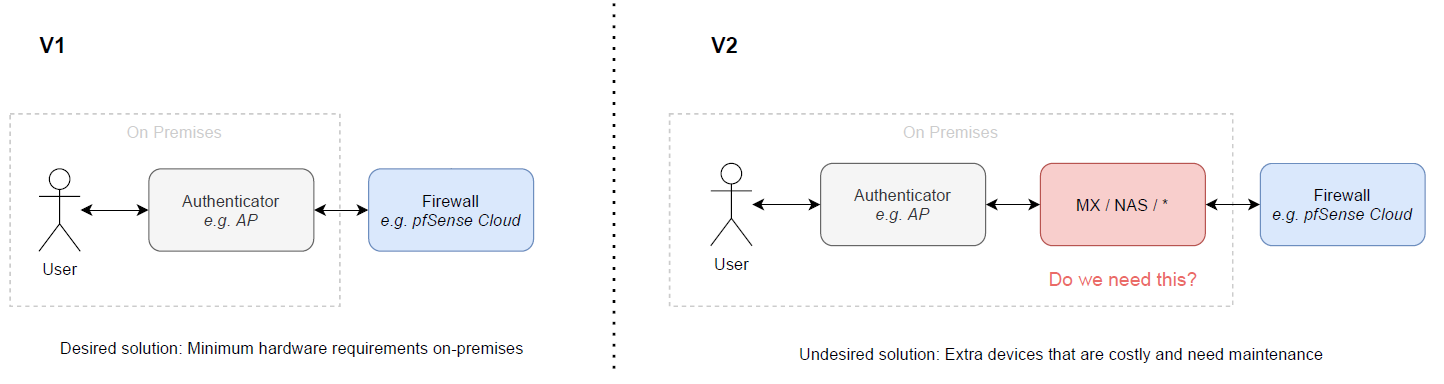Now seeing the following in the NTP logs on both boxes. One with the SureGPS (new box) and the other with the UBlox GPS...
Dec 31 10:51:34 ntpd 19356 kernel reports TIME_ERROR: 0x2307: PPS Time Sync wanted but PPS Jitter exceeded
Dec 31 10:47:34 ntpd 19356 kernel reports TIME_ERROR: 0x2307: PPS Time Sync wanted but PPS Jitter exceeded
Dec 31 10:36:22 ntpd 19356 kernel reports TIME_ERROR: 0x2307: PPS Time Sync wanted but PPS Jitter exceeded
Dec 31 10:31:50 ntpd 19356 kernel reports TIME_ERROR: 0x2307: PPS Time Sync wanted but PPS Jitter exceeded
Dec 31 10:06:14 ntpd 19356 kernel reports TIME_ERROR: 0x2307: PPS Time Sync wanted but PPS Jitter exceeded
Dec 31 09:57:58 ntpd 19356 kernel reports TIME_ERROR: 0x2307: PPS Time Sync wanted but PPS Jitter exceeded
Dec 31 09:40:06 ntpd 19356 kernel reports TIME_ERROR: 0x2307: PPS Time Sync wanted but PPS Jitter exceeded
Dec 31 09:35:02 ntpd 19356 kernel reports TIME_ERROR: 0x2307: PPS Time Sync wanted but PPS Jitter exceeded
Dec 31 09:32:38 ntpd 19356 kernel reports TIME_ERROR: 0x2307: PPS Time Sync wanted but PPS Jitter exceeded
Dec 31 09:27:50 ntpd 19356 kernel reports TIME_ERROR: 0x2307: PPS Time Sync wanted but PPS Jitter exceeded
On the NTP status page looks good...
Computer with Sure GPS
PPS Peer 127.127.20.0 .GPS. 0 l 8 16 377 0.000 -0.006 0.003
ntpq -p
remote refid st t when poll reach delay offset jitter
==============================================================================
oGPS_NMEA(0) .GPS. 0 l 15 16 377 0.000 -0.012 0.001
time-d-g.nist.g .POOL. 16 p - 64 0 0.000 +0.000 0.000
0.pool.ntp.org .POOL. 16 p - 64 0 0.000 +0.000 0.000
2610:20:6f15:15 .POOL. 16 p - 64 0 0.000 +0.000 0.000
0.ubuntu.pool.n .POOL. 16 p - 64 0 0.000 +0.000 0.000
0.pfsense.pool. .POOL. 16 p - 64 0 0.000 +0.000 0.000
+time-d-g.nist.g .NIST. 1 u 31 64 377 34.472 +3.546 1.306
*ntp2.wiktel.com .GPS. 1 u 26 64 377 29.702 +3.131 1.278
+time-d-g.nist.g .NIST. 1 u 53 64 377 34.859 +2.847 1.668
ntpq -c rv
associd=0 status=043d leap_none, sync_uhf_radio, 3 events, kern,
version="ntpd 4.2.8p15@1.3728-o Fri Feb 5 22:07:56 UTC 2021 (1)",
processor="amd64", system="FreeBSD/12.2-STABLE", leap=00, stratum=1,
precision=-24, rootdelay=0.000, rootdisp=1.015, refid=GPS,
reftime=e579b796.df8aca69 Fri, Dec 31 2021 11:08:38.873,
clock=e579b798.9b3b4c7a Fri, Dec 31 2021 11:08:40.606, peer=1700, tc=4,
mintc=3, offset=-0.002700, frequency=-6.038, sys_jitter=0.003059,
clk_jitter=0.001, clk_wander=0.003
Computer with U-Blox GPS
PPS Peer 127.127.20.0 .gps. 0 l 6 16 377 0.000 -0.001 0.000
ntpq -p
remote refid st t when poll reach delay offset jitter
==============================================================================
oGPS_NMEA(0) .gps. 0 l 3 16 377 0.000 +0.000 0.001
time-d-g.nist.g .POOL. 16 p - 64 0 0.000 +0.000 0.000
0.pool.ntp.org .POOL. 16 p - 64 0 0.000 +0.000 0.000
0.ubuntu.pool.n .POOL. 16 p - 64 0 0.000 +0.000 0.000
0.pfsense.pool. .POOL. 16 p - 64 0 0.000 +0.000 0.000
*time-d-g.nist.g .NIST. 1 u 40 64 377 35.688 +3.124 1.447
+time-d-g.nist.g .NIST. 1 u 9 64 377 35.765 +2.721 1.666
+time.nullrouten 132.163.97.1 2 u 54 64 377 59.810 +3.261 0.899
ntpq -c rv
associd=0 status=041d leap_none, sync_uhf_radio, 1 event, kern,
version="ntpd 4.2.8p15@1.3728-o Wed Mar 10 18:50:10 UTC 2021 (1)",
processor="amd64", system="FreeBSD/12.2-STABLE", leap=00, stratum=1,
precision=-21, rootdelay=0.000, rootdisp=1.120, refid=gps,
reftime=e579b6c4.00030c50 Fri, Dec 31 2021 11:05:08.000,
clock=e579b6cc.a1a5c47b Fri, Dec 31 2021 11:05:16.631, peer=41531, tc=4,
mintc=3, offset=+0.001608, frequency=-43.364, sys_jitter=0.000807,
clk_jitter=0.002, clk_wander=0.001