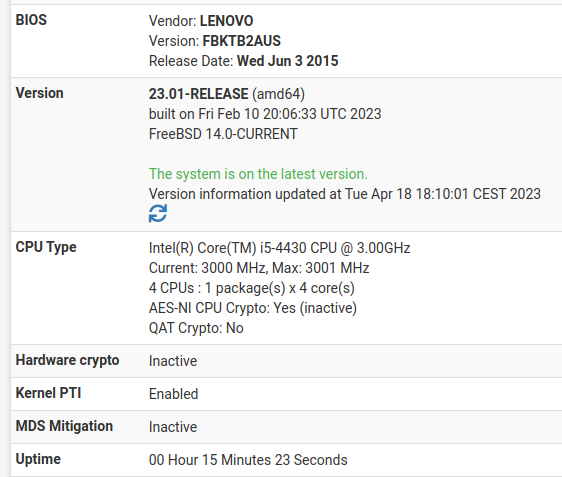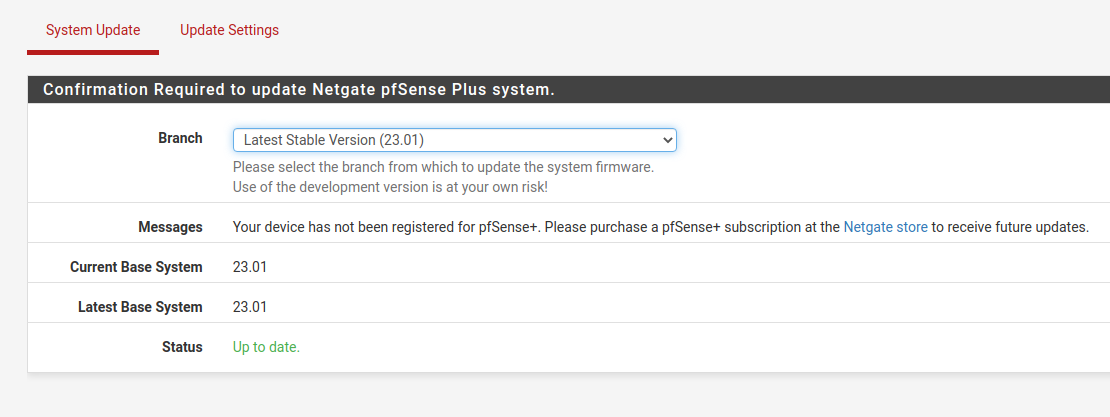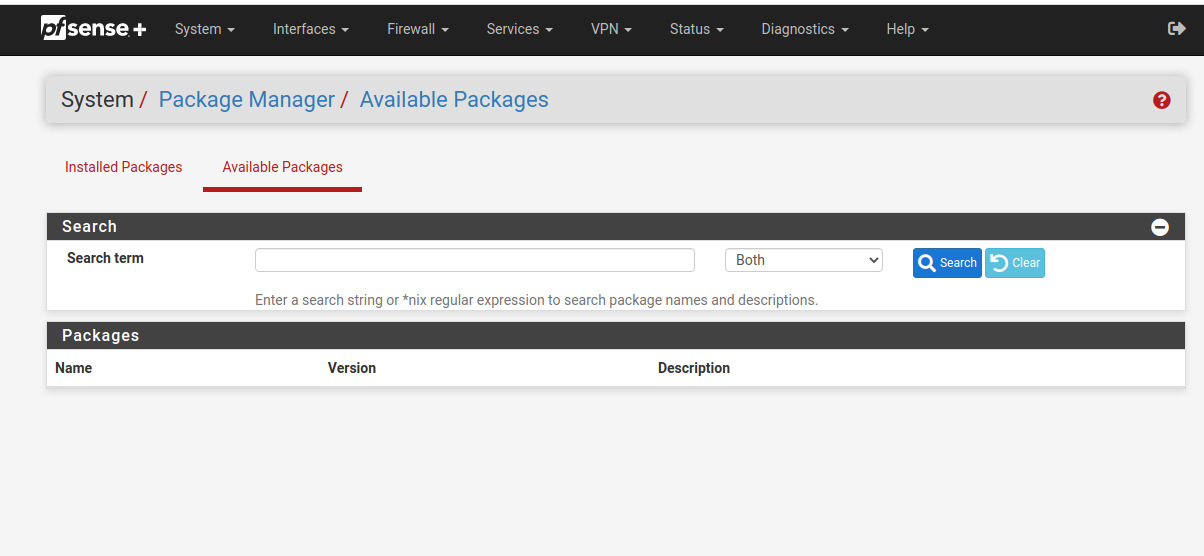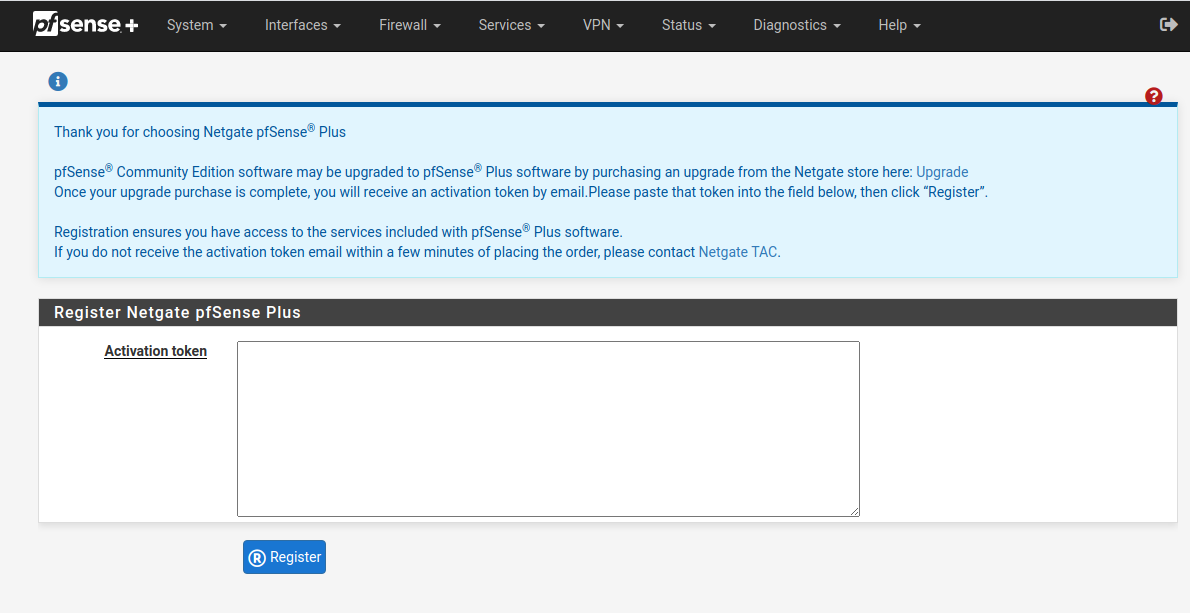Unable to register token
-
Usually it's because the hardware changed and hence the NDI. That presents exactly like that.
If you send me your NDI in chat I can check it.Steve
-
@stephenw10 I can't in the forum , I just send it to Max in your sales department, by mail. Can I get your mail? I will send to you, too.
-
Max gives me the solution.
- go to store and buy new pfsense+ Home licence
- get two mail, first is receipt of your purchased licence, second is your new token
- login in to your pfsense+ web gui an go to System --> Register and insert your new token in the text box near text Activation token
- on displayed page click Register
and you are done.
Page response is like in this image:
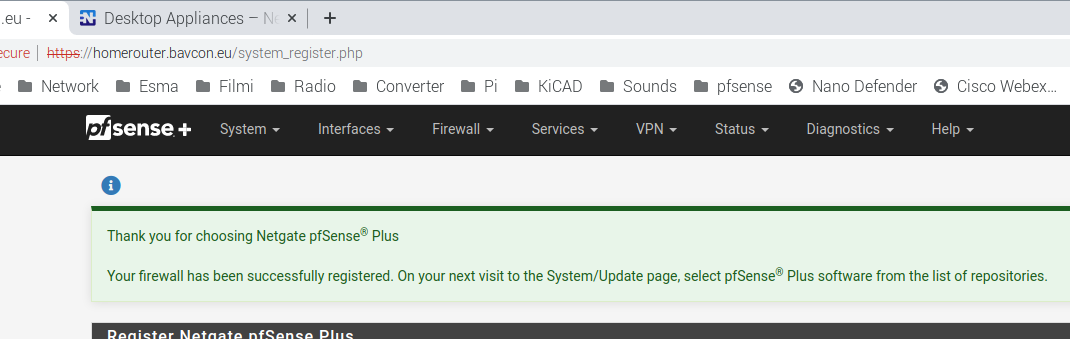
Go to in Update tab and you'll see data like in this image:
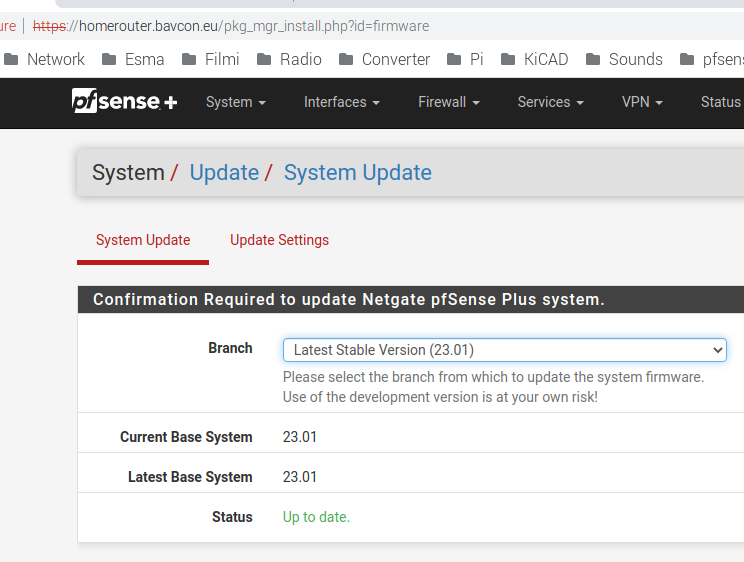
If not the registration was not successful.Go to Package Manager --> Available Packages to see if the all packages are displayed, like in image:
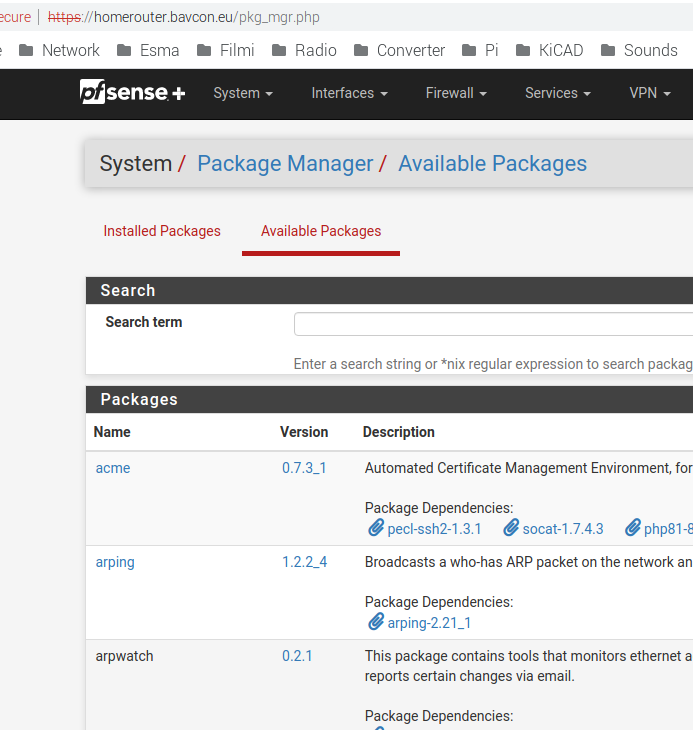
The image does not display all of listed packages.If all is like in images, you have successfully updated your pfsense+ licence
-
Ah, Ok, so the old registration was just no longer valid.
-
@stephenw10 It was like that, but I don't know what was the reason for this to happen. Thank you for your help and assistance.
-
@stephenw10 I lost my licence and packets again.
-
Do you see a different NDI?
The NDI you referenced previously hasn't checked in since April 9th.
What hardware is this running on? -
-
You want to send me the new NDI in chat?
Or if it hasn't changed there must be some other reason it's not pulling in a current cert. Like no default route or trying to use an invalid IPv6 route etc.
-
@stephenw10 OK,send me a private chat. The only think that can be a problem is double WAN interface but is configured in fail over mode and not in load balancing mode. Can this double WAN be a problem for licence?
-
No, config changes will not change that. The package update system does not care about the source IP.
-
[23.01-RELEASE][admin@homerouter.bavcon.eu]/root: ifconfig -a re0: flags=8943<UP,BROADCAST,RUNNING,PROMISC,SIMPLEX,MULTICAST> metric 0 mtu 1500 description: LAN1 options=8209b<RXCSUM,TXCSUM,VLAN_MTU,VLAN_HWTAGGING,VLAN_HWCSUM,WOL_MAGIC,LINKSTATE> ether b0:a7:b9:54:7d:db inet6 fe80::b2a7:b9ff:fe54:7ddb%re0 prefixlen 64 scopeid 0x1 media: Ethernet autoselect (1000baseT <full-duplex,master>) status: active nd6 options=21<PERFORMNUD,AUTO_LINKLOCAL> em0: flags=8863<UP,BROADCAST,RUNNING,SIMPLEX,MULTICAST> metric 0 mtu 1500 description: WAN options=481209b<RXCSUM,TXCSUM,VLAN_MTU,VLAN_HWTAGGING,VLAN_HWCSUM,WOL_MAGIC,VLAN_HWFILTER,NOMAP> ether 6c:0b:84:68:b1:ad inet6 fe80::6e0b:84ff:fe68:b1ad%em0 prefixlen 64 scopeid 0x2 inet 192.168.64.100 netmask 0xffffff00 broadcast 192.168.64.255 media: Ethernet autoselect (1000baseT <full-duplex>) status: active nd6 options=21<PERFORMNUD,AUTO_LINKLOCAL> re1: flags=8943<UP,BROADCAST,RUNNING,PROMISC,SIMPLEX,MULTICAST> metric 0 mtu 1500 description: LAN2 options=8209b<RXCSUM,TXCSUM,VLAN_MTU,VLAN_HWTAGGING,VLAN_HWCSUM,WOL_MAGIC,LINKSTATE> ether b0:a7:b9:54:7d:e5 inet6 fe80::b2a7:b9ff:fe54:7de5%re1 prefixlen 64 scopeid 0x3 media: Ethernet autoselect (100baseTX <full-duplex>) status: active nd6 options=21<PERFORMNUD,AUTO_LINKLOCAL> re2: flags=8943<UP,BROADCAST,RUNNING,PROMISC,SIMPLEX,MULTICAST> metric 0 mtu 1500 description: LAN options=8209b<RXCSUM,TXCSUM,VLAN_MTU,VLAN_HWTAGGING,VLAN_HWCSUM,WOL_MAGIC,LINKSTATE> ether a0:a3:f0:15:0a:18 inet6 fe80::a2a3:f0ff:fe15:a18%re2 prefixlen 64 scopeid 0x4 media: Ethernet autoselect (1000baseT <full-duplex>) status: active nd6 options=21<PERFORMNUD,AUTO_LINKLOCAL> re3: flags=8943<UP,BROADCAST,RUNNING,PROMISC,SIMPLEX,MULTICAST> metric 0 mtu 1500 description: LAN3 options=8209b<RXCSUM,TXCSUM,VLAN_MTU,VLAN_HWTAGGING,VLAN_HWCSUM,WOL_MAGIC,LINKSTATE> ether b0:a7:b9:54:72:f4 inet6 fe80::b2a7:b9ff:fe54:72f4%re3 prefixlen 64 scopeid 0x5 media: Ethernet autoselect (100baseTX <full-duplex>) status: active nd6 options=21<PERFORMNUD,AUTO_LINKLOCAL> lo0: flags=8049<UP,LOOPBACK,RUNNING,MULTICAST> metric 0 mtu 16384 options=680003<RXCSUM,TXCSUM,LINKSTATE,RXCSUM_IPV6,TXCSUM_IPV6> inet6 ::1 prefixlen 128 inet6 fe80::1%lo0 prefixlen 64 scopeid 0x6 inet 127.0.0.1 netmask 0xff000000 groups: lo nd6 options=21<PERFORMNUD,AUTO_LINKLOCAL> enc0: flags=0<> metric 0 mtu 1536 groups: enc nd6 options=21<PERFORMNUD,AUTO_LINKLOCAL> pfsync0: flags=0<> metric 0 mtu 1500 groups: pfsync pflog0: flags=100<PROMISC> metric 0 mtu 33152 groups: pflog ue0: flags=8843<UP,BROADCAST,RUNNING,SIMPLEX,MULTICAST> metric 0 mtu 1500 description: WAN2 ether ba:a2:43:65:96:96 inet6 fe80::b8a2:43ff:fe65:9696%ue0 prefixlen 64 scopeid 0xa inet 192.168.0.20 netmask 0xffffff00 broadcast 192.168.0.255 nd6 options=21<PERFORMNUD,AUTO_LINKLOCAL> bridge1: flags=8843<UP,BROADCAST,RUNNING,SIMPLEX,MULTICAST> metric 0 mtu 1500 description: DMZbridge ether 58:9c:fc:10:ff:a3 inet 192.168.45.2 netmask 0xffffff00 broadcast 192.168.45.255 id 00:00:00:00:00:00 priority 32768 hellotime 2 fwddelay 15 maxage 20 holdcnt 6 proto rstp maxaddr 2000 timeout 1200 root id 00:00:00:00:00:00 priority 32768 ifcost 0 port 0 member: re3 flags=143<LEARNING,DISCOVER,AUTOEDGE,AUTOPTP> ifmaxaddr 0 port 5 priority 128 path cost 55 groups: bridge nd6 options=1<PERFORMNUD> bridge0: flags=8843<UP,BROADCAST,RUNNING,SIMPLEX,MULTICAST> metric 0 mtu 1500 description: LANbridge ether 58:9c:fc:00:04:4e inet 192.168.40.2 netmask 0xffffff00 broadcast 192.168.40.255 id 00:00:00:00:00:00 priority 32768 hellotime 2 fwddelay 15 maxage 20 holdcnt 6 proto rstp maxaddr 2000 timeout 1200 root id 00:00:00:00:00:00 priority 32768 ifcost 0 port 0 member: re1 flags=143<LEARNING,DISCOVER,AUTOEDGE,AUTOPTP> ifmaxaddr 0 port 3 priority 128 path cost 55 member: re0 flags=143<LEARNING,DISCOVER,AUTOEDGE,AUTOPTP> ifmaxaddr 0 port 1 priority 128 path cost 55 member: re2 flags=143<LEARNING,DISCOVER,AUTOEDGE,AUTOPTP> ifmaxaddr 0 port 4 priority 128 path cost 55 groups: bridge nd6 options=1<PERFORMNUD> ovpnc1: flags=8010<POINTOPOINT,MULTICAST> metric 0 mtu 1500 options=80000<LINKSTATE> groups: tun openvpn nd6 options=21<PERFORMNUD,AUTO_LINKLOCAL>Picture from widget:
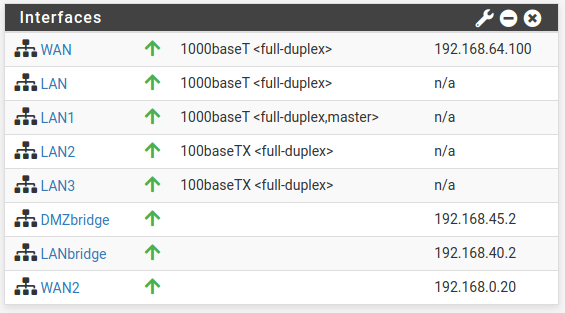
-
You have a USB NIC there, ue0, did you add that recently?
Hmm that should be ignored though.

-
@stephenw10 The ue0 it is GSM to Wifi modem connected to pfsense + via USB cable. In the past I have issue with that modem, that device stops communication and went unresponsive. I disconnect the device from USB (actually from pfsense) and press power button to initiate the hard power down. When modem come up and running again I connected to USB again and tested the connection. When the pfsense was v. 22.05 that was not a problem. The licence I lost yesterday afternoon. The first time I connect the modem to pfsense was when I wrote the article on forum about that TP-Link modem. It was February 10th 2023.
-
The last time the old NDI requested a cert update coincides with that so I'd say that's almost certainly what changed it.
-
@stephenw10 What's the next step to get working again? Re licencing on web page again with newest NID or register with NID from 19days ago?
-
@bavcon22 Solution is to order another home Licence for pfsense+. It Would Be Nice if the licence will not be lost when the hardware changed.