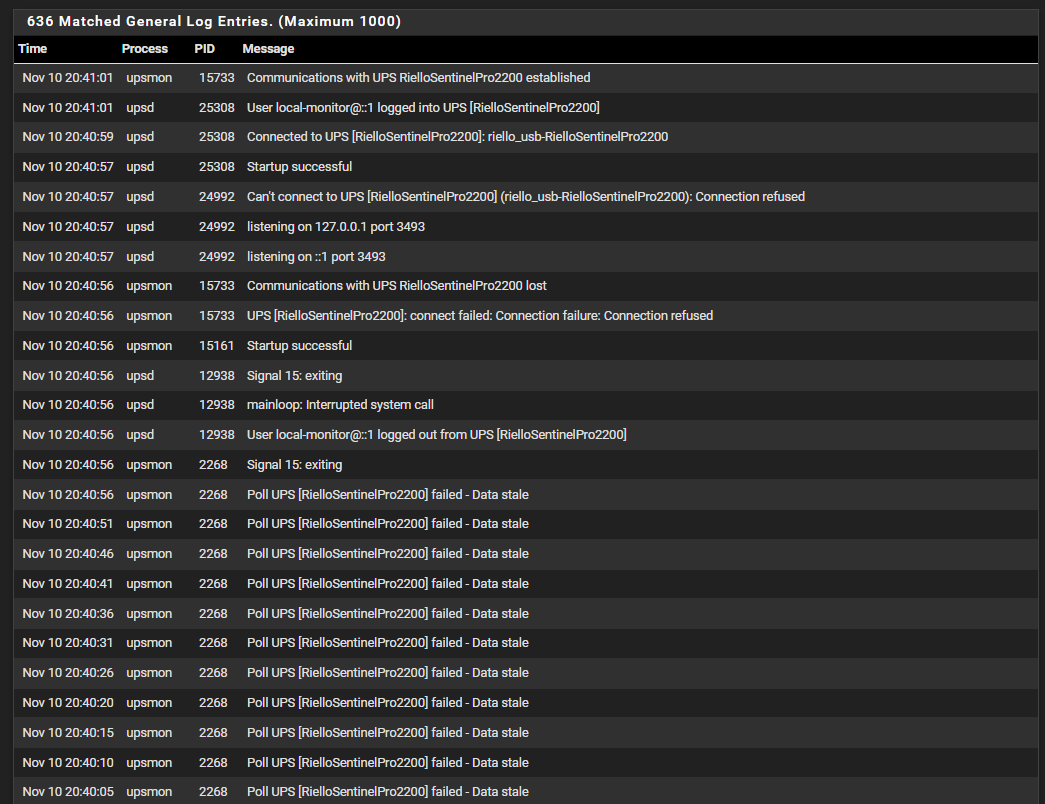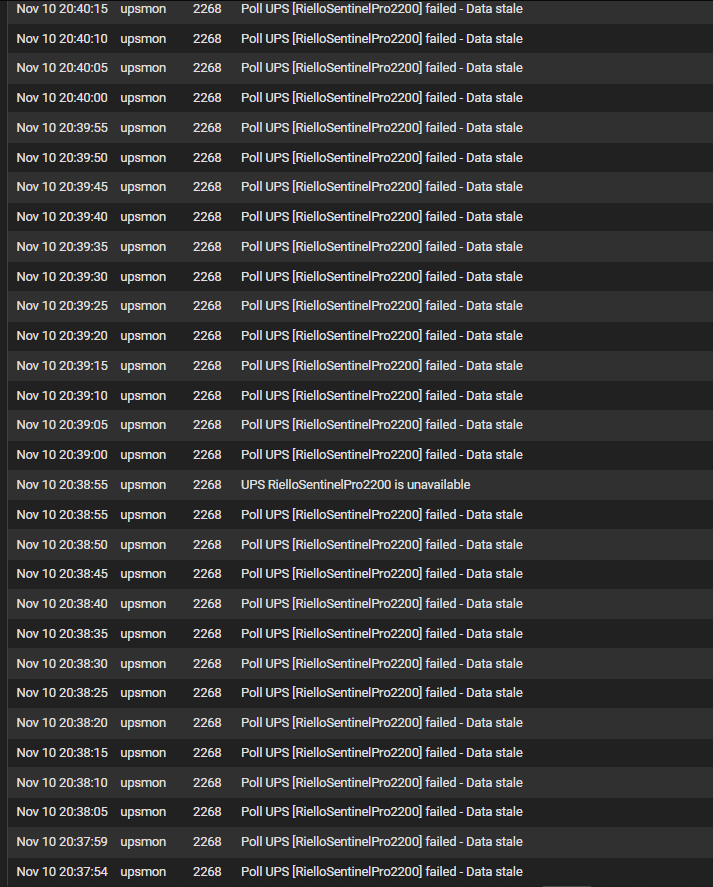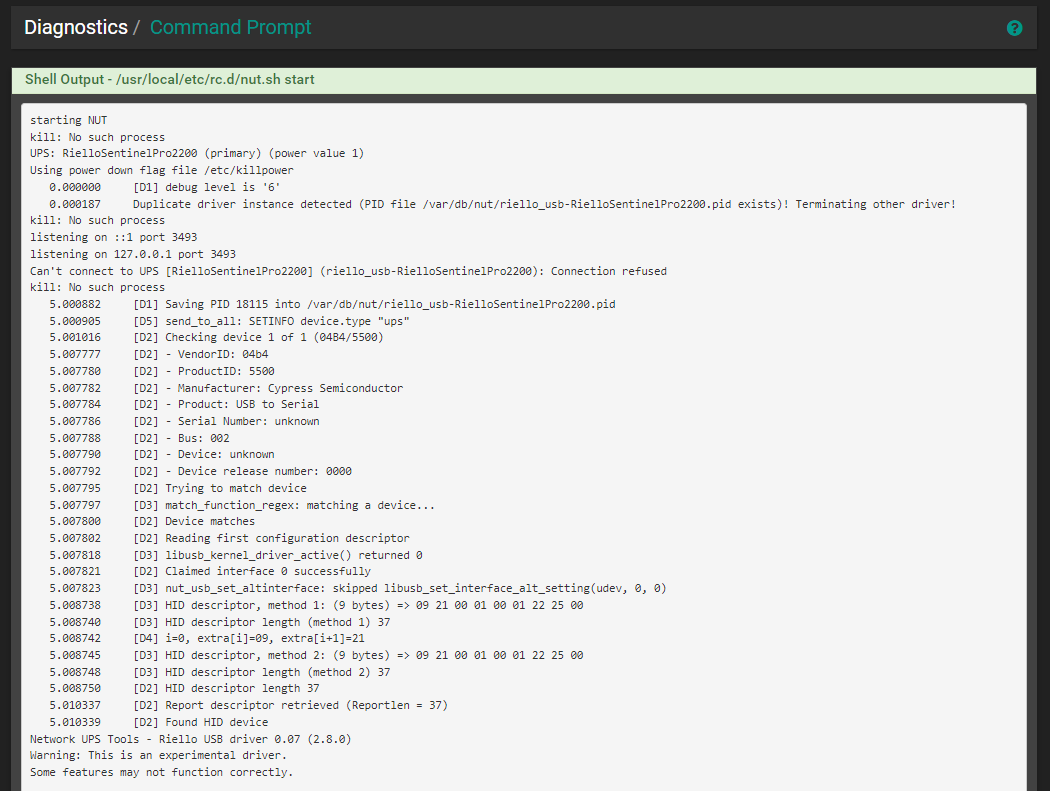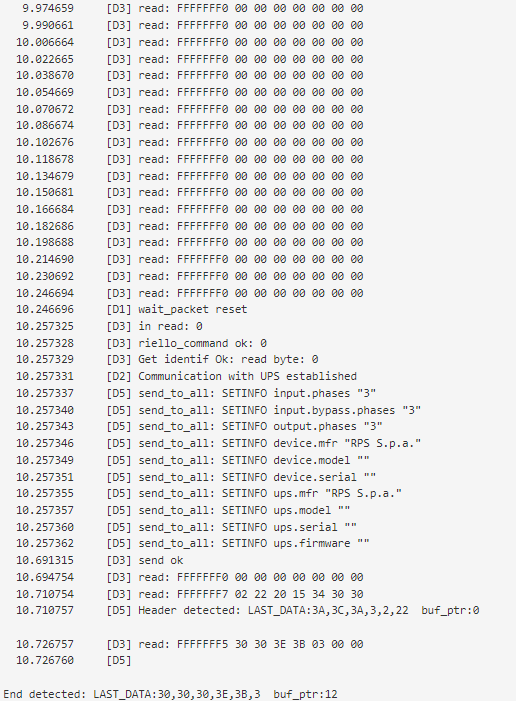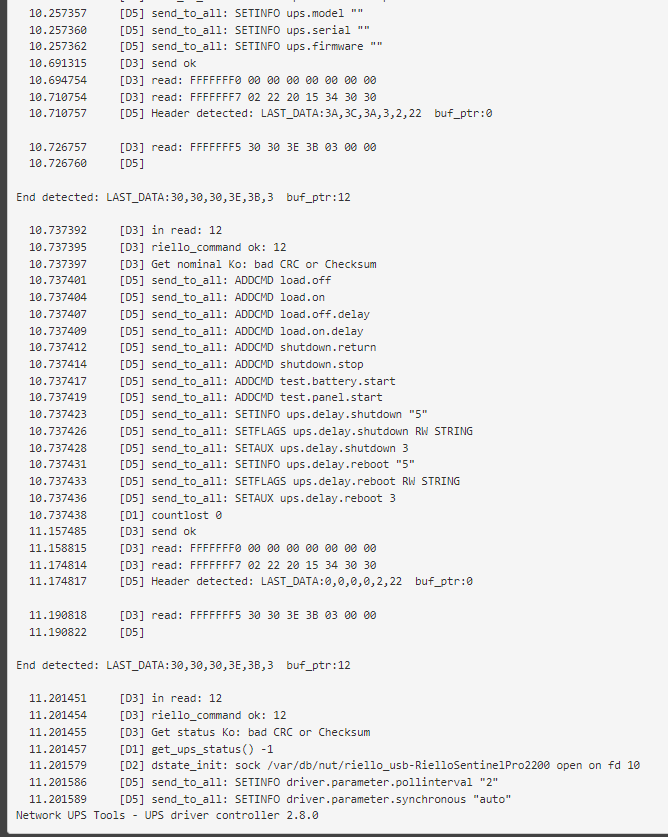-
test in progress
I disconnected the USB cable from the Riello VST 1100 UPS and connected it to the USB port of the Riello Sentinel Pro 2200. On pfsense everything works in the UPS panel
Quirk for Riello VST1100 also works on Riello Sentinel Pro 2200
What parameter configuration do you recommend setting in the other text boxes?
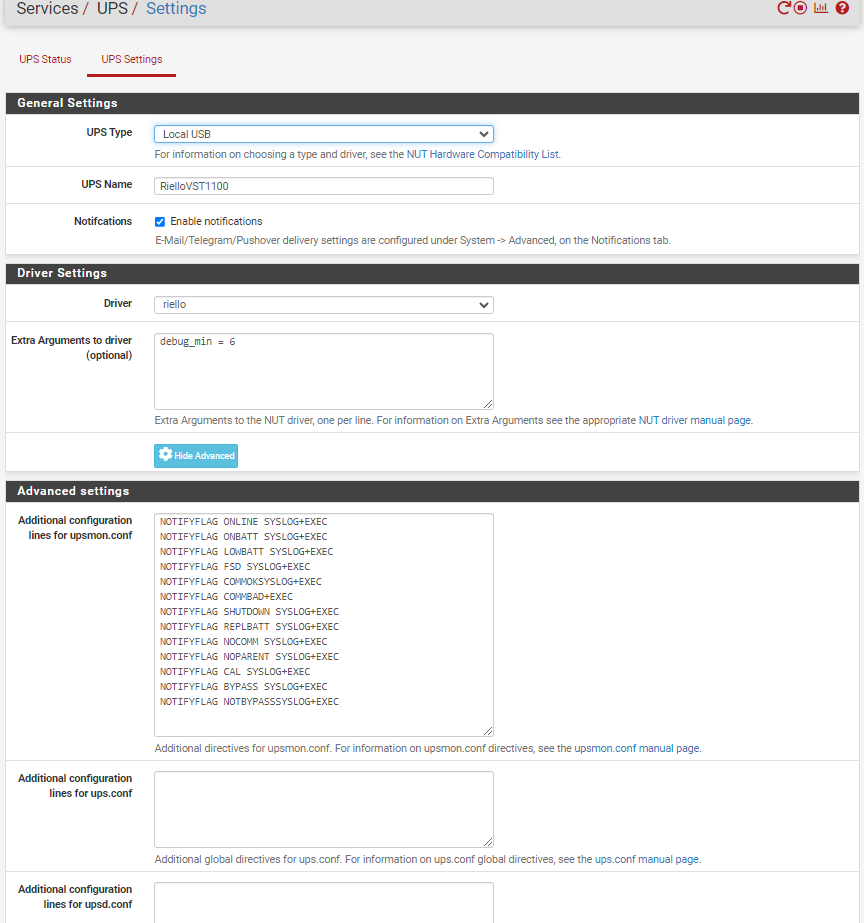
-
Did you encounter issue as i did? That it works actually but print error like on pictures above? And actually i dont have anything NUT related in logs anymore. It works, but error persist.
Any chance to get that upsmon.conf line txt formatted for copy paste? Please:)
Cheers!
-
@ha11oga11o
My system
pfsense 2.7.0
nut 2.8.0_2do we have different versions of pfsense and nut?
Try another USB cable that isn't too long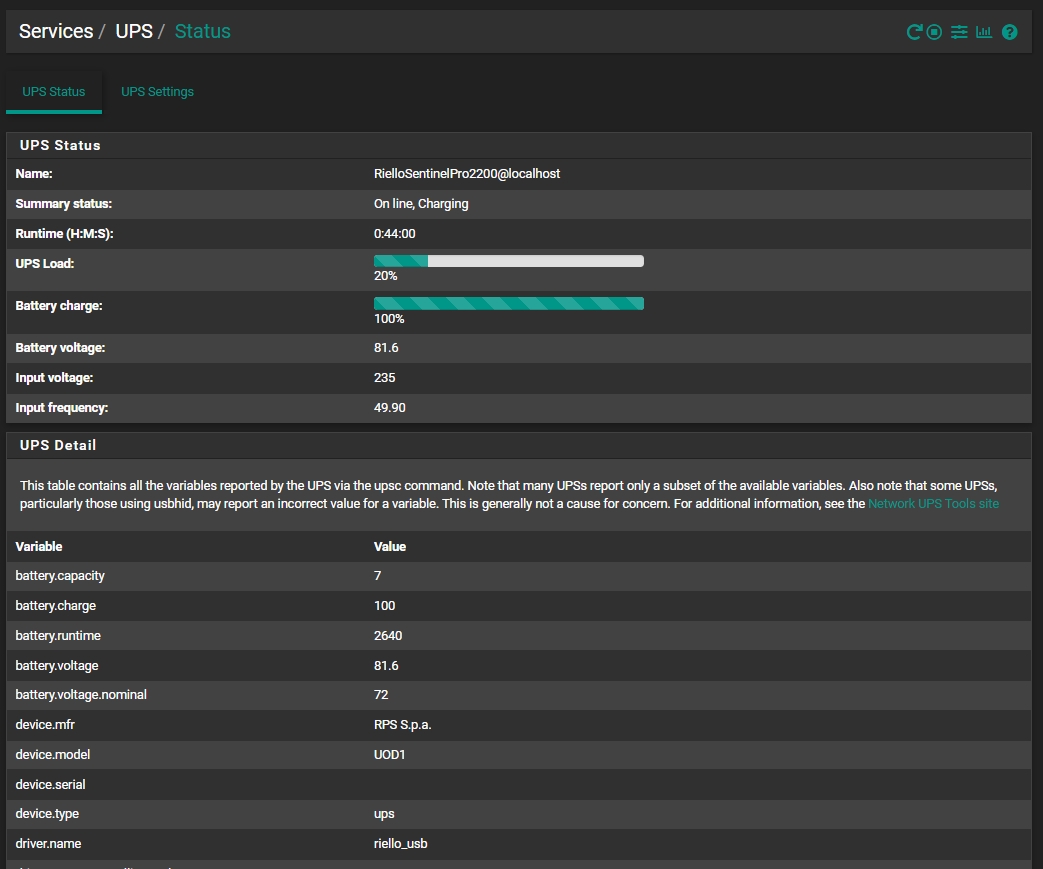
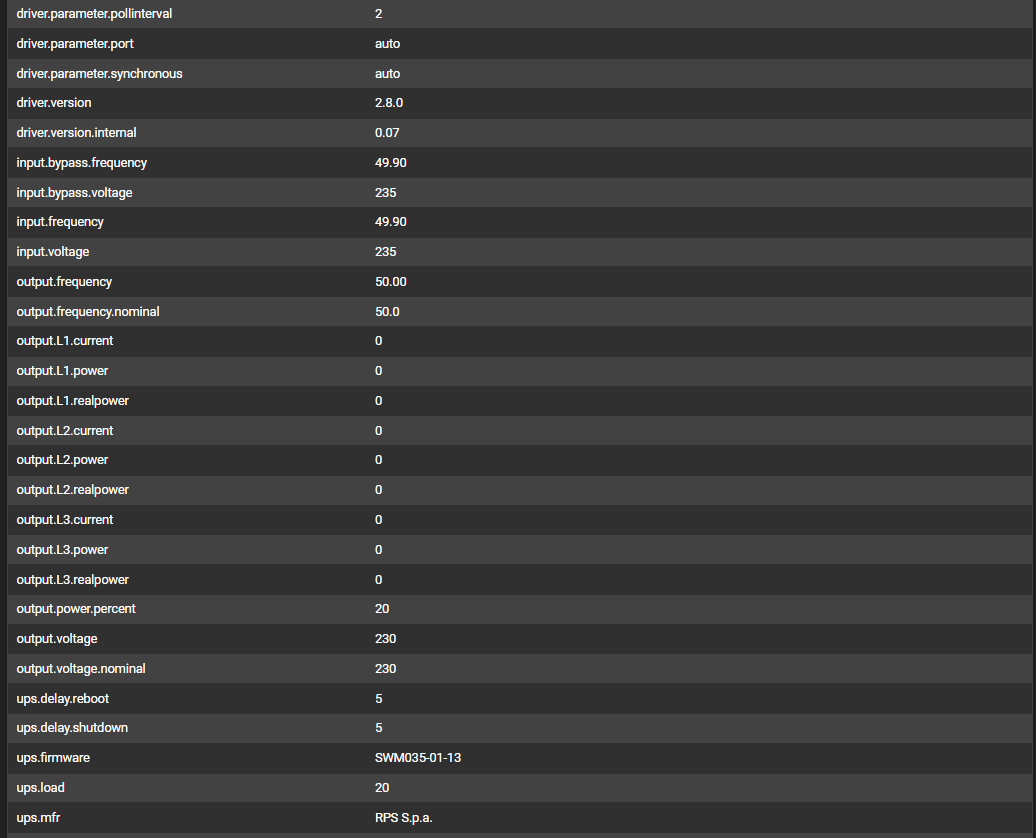
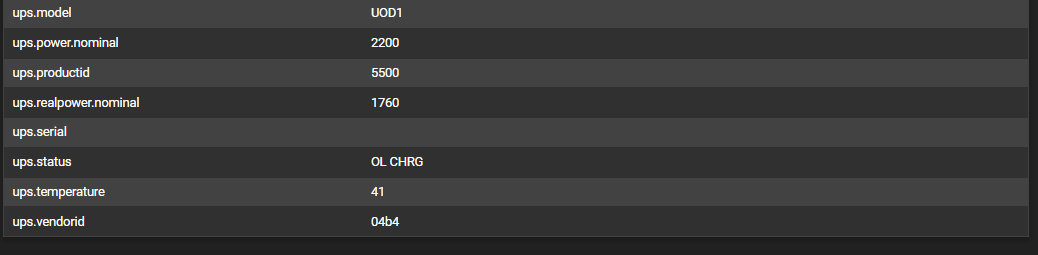
-
@Unoptanio You should remove all the NOTIFYFLAG lines from the Additional configuration lines for upsmon.conf. Notification flags are automatically handled with Enable notifications. If you look in the actual generated configuration files, you will see that they are duplicates.
-
@dennypage
OK -
@ha11oga11o The error you are showing above indicates that you are missing a quirk. See my post "Notes on USB quirks" and @Unoptanio's post "for my RIELLO model Vision VST1100" in the NUT Support thread.
-
nano /boot/loader.conf
add the last line
hw.usb.quirk.0="0x04b4 0x5500 0x0000 0xffff UQ_HID_IGNORE"
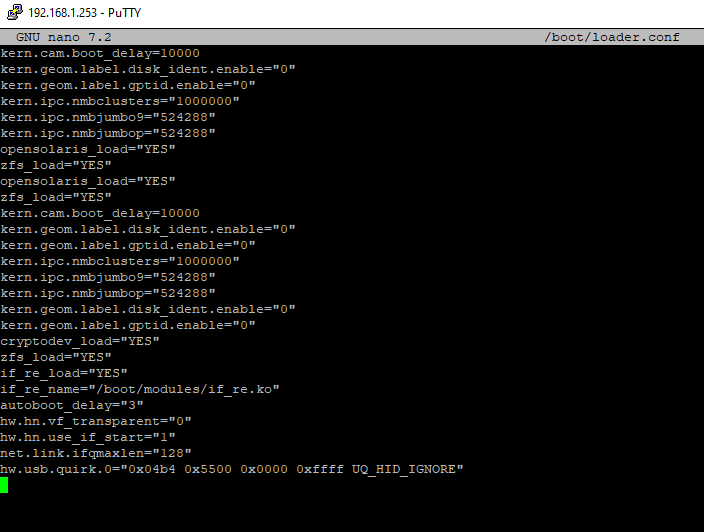
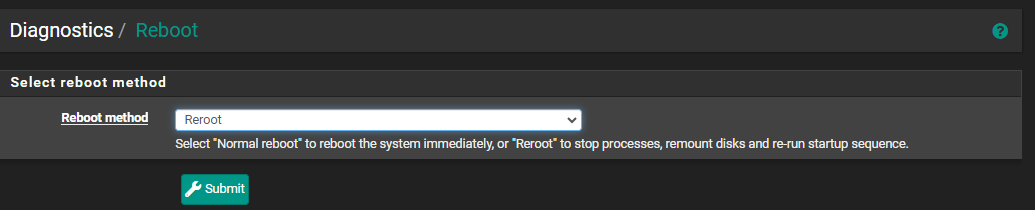
-
-
@Unoptanio said in NUT with Riello Sentinel Pro 2200 USB connection cant make it work:
then reboot with reroot
I would generally recommend performing a "Normal" reboot. I have not tested adding quirks with the "reroot" approach.
-
The first time I start pfsense the riello Sentinel PRO 2200 doesn't work for me.
Then it starts working after I press on "restart service"
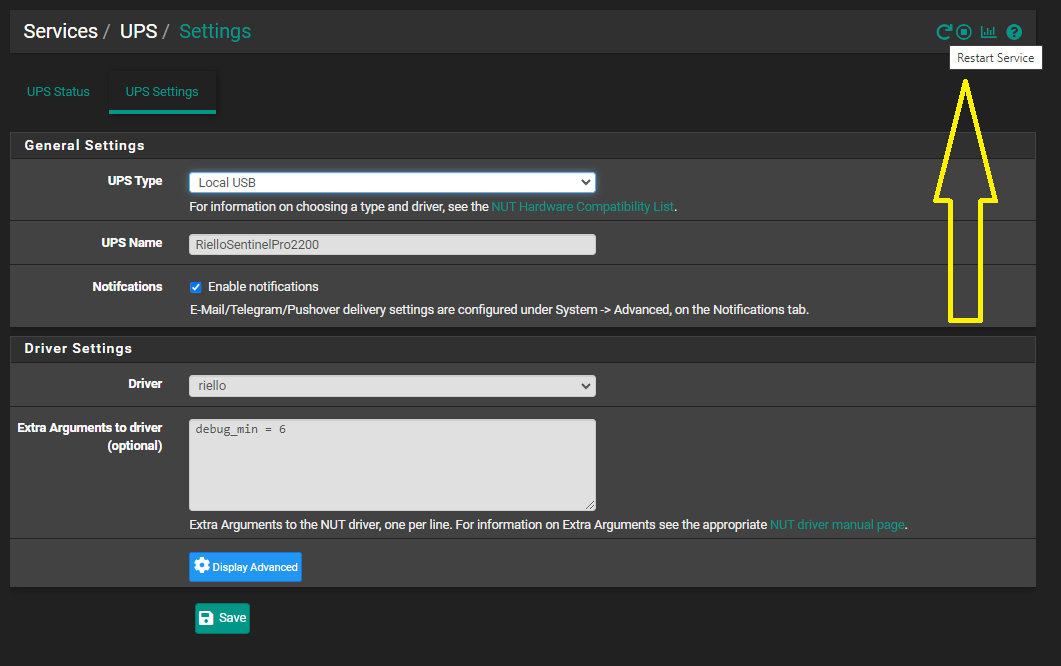
-
@Unoptanio Btw, you probably want to remove the debug_min now that you are done with USB diagnostics.
-
In your opinion, why doesn't it start when pfsense is started for the first time?
-
@Unoptanio All that stuff from upsd and upsmon simply indicate that your driver (usbhid-ups) is not running.
You need the log entries for usbhid-ups. Those are the ones you care about.
-
@Unoptanio said in NUT with Riello Sentinel Pro 2200 USB connection cant make it work:
In your opinion, why doesn't it start when pfsense is started for the first time?
If you do a normal reboot (not reroot), does it work at startup?
If not, please post the log entries for usbhid-ups.
-
@dennypage
with normal reboot same problem
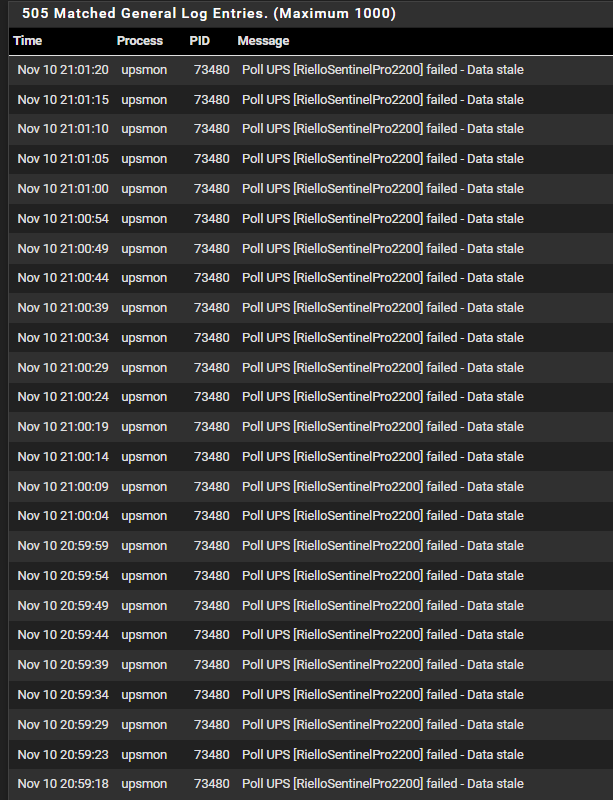
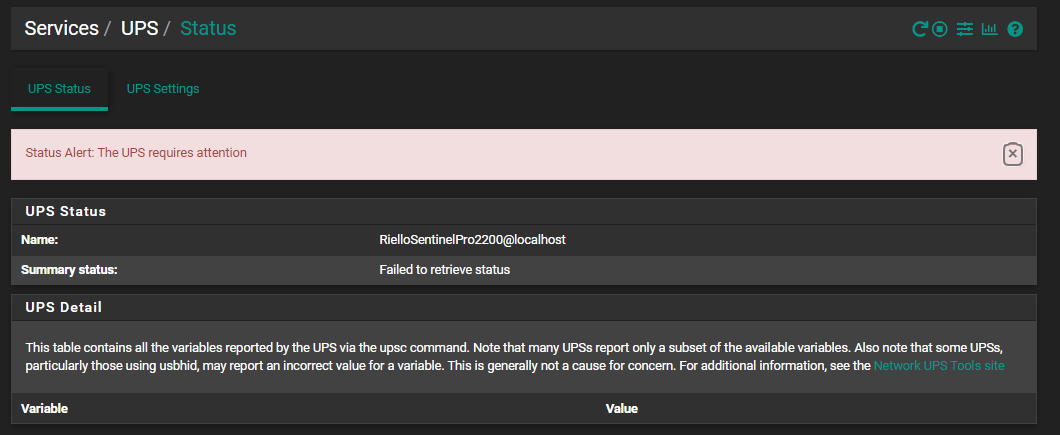
-
@Unoptanio As noted, you need the log entries for usbhid-ups. You do not need to post any log entries for upsd or upsmon.
-
@dennypage said in NUT with Riello Sentinel Pro 2200 USB connection cant make it work:
usbhid-up
can't find anything for usbhid-up
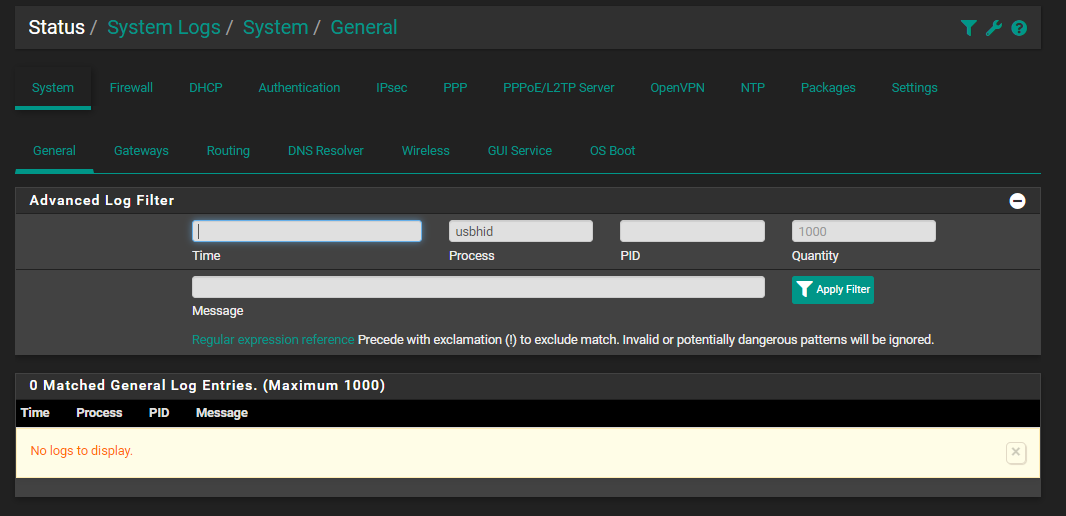
-
@Unoptanio said in NUT with Riello Sentinel Pro 2200 USB connection cant make it work:
can't find anything for usbhid-up
Well, that's a problem.

If you have anything left in the Extra Arguments to driver section or the Additional configuration lines for upsmon.conf section, please remove it and try again.
Also, if you have a bunch of stuff filling your logs, it might be easier to log into the system and execute this command instead:
grep usbhid-ups /var/log/system.log* -
-
I clicked on SAVE now it goes. but the next reboot same problem
Very strange it only happens with this Riello Sentinel Pro 2200
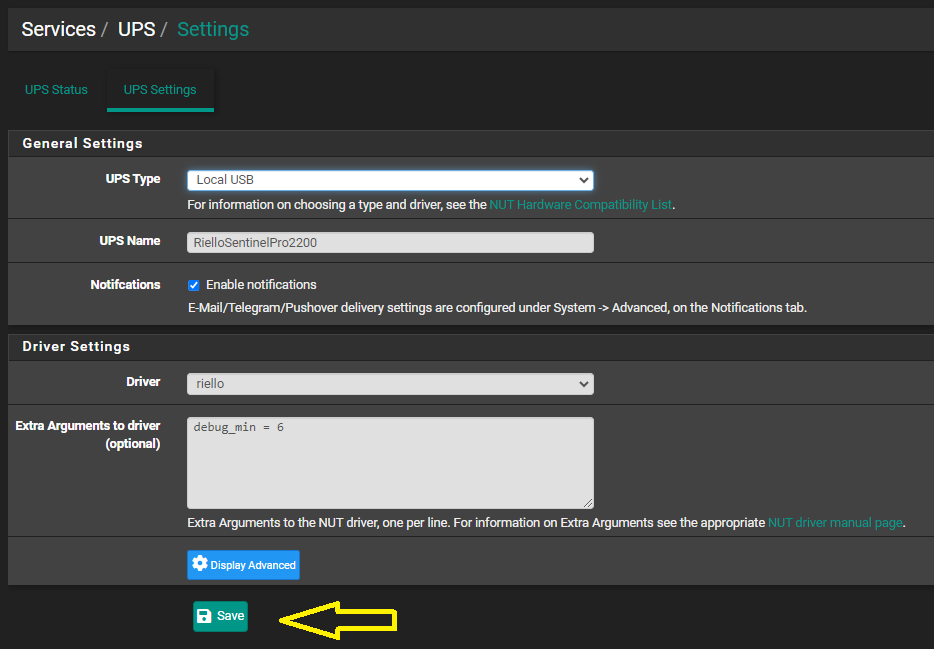
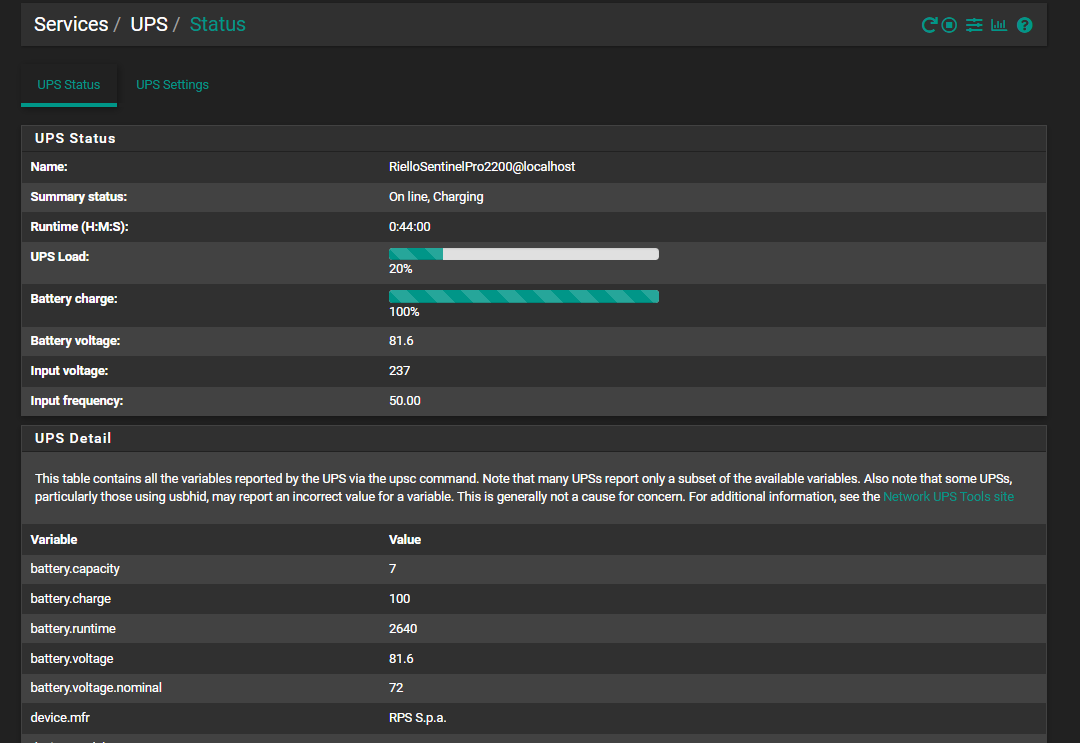
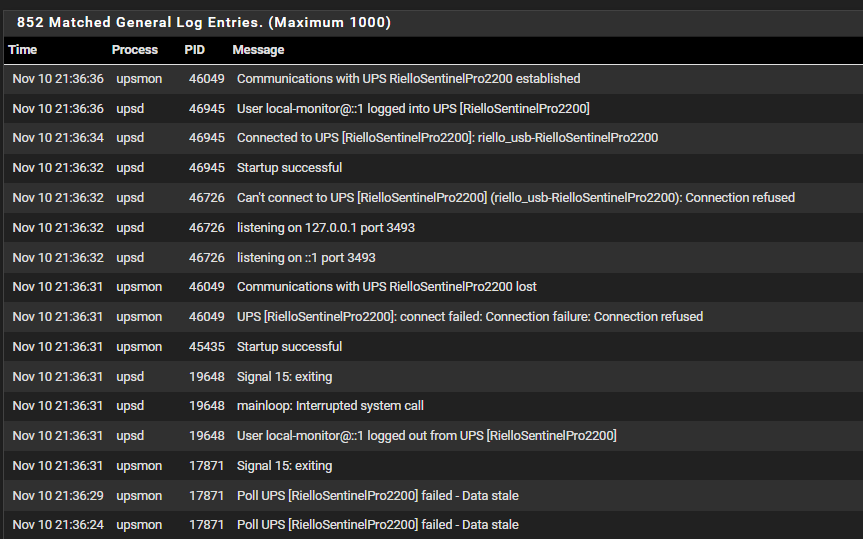
Copyright 2025 Rubicon Communications LLC (Netgate). All rights reserved.