Kernel Panic when Upgrading to 2.8.0 beta
-
@stephenw10 thank you, didn't know about
bt, patient0's tip about disabling the hardware via theloader.conf.localfile did the trick. I was able to upgrade, it went super fast. -
The crashes on 2.8.0 only got worse. Typical state level espionage, I hate the attention. No crash data, no console messages, nothing, just compete system lock. Every single day on 2.8.0 it’s locking up. Replaced the riser card and 10g nic the other day. Didn’t help. Just ordered another replacement mobo and newer CPU, thus completing replacing every single piece of hardware.
-
No crash data, no console messages, nothing, just compete system lock
It's frustrating, I understand.
Have you done the classic, memory testing for a few hours? pfSense is default configured to create core dump and for me it's rare to have no logs or core dumps at all.If your setup allows, switching to another router OS (temporarily, OS: Untangle, VyOS, OPNsense) would be an option to see if other OS run into the same issue. Boot/Install from another disk and run it for a few days.
-
How locked is locked? Does the caps lock button still work on an attached keyboard for example?
A hard lock with no output is almost always hardware though.
-
I have the same problem but i have no wifi boards in the server and no usb devices attached apart from a keyboard
can anyone help me! -
Run
btat the db> prompt there to see the backtrace from the panic.Though it looks like a problem with the firmware for the isp_2400 device.
Are you actually using that? If not I'd remove or disable it. -
@stephenw10 hi thanks for the reply i can't use bt as its frozen and no key inputs work also i have no idea what that device even is as there is nothing plugged into the server apart from the usb keyboard.
-
On-board fibrechannel adapter I'd guess.
I assume the keyboard works before that? Capslock LED still work after the crash?
-
@stephenw10 yes the keyboard works right up to to the error then freezes and i have to hard reset im now back on ver 2.7.2 witch works fine.
-
Do you see the isp_2400 device in 2.7.2? Are you using it to boot from? A SCSI disk?
-
@stephenw10 sorry i have no idea its running on a dl 360 g5 server tho if that helps i have had no problems with any updates in years this is the first one that is giving the problem
-
Check the bootlog in 2.7.2. If it's failing to load there too, but obviously not crashing, then you can probably just disable that device in the BIOS.
-
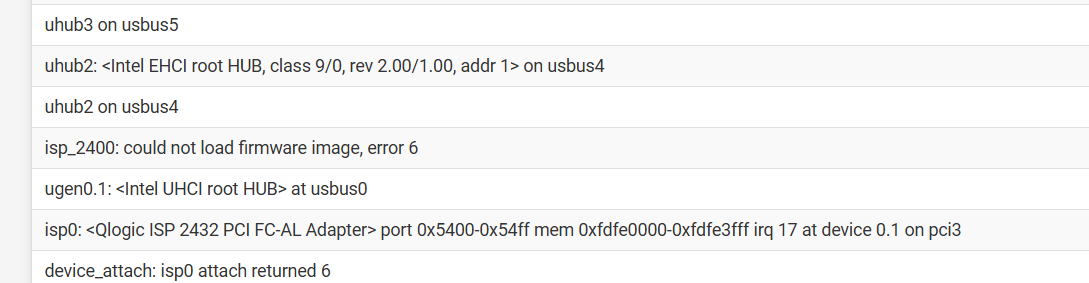
yep i see it there
-
Ok and it's not loading so isn't in use, you can disable it. Either in the BIOS (if you can) or using a hint as shown above:
hint.isp.0.disabled="1" -
@stephenw10 will this work i blacklisted it
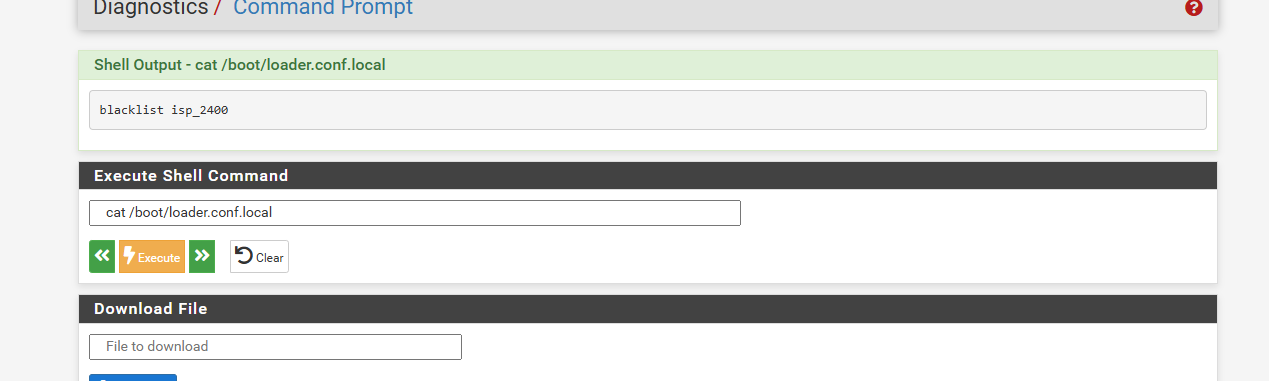
-
I would use the disabled hint. I don't think I've ever tried blacklisting something lie that. But I'd expect it to be for the driver name
isp.Reboot in 2.7.2 and it will show you.
-
@stephenw10 dame nope different problem now the 2400 is gone but get this
starting to think im going to be stuck on this ver for ever
-
And you still can't run
bt? -
@stephenw10 nope hard freeze no keyboard input after the error
-
Hmm, I guess the firmware loader has the issue then and it's triggered on a different firmware.
Can you enable a serial console and get a more complete log?