Kernel Panic when Upgrading to 2.8.0 beta
-
How locked is locked? Does the caps lock button still work on an attached keyboard for example?
A hard lock with no output is almost always hardware though.
-
I have the same problem but i have no wifi boards in the server and no usb devices attached apart from a keyboard
can anyone help me! -
Run
btat the db> prompt there to see the backtrace from the panic.Though it looks like a problem with the firmware for the isp_2400 device.
Are you actually using that? If not I'd remove or disable it. -
@stephenw10 hi thanks for the reply i can't use bt as its frozen and no key inputs work also i have no idea what that device even is as there is nothing plugged into the server apart from the usb keyboard.
-
On-board fibrechannel adapter I'd guess.
I assume the keyboard works before that? Capslock LED still work after the crash?
-
@stephenw10 yes the keyboard works right up to to the error then freezes and i have to hard reset im now back on ver 2.7.2 witch works fine.
-
Do you see the isp_2400 device in 2.7.2? Are you using it to boot from? A SCSI disk?
-
@stephenw10 sorry i have no idea its running on a dl 360 g5 server tho if that helps i have had no problems with any updates in years this is the first one that is giving the problem
-
Check the bootlog in 2.7.2. If it's failing to load there too, but obviously not crashing, then you can probably just disable that device in the BIOS.
-
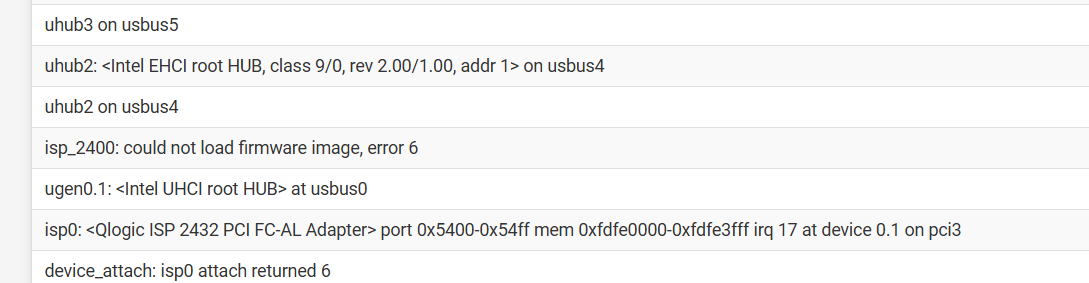
yep i see it there
-
Ok and it's not loading so isn't in use, you can disable it. Either in the BIOS (if you can) or using a hint as shown above:
hint.isp.0.disabled="1" -
@stephenw10 will this work i blacklisted it
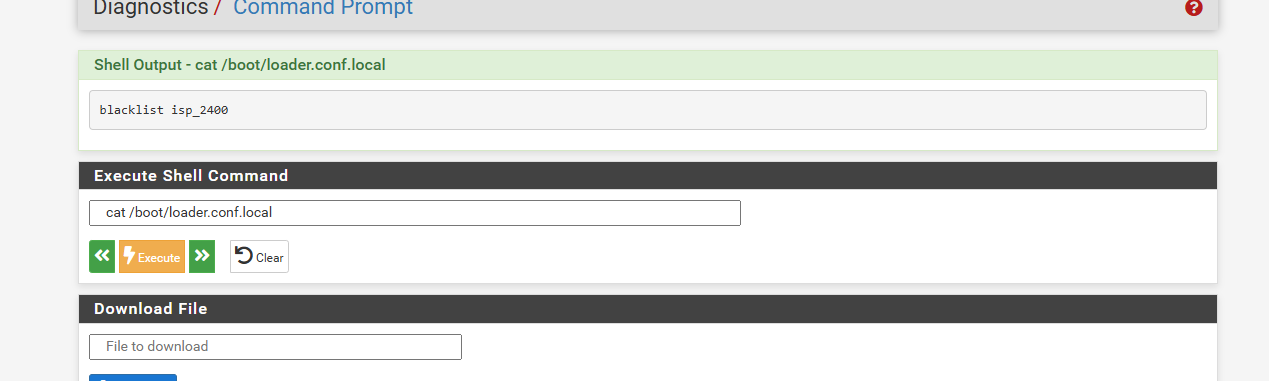
-
I would use the disabled hint. I don't think I've ever tried blacklisting something lie that. But I'd expect it to be for the driver name
isp.Reboot in 2.7.2 and it will show you.
-
@stephenw10 dame nope different problem now the 2400 is gone but get this
starting to think im going to be stuck on this ver for ever
-
And you still can't run
bt? -
@stephenw10 nope hard freeze no keyboard input after the error
-
Hmm, I guess the firmware loader has the issue then and it's triggered on a different firmware.
Can you enable a serial console and get a more complete log?
-
@stephenw10 no idea how i only have experience with the web interface might need some guidance
-
Well first the hardware have a serial port you can access?
If so you can just enable it in Sys > Adv > Admin Access initially.
Then you need to connect to it with a serial terminal client of some sort. So that might be putty running on a laptop with a some sort of USB to serial adapter.
Trivial if you've done it before but....
-
@stephenw10 yea i dont have any of those adopters and sounds complicated. I guess no more updates for me :(