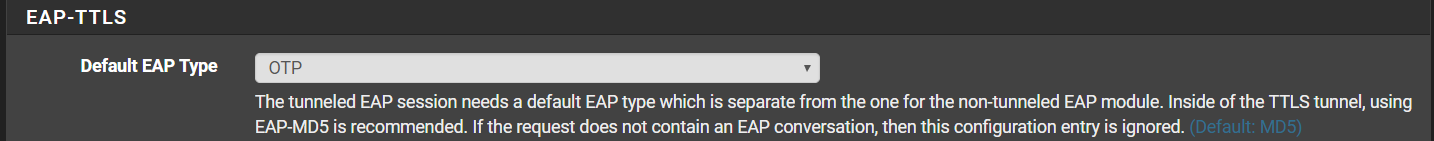Hi John,
I am not very experienced with pfSense either, but I have spent several months time with setting up the box and digging into different packages. You already mentioned most of these, but speaking from my own limited experience and setup, below is what I have and some of my knowledge on them.
OpenVPN
Great for secure remote access.
pfBlockerNG
Great for URL filtering and added security depending on the lists used. I followed this awesome tutorial on YouTube to help get that setup the way I wanted. https://www.youtube.com/watch?v=QwFpMwXEK5w. You don't have to use all the lists and examples in that video, but it's a great start. For example, the ad blocking helps prevent users from doing things they shouldn't be doing like clicking on Google ads that say "Official Microsoft site" but the URL is clearly not right and can take them to a potentially malicious site. This saved me a few times at least. I use most of the lists in that video along with some of the easy lists included in the package.
Suricata
I originally used Snort, but I had a fatal issue with it when Snort ran into some updated rules which it didn't know what to do with. To me, having an IPS with a few missing rules is better than having one that chokes on those few faulty rules and not run at all. I ended up switching to Suricata instead which uses many of the same rules and categories anyway.
Squid with ClamAV
Squid is being used as a caching web proxy server which all my clients go through. The web proxy wasn't really needed, but the anti-virus on the firewall level was the main selling point to me. That is done thanks to ClamAV included in the Squid package. On my setup, ClamAV is only scanning http traffic and not https. Technically it could be setup to do both. I personally am staying away from that for reasons discussed throughout these forums.
Good luck.
Raffi