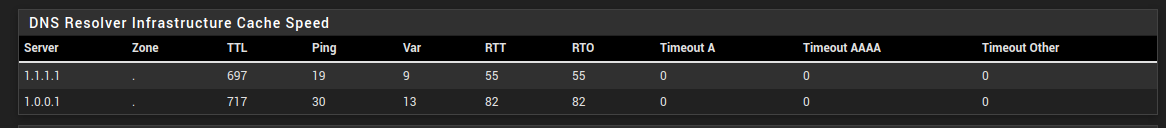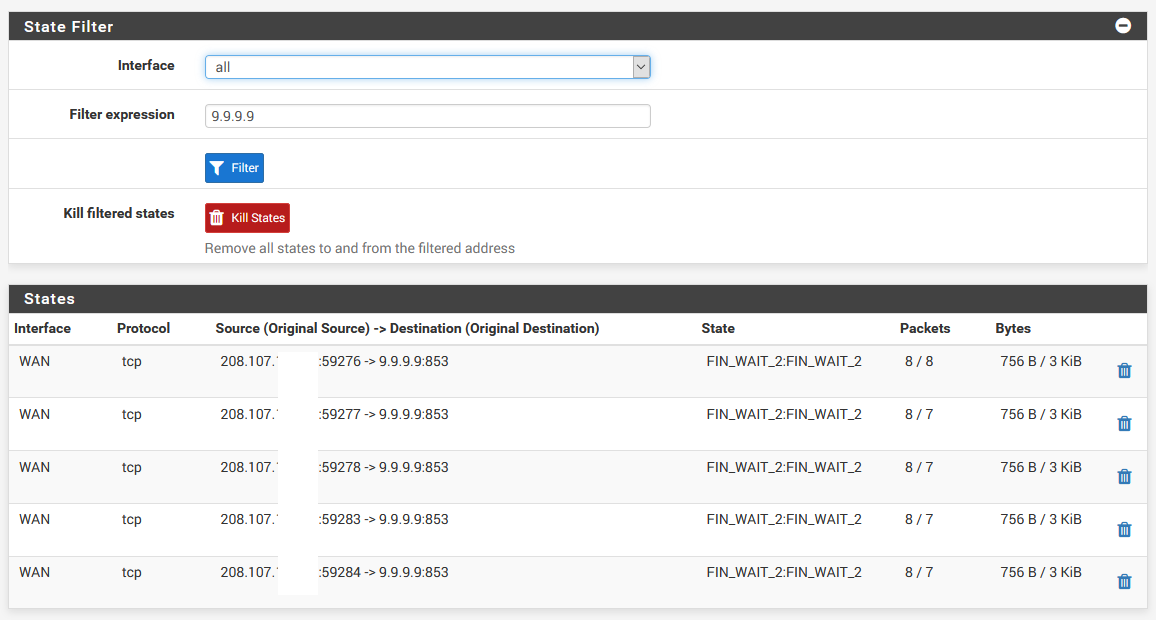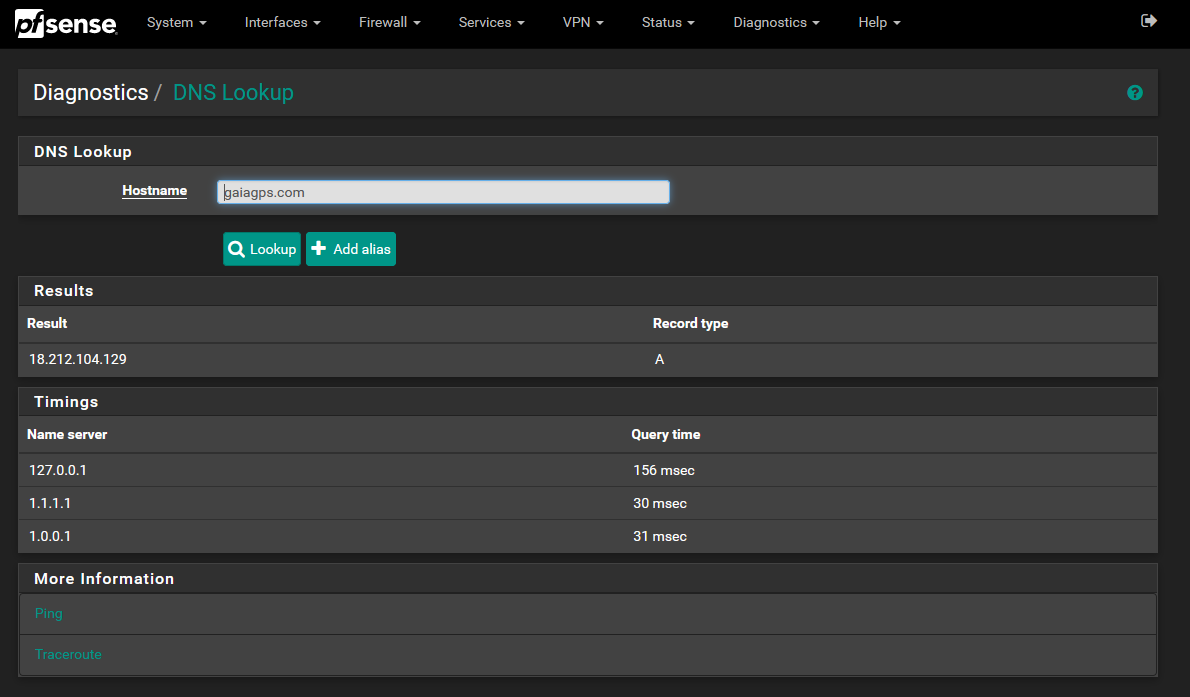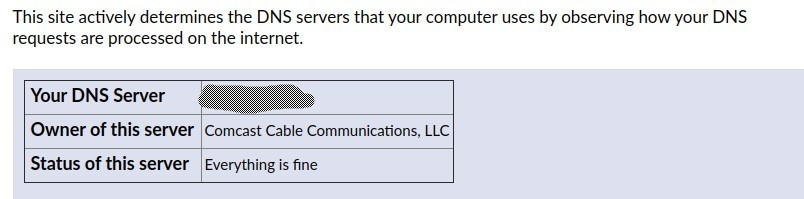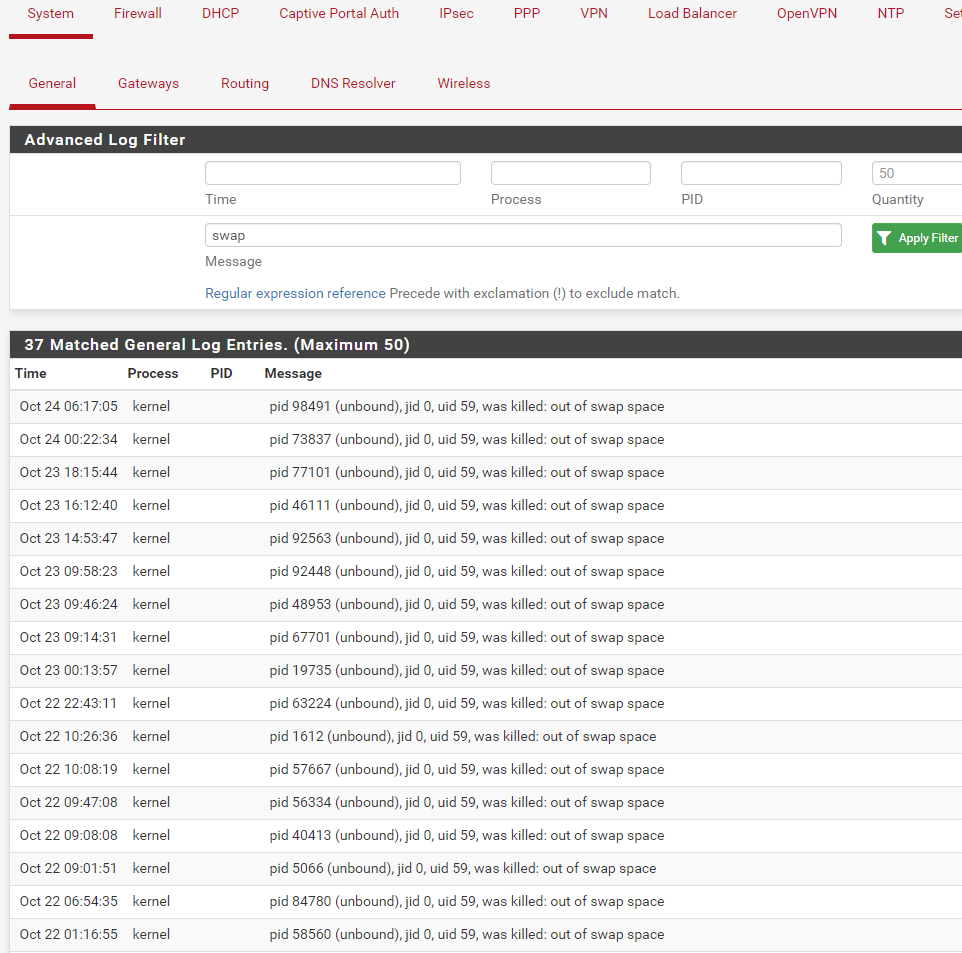-
0 Votes1 Posts171 Views
-
0 Votes1 Posts86 Views
-
0 Votes2 Posts304 Views
-
0 Votes16 Posts897 Views
-
0 Votes4 Posts473 Views
-
0 Votes1 Posts245 Views
-
1 Votes18 Posts3k Views
-
0 Votes5 Posts748 Views
-
0 Votes11 Posts2k Views
-
0 Votes12 Posts2k Views
-
How to get Pfsense to resolve a DNS Queries from a Home on the Wan interface to pfsense DNS Resolver
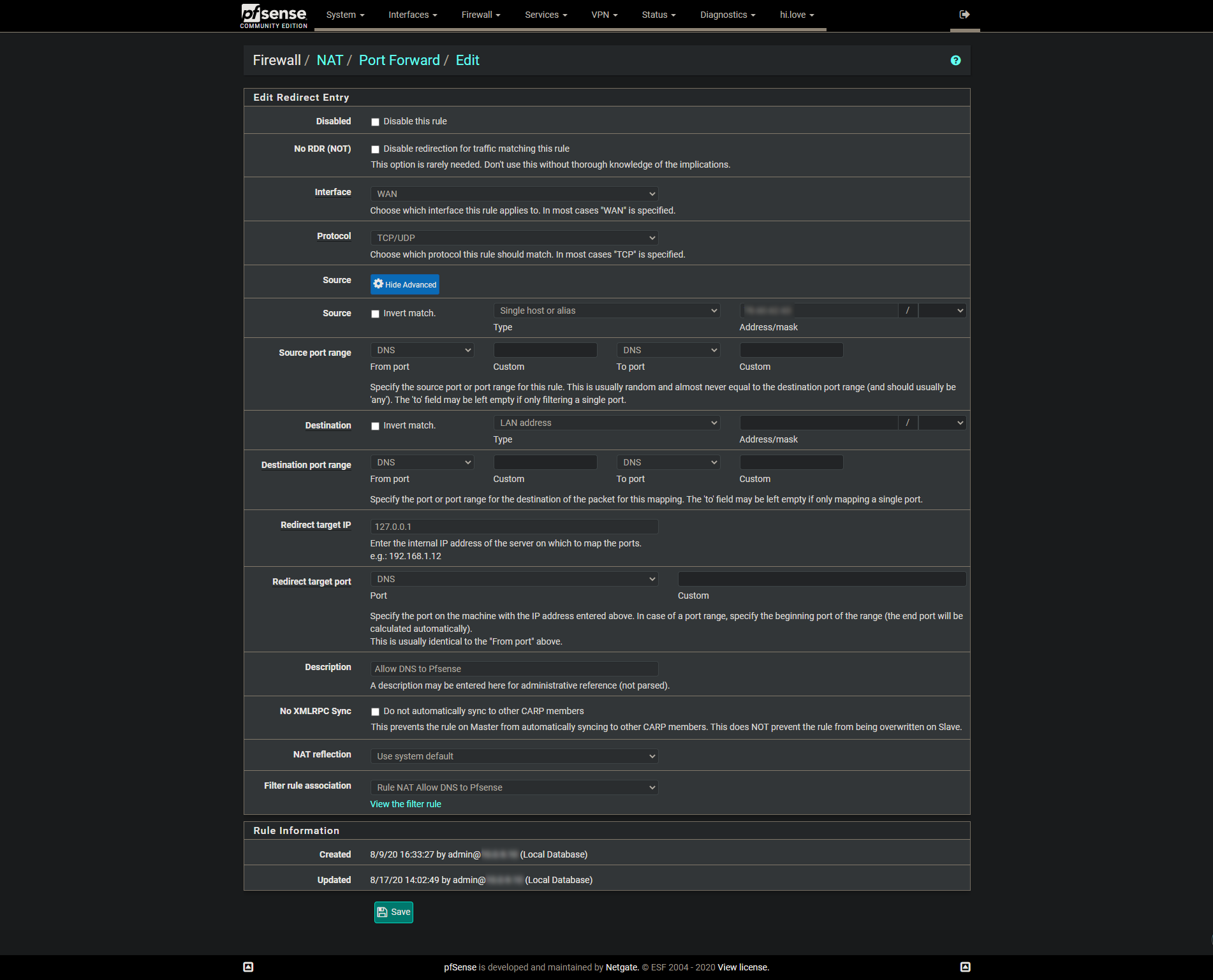 4
0 Votes19 Posts4k Views
4
0 Votes19 Posts4k Views -
0 Votes2 Posts396 Views
-
0 Votes7 Posts733 Views
-
0 Votes13 Posts1k Views
-
0 Votes2 Posts2k Views
-
1 Votes8 Posts6k Views
-
0 Votes28 Posts8k Views
-
0 Votes5 Posts711 Views
-
0 Votes8 Posts2k Views
-
0 Votes1 Posts219 Views
Copyright 2025 Rubicon Communications LLC (Netgate). All rights reserved.