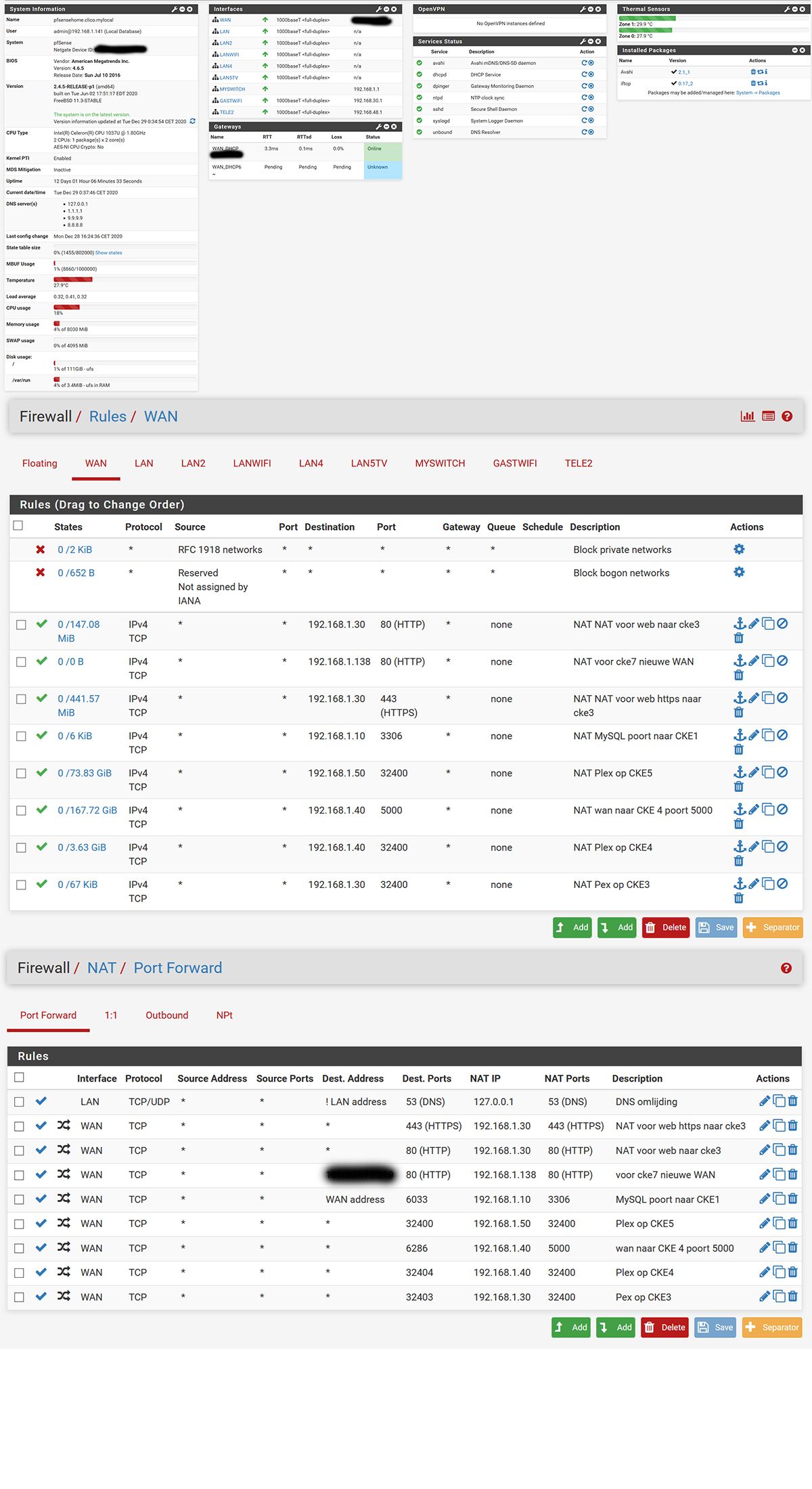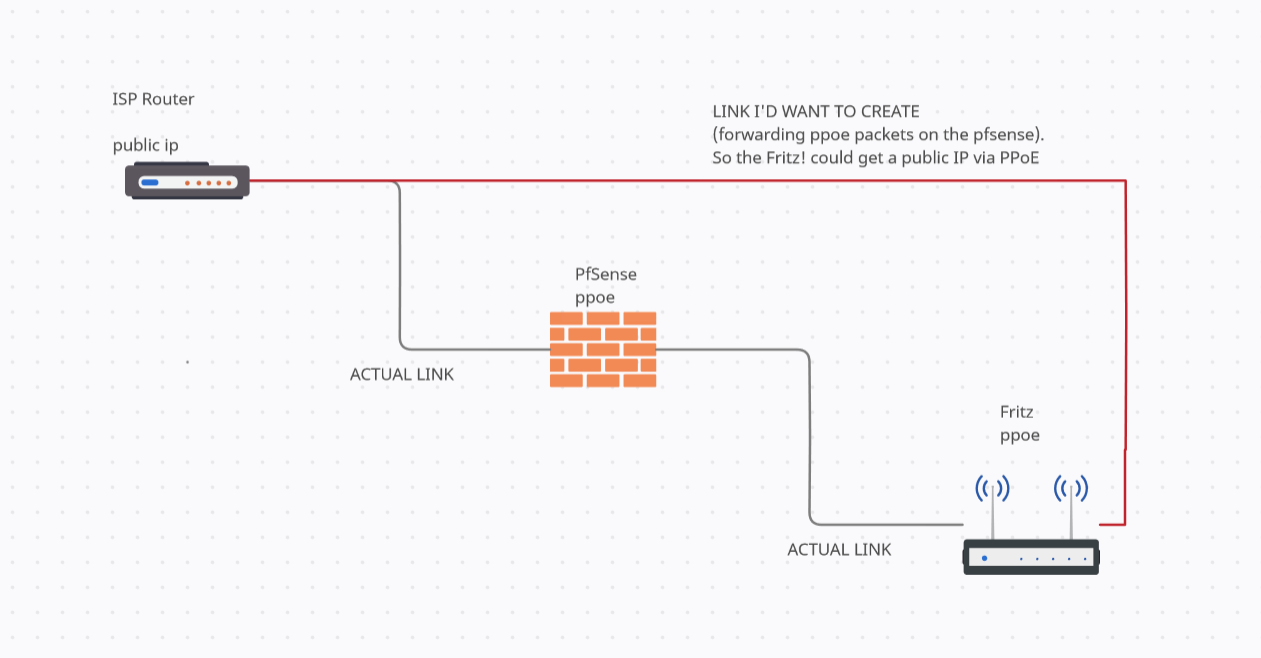@gertjan
Thanks again for taking the time to communicate your thoughts.
I have no aversion whatsoever about the placement of a mailserver in full view of the Internet. The choice to place it behind a router is purely the desire to have a device that can turn a single public IP address into a multi-destination relay of traffic. Different protocols making use of that public IP address are better served by specific equipment/software on the inside. As you point out, all inbound TCP/SMTP 25 traffic has no requirement or logical reason to have the packet headers rewritten (disguised), ie inbound NAT is not even the key factor here. Maybe an elaboration would help you to understand what my mind is processing.
First location - one public IP address.
The boundary router is a AR129 Huawei product supplied by the ISP.
There are several internal machines using the connection to the internet.
There is a mailwash server using the WAN IP as a MX address in DNS.
The direction of TCP/SMTP 25 packets is done by settings within that router.
Those settings are; NAT > Port Forwarding > TCP/SMTP 25 > Mailserver 25.
Those packets are delivered to the mailserver without rewriting the packet header.
That behaviour is not an optional setting.
That port forwarding is not possible by any other means in that router.
It might be reasonable to assume that TCP/SMTP 25 inbound packets are not
having the headers rewritten by design, ie, it cannot be deemed necessary.
Second location - 1 primary public IP address + subnet/29 (8) mapped IP addresses.
The boundary router is a AR129 Huawei product (and the primary WAN IP address)
There is another boundary router being the pfSense virtual device;
It has 6 nics,
4 x WAN that service 4 of the 5 available IP addresses in the subnet/29 block,
1 x LAN address that is on the 192.168/24 subnet,
1 x DMZ address that is on the 10.179/24 subnet.
If I use the AR129 Huawei (NAT > Port Forwarding) = NO SMTP rewritten headers.
BUT that is just one public address, without rewritten inbound headers.
If I use the pfSense router (NAT > Port Forward) = all SMTP headers are rewitten.
BUT that handles 4 public IP addresses, therein is the trade-off.
I did think I was pretty smart to get a configuration that could pass 4 public IPs through to a dynamic multi-dimensional facility. The capability of the pfSense router was not rated so much for protection from the internet, as it was for the pure compactness and configurability of the routing. I had variously dabbled with a Linux box with multiple nics but that was much more cumbersome that the pfSense experience that I currently use.
Hence my goal here is to pick the brains of the obvious pool of knowledge, to see if there is some way (even undocumented) to disable the header rewrite on inbound port forwarded TCP/SMTP packets. I am hoping that the proprietary routers are an indication that it is the more prevalent mode.
Regards, Graham