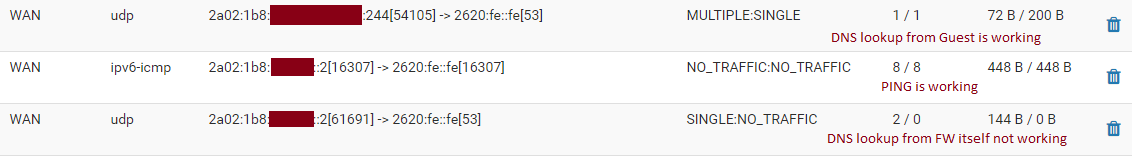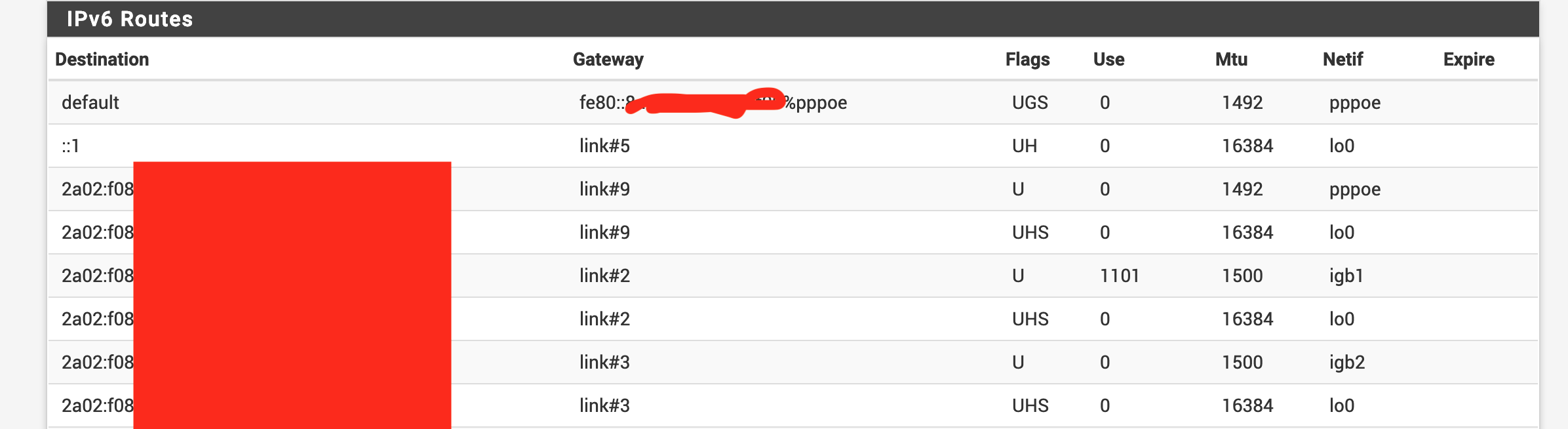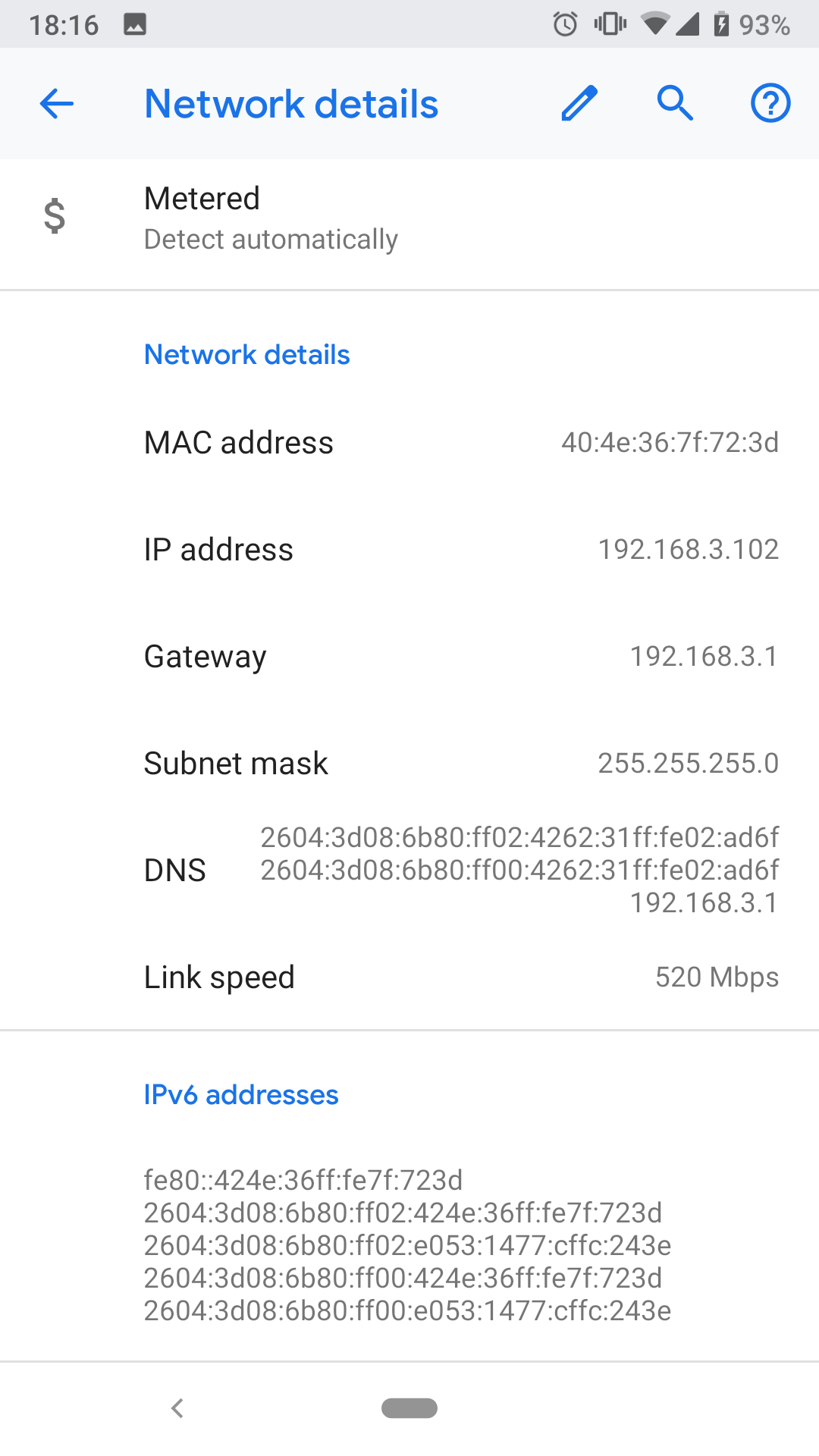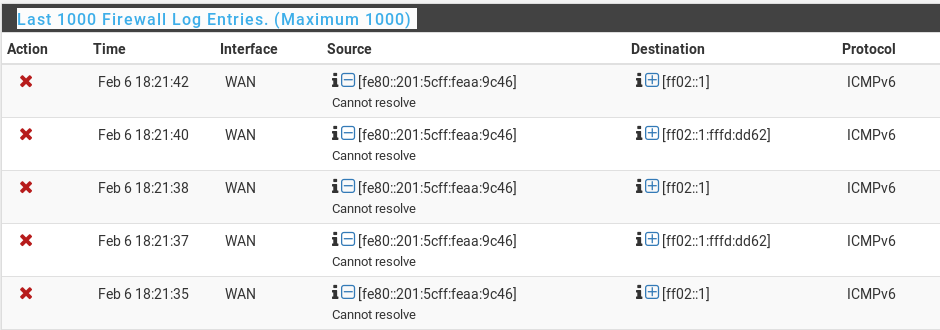-
0 Votes10 Posts8k Views
-
0 Votes3 Posts531 Views
-
0 Votes25 Posts5k Views
-
0 Votes1 Posts184 Views
-
0 Votes19 Posts4k Views
-
0 Votes9 Posts3k Views
-
0 Votes29 Posts11k Views
-
0 Votes13 Posts4k Views
-
0 Votes3 Posts523 Views
-
0 Votes165 Posts62k Views
-
0 Votes4 Posts1k Views
-
0 Votes1 Posts372 Views
-
0 Votes3 Posts1k Views
-
0 Votes28 Posts4k Views
-
0 Votes2 Posts576 Views
-
0 Votes4 Posts390 Views
-
0 Votes20 Posts3k Views
-
0 Votes12 Posts3k Views
-
0 Votes3 Posts700 Views
-
0 Votes1 Posts408 Views
Copyright 2025 Rubicon Communications LLC (Netgate). All rights reserved.