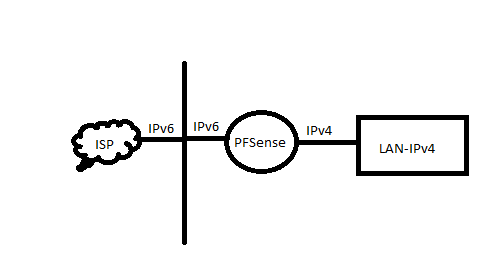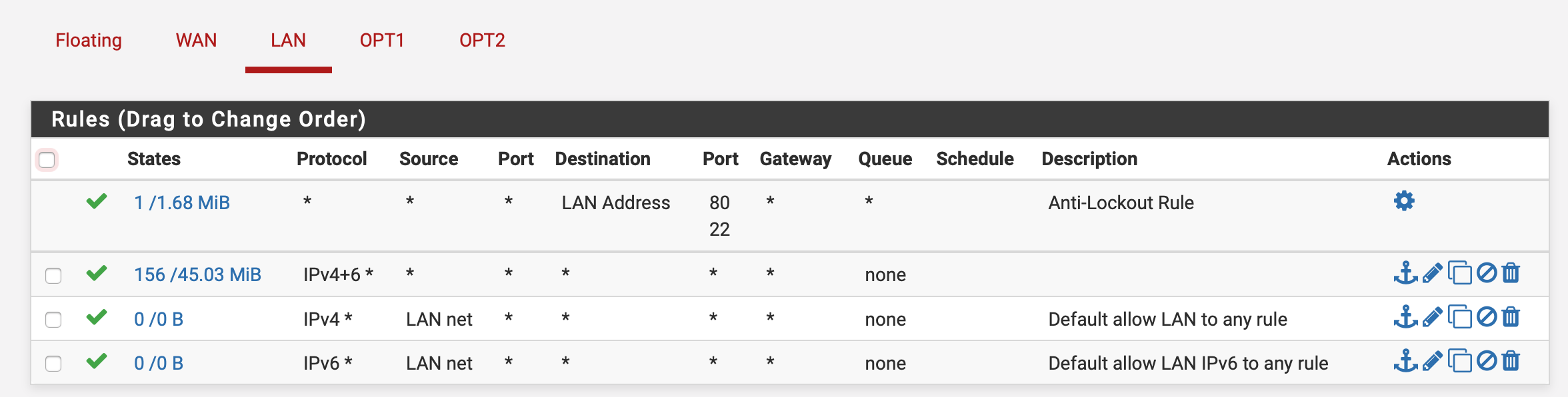-
0 Votes1 Posts635 Views
-
0 Votes6 Posts1k Views
-
0 Votes1 Posts314 Views
-
0 Votes8 Posts1k Views
-
0 Votes12 Posts4k Views
-
0 Votes10 Posts2k Views
-
0 Votes2 Posts209 Views
-
0 Votes2 Posts581 Views
-
0 Votes1 Posts16 Views
-
0 Votes10 Posts1k Views
-
0 Votes1 Posts12 Views
-
0 Votes10 Posts2k Views
-
0 Votes3 Posts1k Views
-
0 Votes3 Posts680 Views
-
0 Votes8 Posts8k Views
-
1 Votes8 Posts1k Views
-
0 Votes5 Posts784 Views
-
0 Votes4 Posts2k Views
-
0 Votes11 Posts2k Views
-
0 Votes21 Posts2k Views
Copyright 2025 Rubicon Communications LLC (Netgate). All rights reserved.