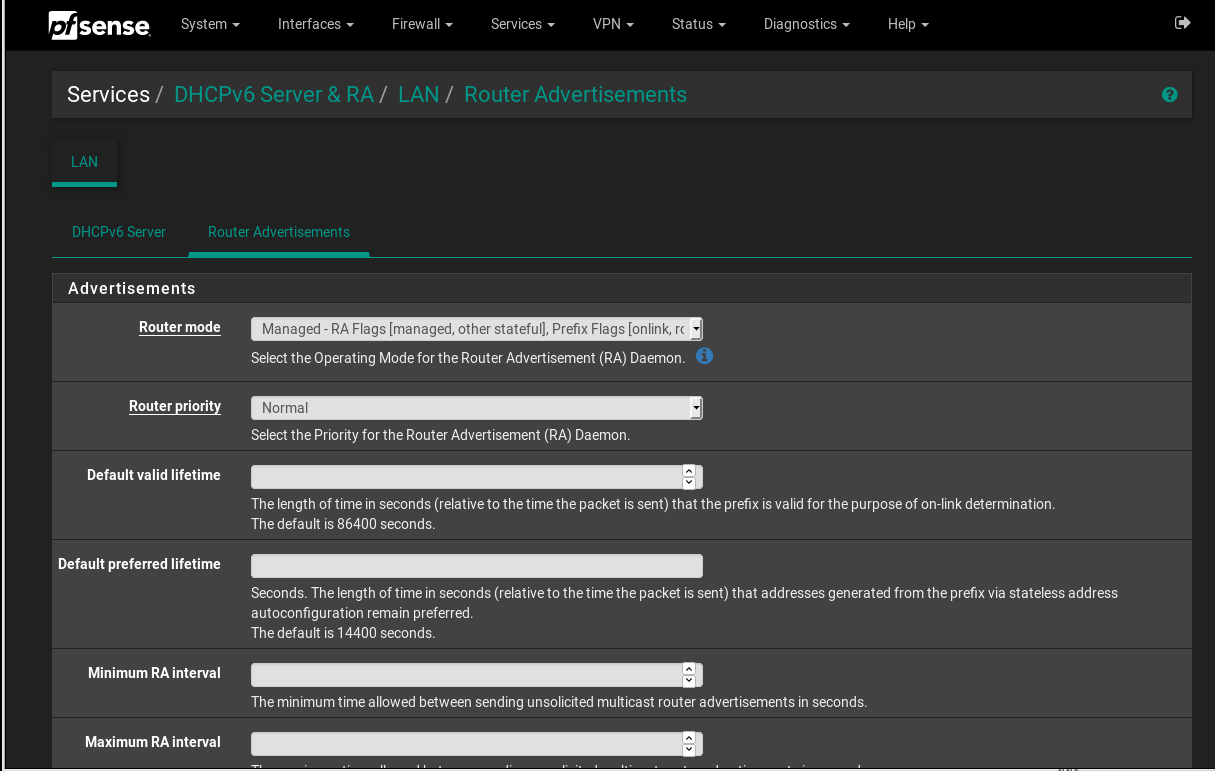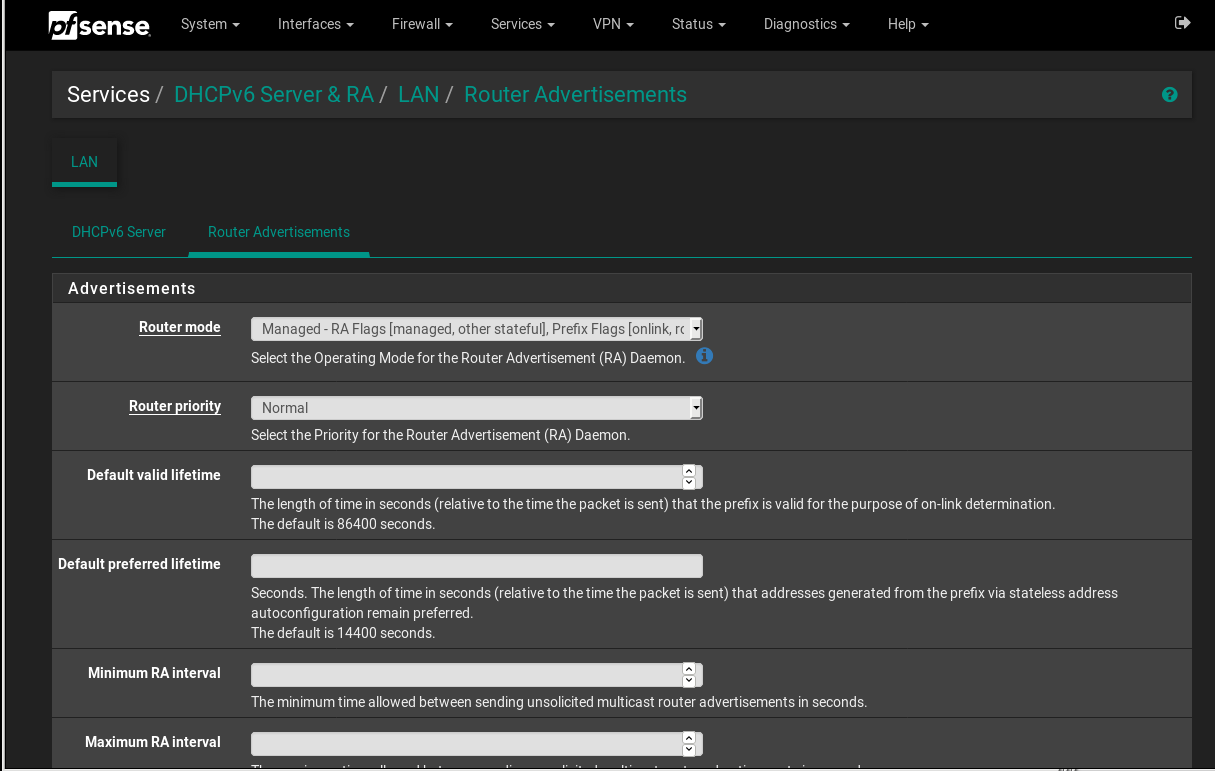-
1 Votes9 Posts2k Views
-
1 Votes5 Posts994 Views
-
0 Votes48 Posts14k Views
-
0 Votes14 Posts2k Views
-
0 Votes18 Posts2k Views
-
0 Votes43 Posts13k Views
-
0 Votes3 Posts791 Views
-
0 Votes5 Posts858 Views
-
0 Votes3 Posts2k Views
-
0 Votes2 Posts499 Views
-
0 Votes8 Posts1k Views
-
0 Votes9 Posts2k Views
-
0 Votes3 Posts805 Views
-
0 Votes12 Posts3k Views
-
0 Votes31 Posts5k Views
-
0 Votes6 Posts976 Views
-
0 Votes4 Posts803 Views
-
0 Votes2 Posts273 Views
-
0 Votes38 Posts5k Views
-
0 Votes15 Posts3k Views
Copyright 2025 Rubicon Communications LLC (Netgate). All rights reserved.