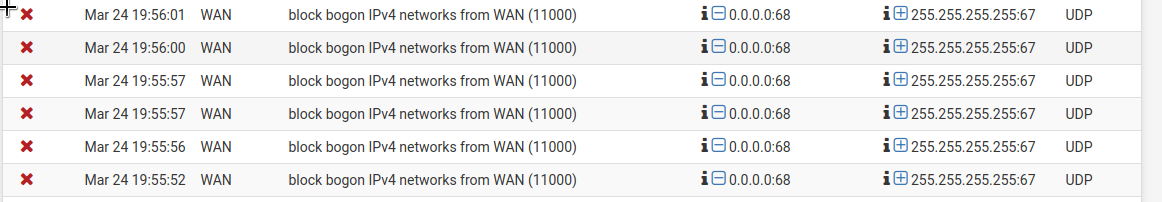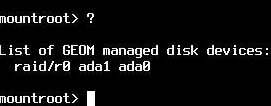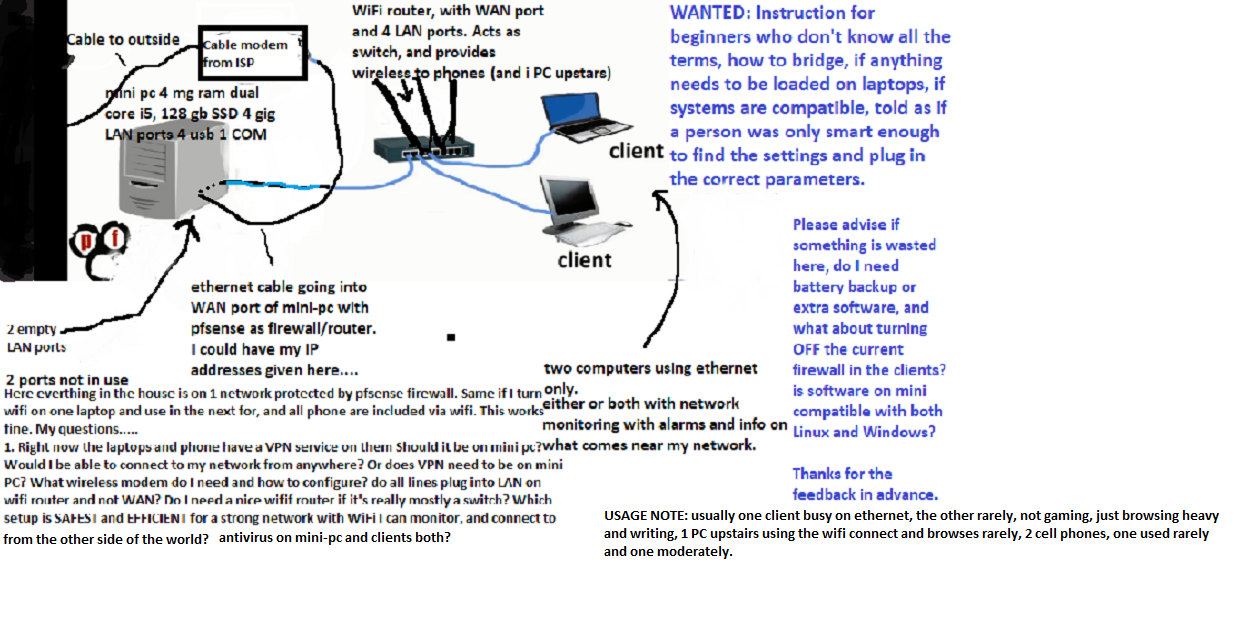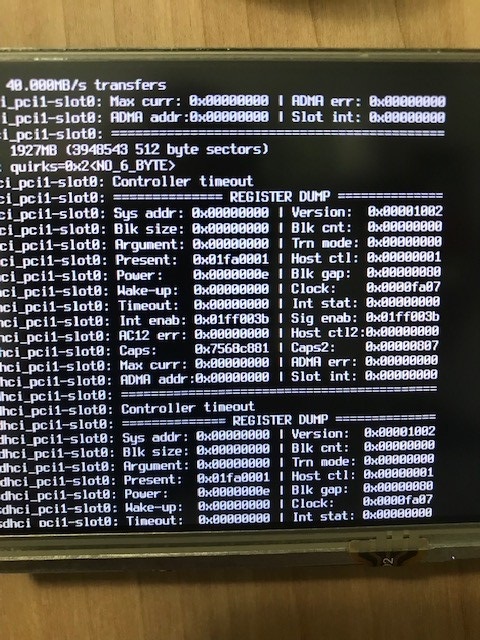You speak the truth, Sir John.
Kom! Or anyone, really.....
I am not satisfied and need to make some slight adjustments, if you would assist, please.
First, pfsense was kindly loaded on this device for me before shipping. It is 2.4.4 but.... I like to load my own software, call me paranoid. The first issue is, not familiar with much UNIX or really not yet cozy with anything non-Windows unless we go back to DOS of early 90's, I hesitate to download from the pfsense site, to memstick (USB thumb drive, AMD64, New York will be my choice) and booting from this to my mini-pc, which already has pfsense. I wonder, if I should format this SSD first. Also, I wonder even more (just kidding, I'll be doing this) if my Bios is set to boot from USB... I'll be sure.
But, should I wipe this SSD? then re-load pfsense?
Let me note that I had no cozy installer at any point, the thing went right to work and wanted 1 of 16 options because they apparently made choices for me and there was ZERO literature in the mini-pc box. Nothhing. Not a scrap of info or explanation, and let me back up a sec....
ISP's modemwith no Wifi, (WAN from the Great Wide World)
to----->Mini-pc with pfsense to----->New switch with Wifi, 4 lan ports
(formerly known as Asus rt ac3200, now a sad expensive WAN disabled switch.... Or is WAN disabled? Hmm...)
There was a possible conflict. Address conflict.
Forgive if subnet is incorrect but it appears ISP's modem was my WAN---->re0---->v4/DHCP4---->blah.168.0.101/24
(not alarmed by this)
my LAN----->rl0---->v4----->blah.168.1.1/24
and the problem was, if there was one, is that the WAN- disabled Asus wifi router (now sad switch with wifi) has a default address stamped on the bottom exactly like my LAN which should be the mini-pc's LAN (or rl0) and even though the WAN is disabled, Idk if it's a problem.
This configuration happened after I, moments before, didn't want any vlan nonsense configured and entered n for no, still ok but it naturally pfsense wanted to know what re0 was because:
"Network Interface Mismatch-running interface assignment option."
re0- link state changed to down
r10-link state changed to down
and so, I did this unplug trick instead of 'a' for auto because someone said to.
I did a thing in college once, because someone said to, and wound up at the infirmary with a... well never mind that story. Sorry.
Anywho, it wanted a WAN interface name so when I unplugged:
re0 link state changed to down,
and when I plugged back in....
re0 link state changed to up
Therefore I concluded I was in the right hole. I could comment further on that but won't in mixed company
.
I entered re0 for WAN to confirm.
Then, it wanted LAN interface name so i did the unplug trick on the cable going to the poor demoted Asus wifi router and upon unplug,-> link state down, and plugged back in,-> link state up, therefore I declared myself clever. 2 holes in 1, Although I had 4 holes to choose from. Yet now, this conflict as stated above:
WAN---->re0---->v4/DHCP4---->blah.168.0.101/24
and
LAN----->rl0---->v4----->blah.168.1.1/24
and default IP on Asus: blah168.1.1 remember, so at this point I'm worried a bit...
Mini-pc with pfsense should be my LAN (rl0) with blah168.1.1/24 and then from pfsence mini to switch (Asus wifi being the switch with 4 LAN ports and 1 forever empty deactivated WAN), nothing but a thing with 4 LAN ports with WiFi, that I can theoretically plug 3 clients (laptops, say) and said clients would have an Ethernet connection, and my iPhone there would have a WiFi connection, and all 4 devices protected by my nice mini pc router/pfsense firewall/DHCP server. Knowing I disabled the WAN on ASUS I had to assign DHCP duty to pfsense so option 2 let me set and configure 2 interfaces (re0 and rl0) and I believe I should now set a new LAN ipv4 (rl0) to blah168.1.2/24, not worry about any new WAN upstream gateway nonsense (ENTER for none) or any ipv6 stuff (ENTER for none) then 'y' for hellyes when it asks if I want to enable DHCP on the LAN (pfsense mini pc).
Then give it a range of (24?) IP addresses. I say blah168.1.3 as starting point, taking any worry about the Asus's default IP being 1.1 (although it should not matter if I disabled the WAN in the Asus anyway, should it?) and an ending point...
Umm I'm not sure what to put. Blah168.1.24?
This would give:
WAN---->re0---->v4/DHCP4---->blah.168.0.101/24(ISP)
LAN----->r10---->v4/ipv4----->blah.168.1.2/24(mini pc)
before I change DHCP duties to pfsense.
Wifi router just a switch with wifi, and 3 Ethernet client ports with IP's between blah168.1.3 and blah186.1.24. or .26 or .27, idk I'm asking what that end range number should be, as ISP is .0
end range must be blah168.1.24. Correct?
Alternately, nothing plugged into the Wifi router but the line from mini pc, and everything could be on Wifi until I ran so slow nothing did anything, or 1 laptop plugged in Ethernet port on switch, 1 empty port, and whatever Wifi devices I choose until no more speed at all..
This is perfectly reasonable, yes? I'm not hooking any client up either way until I know, and when I know, I still need help knowing how to properly re-download pfsense and boot from that USB stick, download to SSD, and configure as above.
So I've taken my Asus wifi router, disabled WAN, and have a 4 port LAN switch with Wifi. I took the default Asus IP out of the picture just in case and there is no blah168.1.1 on my network.
I don't know what that end IP range should be, which pfsense will be handling now as DHCP server,
And before this I want to re-download and start over, but don't know if I should format my 128 gb SSD on the mini after checking the BIOS to make sure the mini will boot from USB stick,
and last but not least.... Use entire 128 GB for pfsense? using the whole drive is recommended. But is this an OS where I can put a Bitdefender anti-virus and Nord VPN? or at least Nord OpenVPN (I doubt Bitdefender will run on anything but Windows or some Linux and I don't want Microsoft anything on my pfsense mini but Nord should not need Windows or even a Linux distro should it?)
So I'm stuck bro. I might want other nifty programs on the mini running with pfsense, certainly OpenVPN, other cool stuff, but do I need to put a different OS on there, partition the drive, or what?
Definately not CS101 questions. But I'm so close here, I have a working pfsense plan running with a crappy switch that is now unacceptable and going in the trash, this non-WAN Wifi router should be no different, I just need to re-download what some stranger from China loaded on and not waste all my SSD space I want later for OpenVPN and extra cool programs that compliment pfsense.
It took me a long time to write all that. yet, one more thing I forgot....
I do have a spot for an HDD drive on the mini too if I want. Just have to plug on in. See the chord sticking up left side beyong the SSD? HDD ready. Have a couple laptop drives right over in the drawer in fact.
[image: 1553168523737-fullsizerender.jpg]
Whew my brain hurts.