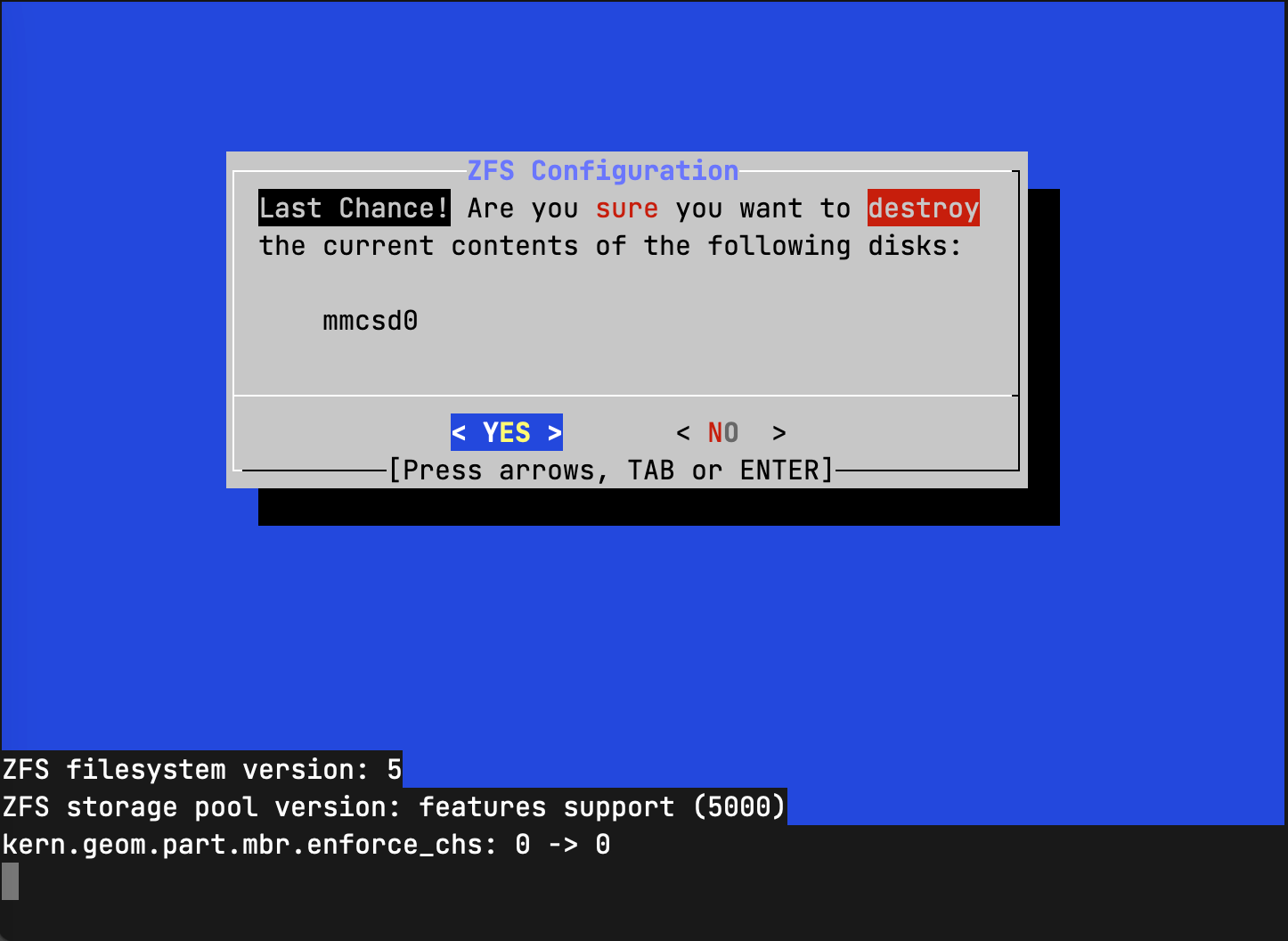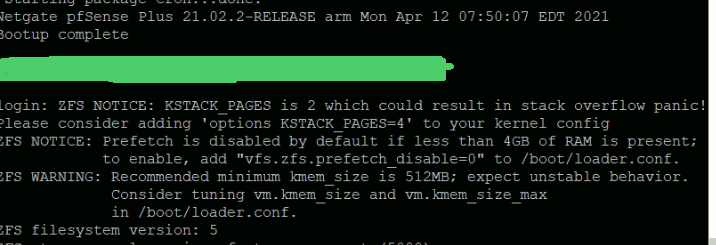I have some generic LC BiDi modules I use for testing that work in the 6100.
In the combo port the PHY is wired to be 1G only so they don't show as fibre:
[22.01-RC][admin@6100-2.stevew.lan]/root: ifconfig -vvm ix2
ix2: flags=8843<UP,BROADCAST,RUNNING,SIMPLEX,MULTICAST> metric 0 mtu 1500
description: WAN2
options=8138b8<VLAN_MTU,VLAN_HWTAGGING,JUMBO_MTU,VLAN_HWCSUM,WOL_UCAST,WOL_MCAST,WOL_MAGIC,VLAN_HWFILTER>
capabilities=f53fbb<RXCSUM,TXCSUM,VLAN_MTU,VLAN_HWTAGGING,JUMBO_MTU,VLAN_HWCSUM,TSO4,TSO6,LRO,WOL_UCAST,WOL_MCAST,WOL_MAGIC,VLAN_HWFILTER,VLAN_HWTSO,NETMAP,RXCSUM_IPV6,TXCSUM_IPV6>
ether 90:ec:77:0f:74:44
inet6 fe80::92ec:77ff:fe0f:7444%ix2 prefixlen 64 scopeid 0x7
media: Ethernet autoselect (1000baseT <full-duplex,rxpause,txpause>)
status: active
supported media:
media autoselect
media 10baseT/UTP
media 100baseTX
media 1000baseT
nd6 options=21<PERFORMNUD,AUTO_LINKLOCAL>
In the 10G SPF port it shows as:
[22.01-RC][admin@6100.stevew.lan]/root: ifconfig -vvm ix1
ix1: flags=8843<UP,BROADCAST,RUNNING,SIMPLEX,MULTICAST> metric 0 mtu 1500
description: IX1
options=8138b8<VLAN_MTU,VLAN_HWTAGGING,JUMBO_MTU,VLAN_HWCSUM,WOL_UCAST,WOL_MCAST,WOL_MAGIC,VLAN_HWFILTER>
capabilities=f53fbb<RXCSUM,TXCSUM,VLAN_MTU,VLAN_HWTAGGING,JUMBO_MTU,VLAN_HWCSUM,TSO4,TSO6,LRO,WOL_UCAST,WOL_MCAST,WOL_MAGIC,VLAN_HWFILTER,VLAN_HWTSO,NETMAP,RXCSUM_IPV6,TXCSUM_IPV6>
ether 00:08:a2:12:17:7f
inet6 fe80::208:a2ff:fe12:177f%ix1 prefixlen 64 scopeid 0x6
inet 192.168.79.2 netmask 0xffffff00 broadcast 192.168.79.255
media: Ethernet autoselect (Unknown <rxpause,txpause>)
status: active
supported media:
media autoselect
nd6 options=21<PERFORMNUD,AUTO_LINKLOCAL>
plugged: SFP/SFP+/SFP28 1000BASE-LX (LC)
vendor: OEM PN: SFP-GE-BX03-U SN: NV20200713016 DATE: 2020-07-14
module temperature: 29.84 C Voltage: 3.32 Volts
RX: 0.17 mW (-7.60 dBm) TX: 0.08 mW (-10.57 dBm)
Steve