@gabriel-silveira Se você tem 2 provedores, os 2 estão conectados no pfsense, certo?
O Gateway group permite você configurar essas saídas de Internet em failover por exemplo, caso provedor A caia, utilize o provedor B até que o A seja restabelecido.
Ou caso você queria por exemplo que a VLAN20 utilize o provedor A apenas, você adiciona na regra de Firewall que permite o acesso a Internet dessa VLAN o gateway apontando para o gateway do provedor A.
Você fez alguma configuração nesse sentido?
Pois caso tenha feito, você precisará criar regras de Firewall, permitindo a conexão entre as VLANs, com gateway sem alteração, ou seja, em default, e essa regra deverá estar no topo.
Ela precisa estar antes das regras que permitem o acesso a Internet com gateway específico, ou seja, que não seja default.
Uma recomendação para que possamos te ajudar melhor, é sempre postar uma topologia do ambiente. Estou tendo que fazer suposições sobre o problema e o ambiente.
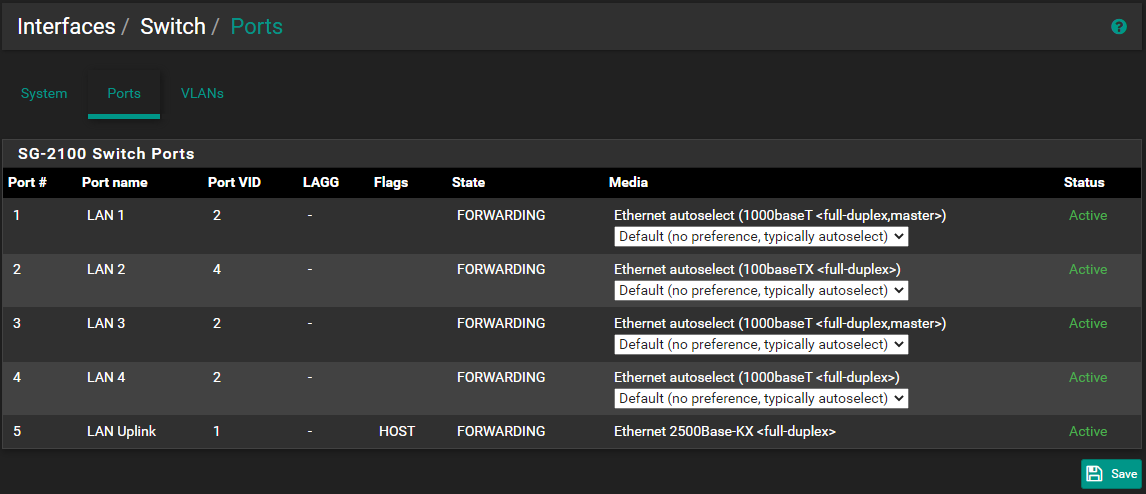 2
0 Votes5 Posts2k Views
2
0 Votes5 Posts2k Views