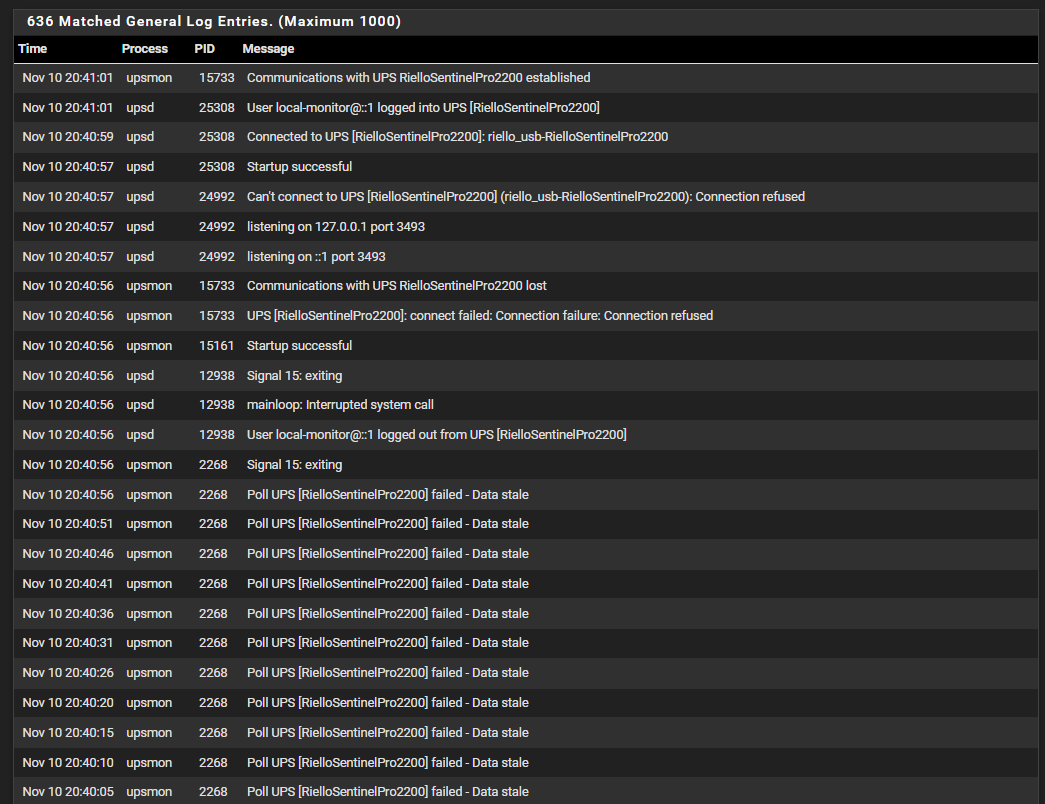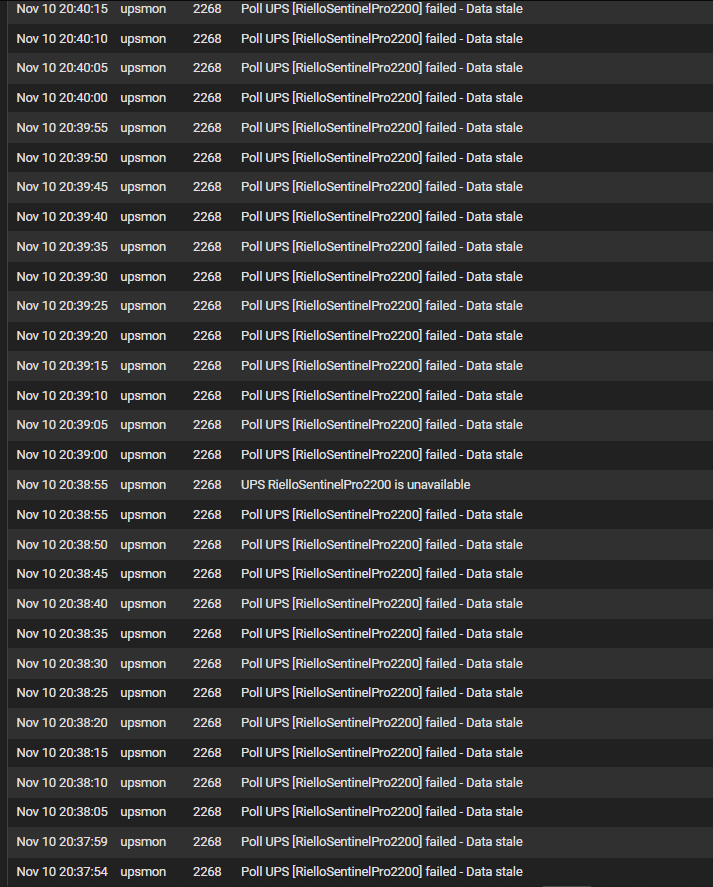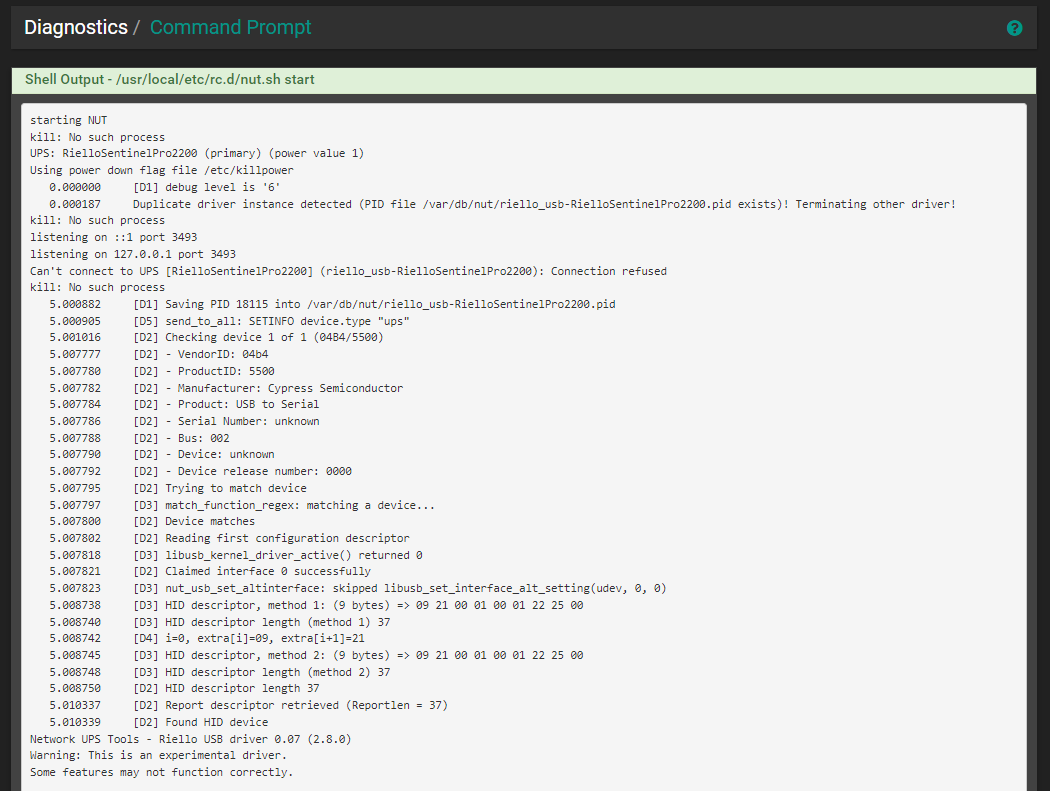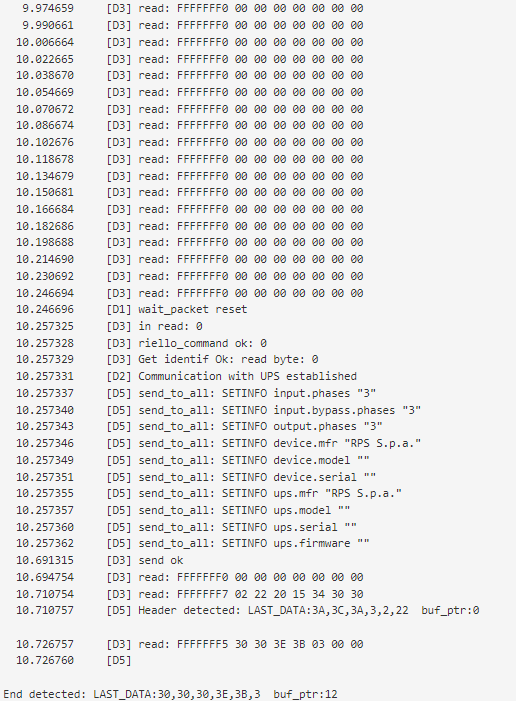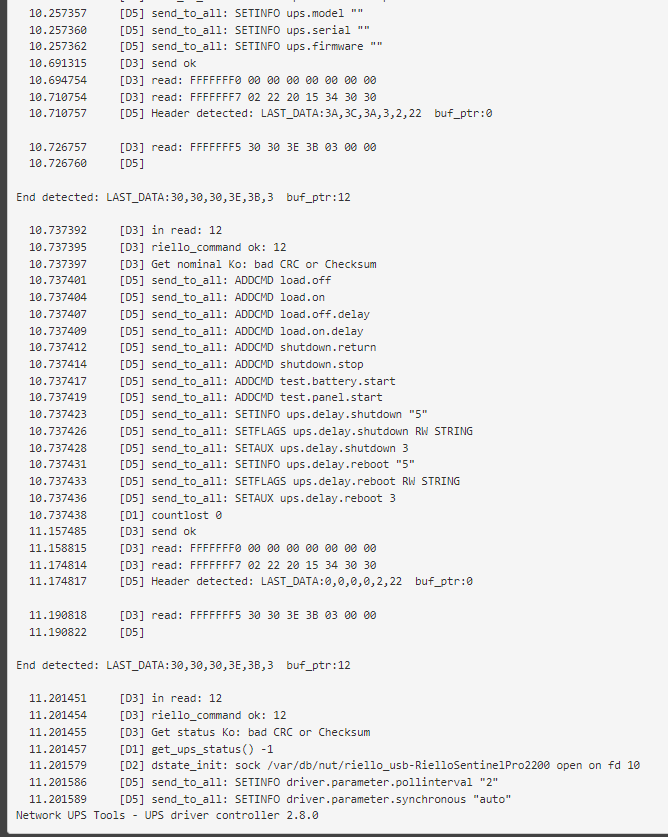-
nano /boot/loader.conf
add the last line
hw.usb.quirk.0="0x04b4 0x5500 0x0000 0xffff UQ_HID_IGNORE"
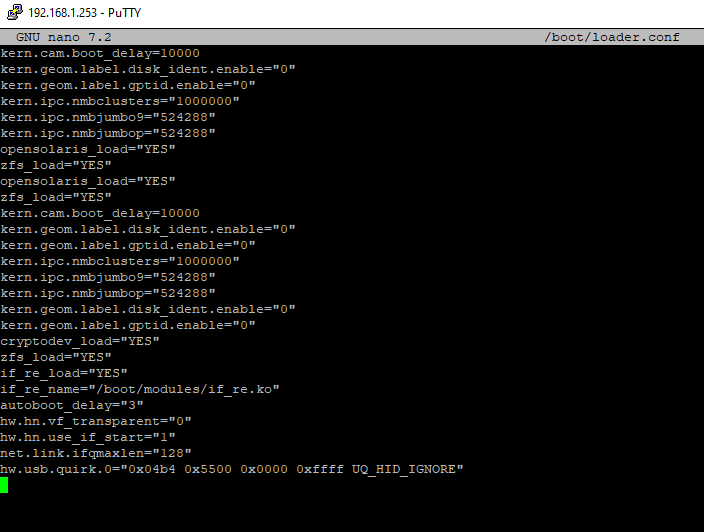
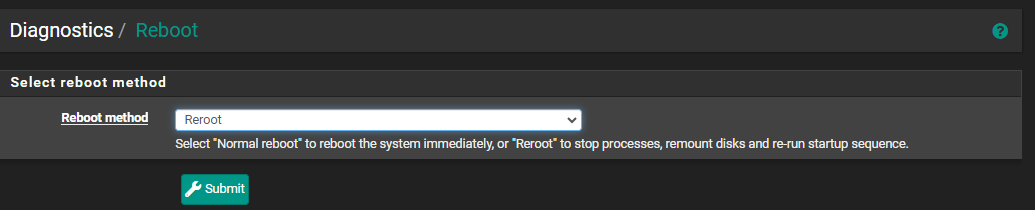
-
-
@Unoptanio said in NUT with Riello Sentinel Pro 2200 USB connection cant make it work:
then reboot with reroot
I would generally recommend performing a "Normal" reboot. I have not tested adding quirks with the "reroot" approach.
-
The first time I start pfsense the riello Sentinel PRO 2200 doesn't work for me.
Then it starts working after I press on "restart service"
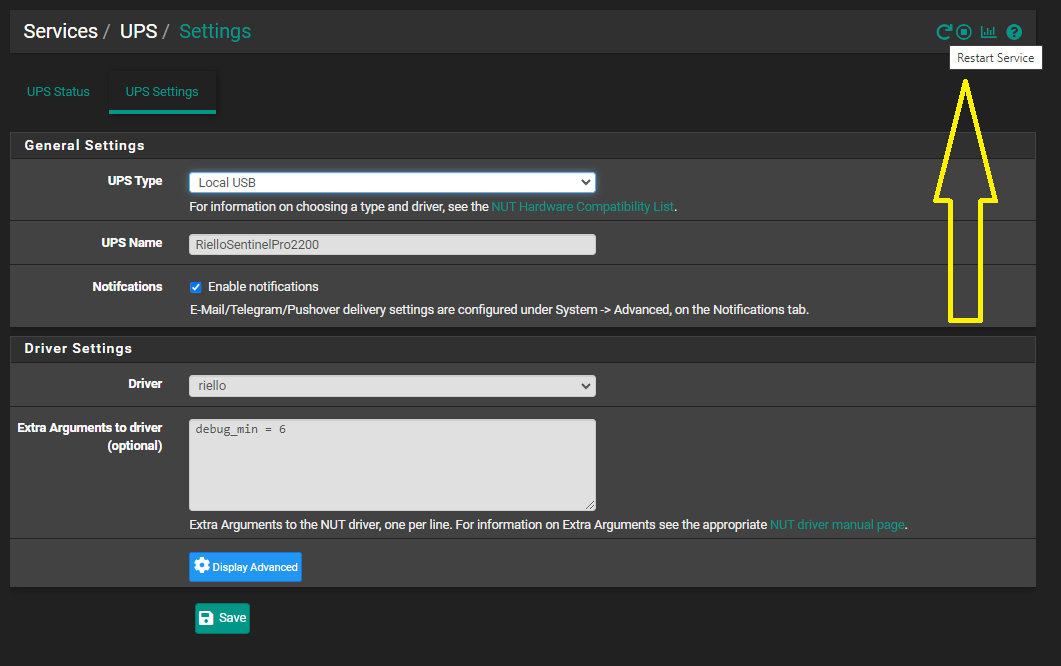
-
@Unoptanio Btw, you probably want to remove the debug_min now that you are done with USB diagnostics.
-
In your opinion, why doesn't it start when pfsense is started for the first time?
-
@Unoptanio All that stuff from upsd and upsmon simply indicate that your driver (usbhid-ups) is not running.
You need the log entries for usbhid-ups. Those are the ones you care about.
-
@Unoptanio said in NUT with Riello Sentinel Pro 2200 USB connection cant make it work:
In your opinion, why doesn't it start when pfsense is started for the first time?
If you do a normal reboot (not reroot), does it work at startup?
If not, please post the log entries for usbhid-ups.
-
@dennypage
with normal reboot same problem
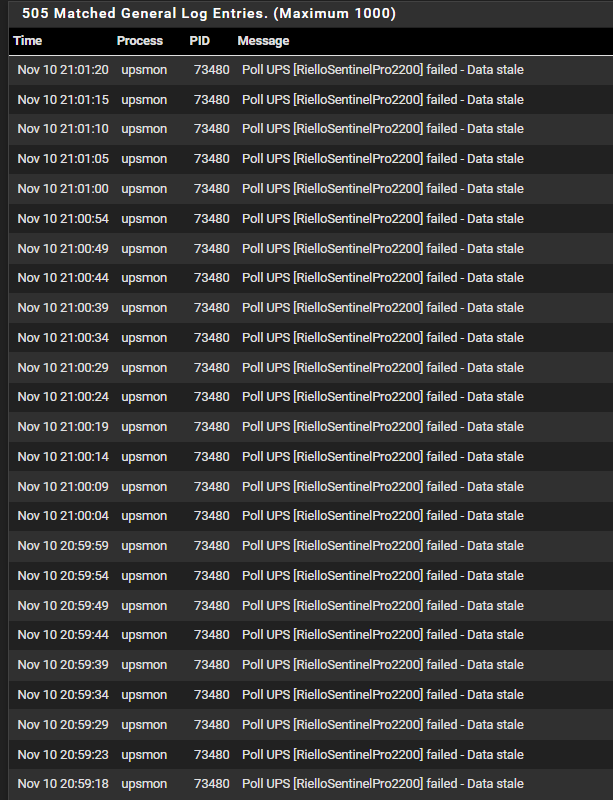
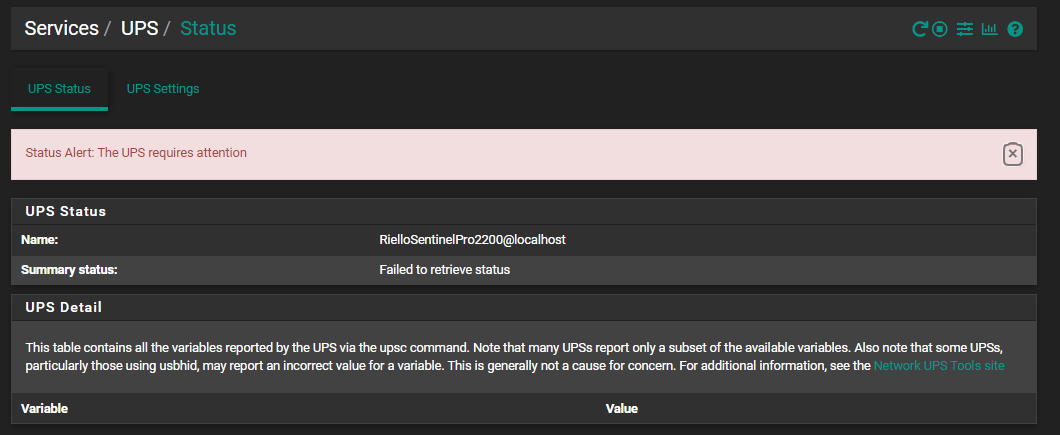
-
@Unoptanio As noted, you need the log entries for usbhid-ups. You do not need to post any log entries for upsd or upsmon.
-
@dennypage said in NUT with Riello Sentinel Pro 2200 USB connection cant make it work:
usbhid-up
can't find anything for usbhid-up
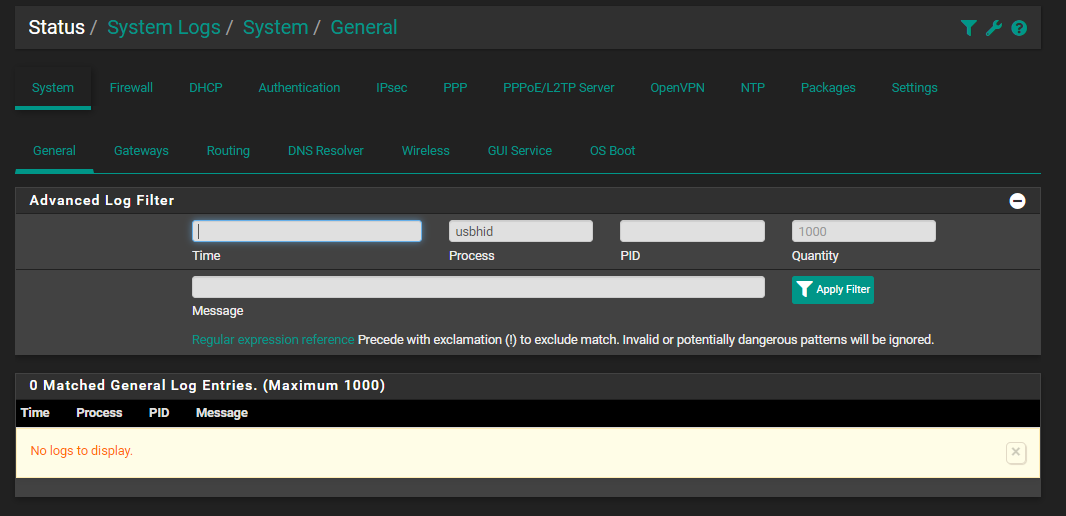
-
@Unoptanio said in NUT with Riello Sentinel Pro 2200 USB connection cant make it work:
can't find anything for usbhid-up
Well, that's a problem.

If you have anything left in the Extra Arguments to driver section or the Additional configuration lines for upsmon.conf section, please remove it and try again.
Also, if you have a bunch of stuff filling your logs, it might be easier to log into the system and execute this command instead:
grep usbhid-ups /var/log/system.log* -
-
I clicked on SAVE now it goes. but the next reboot same problem
Very strange it only happens with this Riello Sentinel Pro 2200
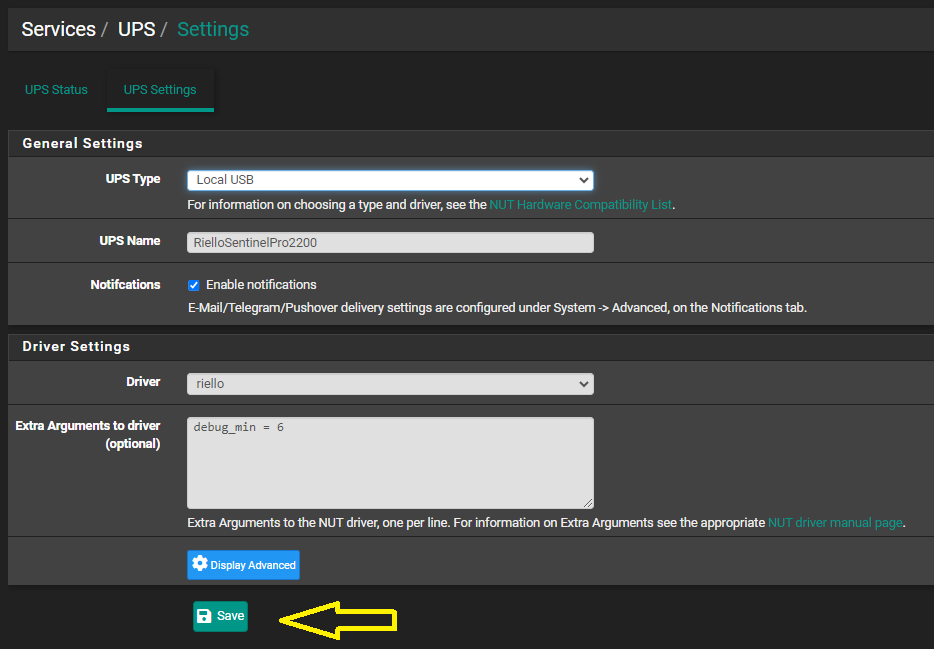
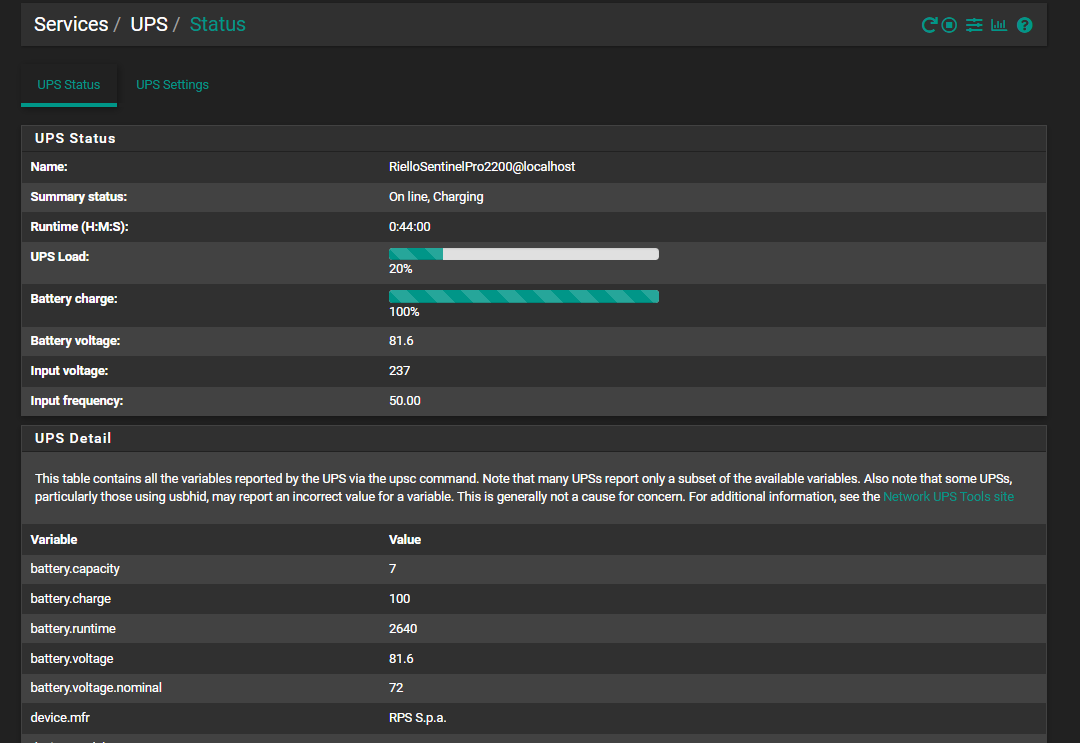
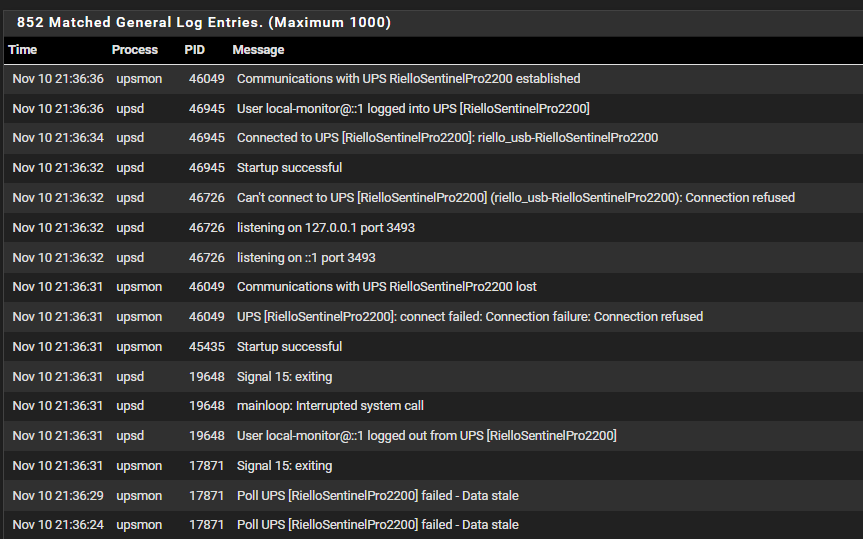
-
@dennypage said in NUT with Riello Sentinel Pro 2200 USB connection cant make it work:
If you have anything left in the Extra Arguments to driver section or the Additional configuration lines for upsmon.conf section, please remove it and try again.
You still have debug_min = 6 in the Extra Arguments to driver section. Please remove it.
-
@dennypage said in NUT with Riello Sentinel Pro 2200 USB connection cant make it work:
ncora debug_min = 6 nella sezione Argomenti aggiuntivi al driver. Per favore rimuovilo.
Rispondi al preventivo 0
ok. removed debug_min = 6 Save and now i reboot one moment....



same problem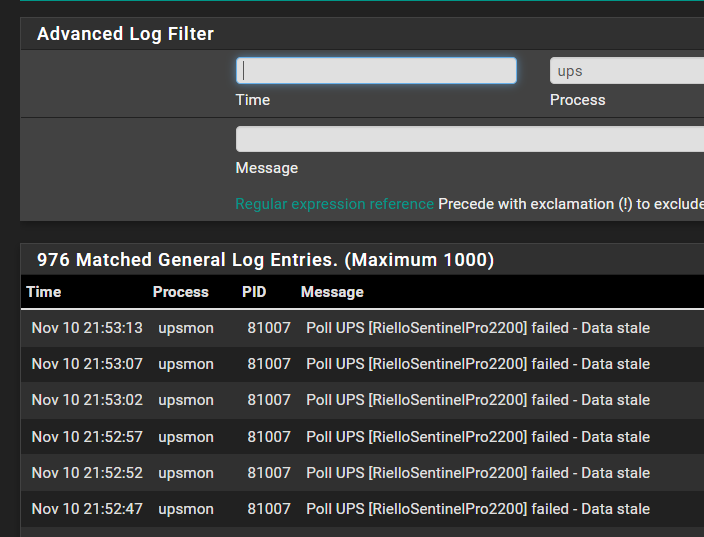
-
click on restart.....now work
When I first start pfsense it never works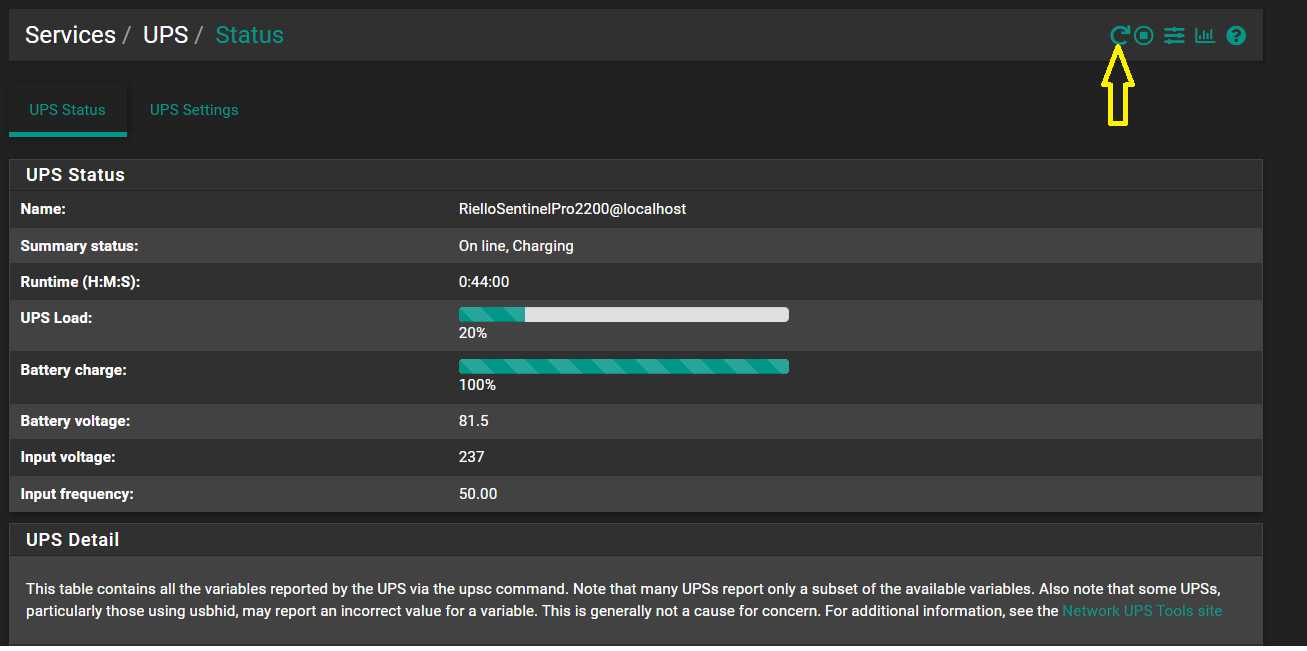
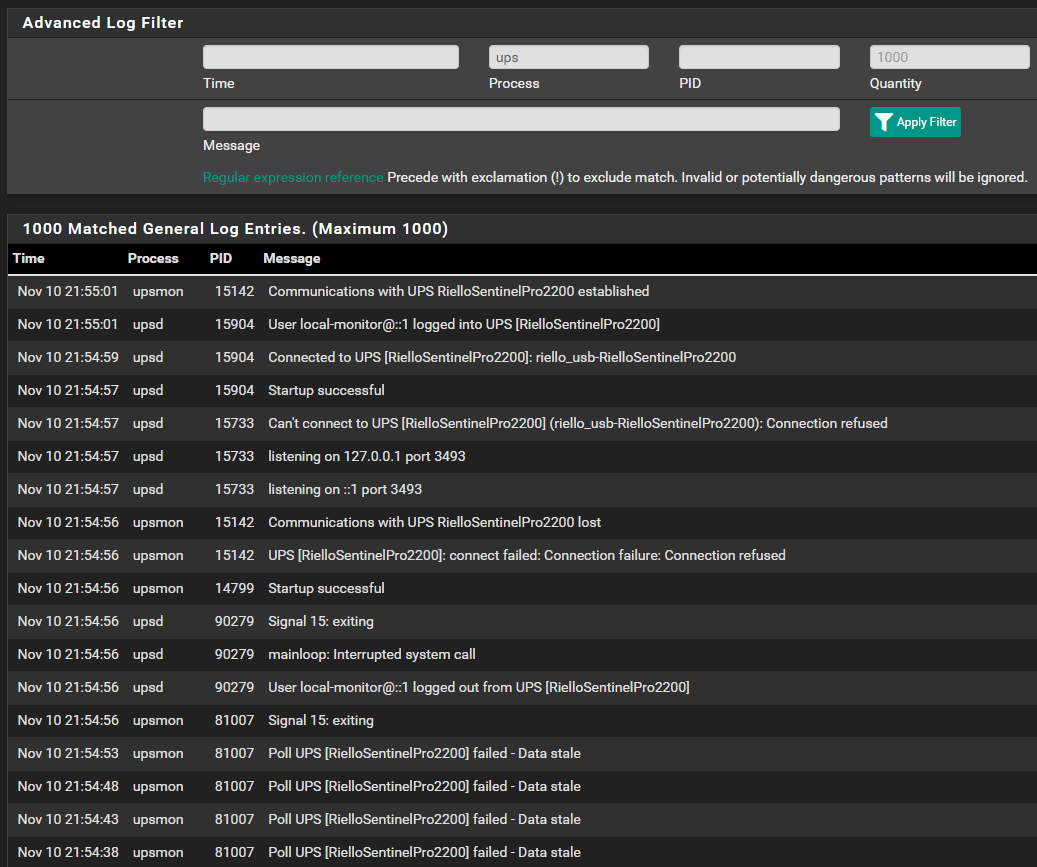
all empty
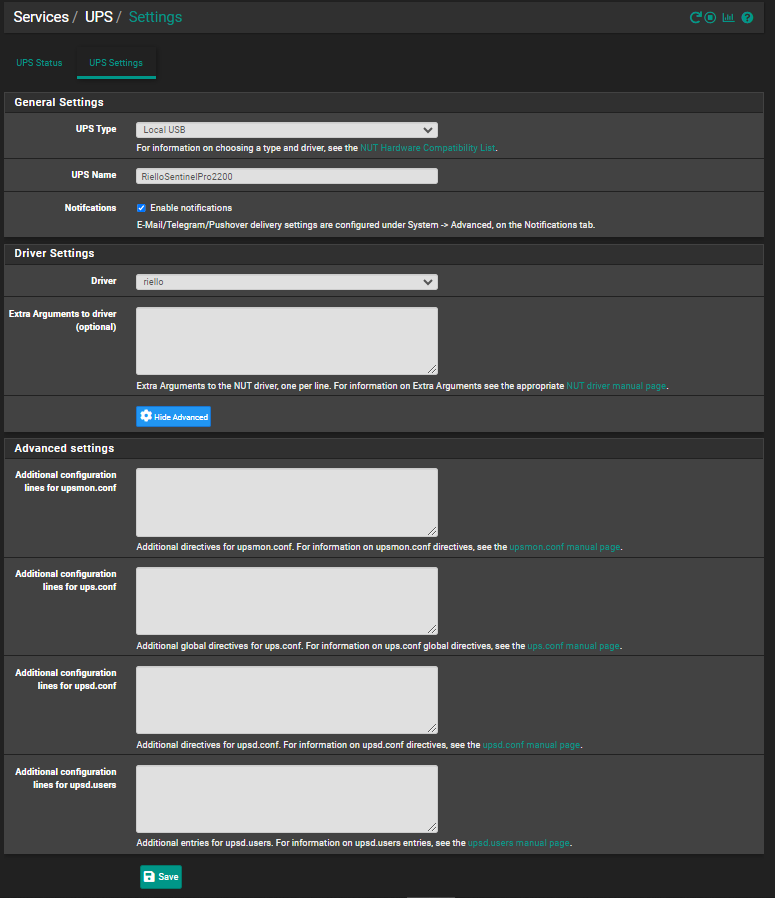
-
@Unoptanio We still need the log entries for usbhid-ups. I suggest that you log into the system and use the grep command show above to get the entries.
If you can't find anything for usbhid-ups, then post the entire log for the first two minutes following a reboot. If you are worried about sensitive information, you can PM me instead.
While you are there, can you also get the content of these two files please:
/usr/local/etc/nut/ups.conf /usr/local/etc/rc.d/nut.sh -
ups.conf
#!/bin/sh # This file was automatically generated # by the pfSense service handler. rc_start() { echo starting NUT /usr/bin/killall -q -9 upsmon /usr/bin/killall -q -9 upsd /usr/bin/killall -q -9 upsdrvctl /usr/bin/killall -q -9 riello_usb /usr/local/sbin/upsmon /usr/local/sbin/upsdrvctl start & sleep 1 /usr/local/sbin/upsd -u root return 0 } rc_stop() { echo stopping NUT /usr/bin/killall -q upsmon /usr/bin/killall -q upsd /usr/bin/killall -q upsdrvctl /usr/bin/killall -q riello_usb return 0 } rc_restart() { rc_stop rc_start } case $1 in start) rc_start ;; stop) rc_stop ;; restart) rc_restart ;; esacnut.sh
[SentinelPro] driver=riello_usb port=auto -
This post is deleted!
Copyright 2025 Rubicon Communications LLC (Netgate). All rights reserved.