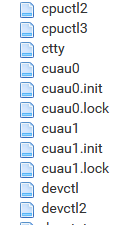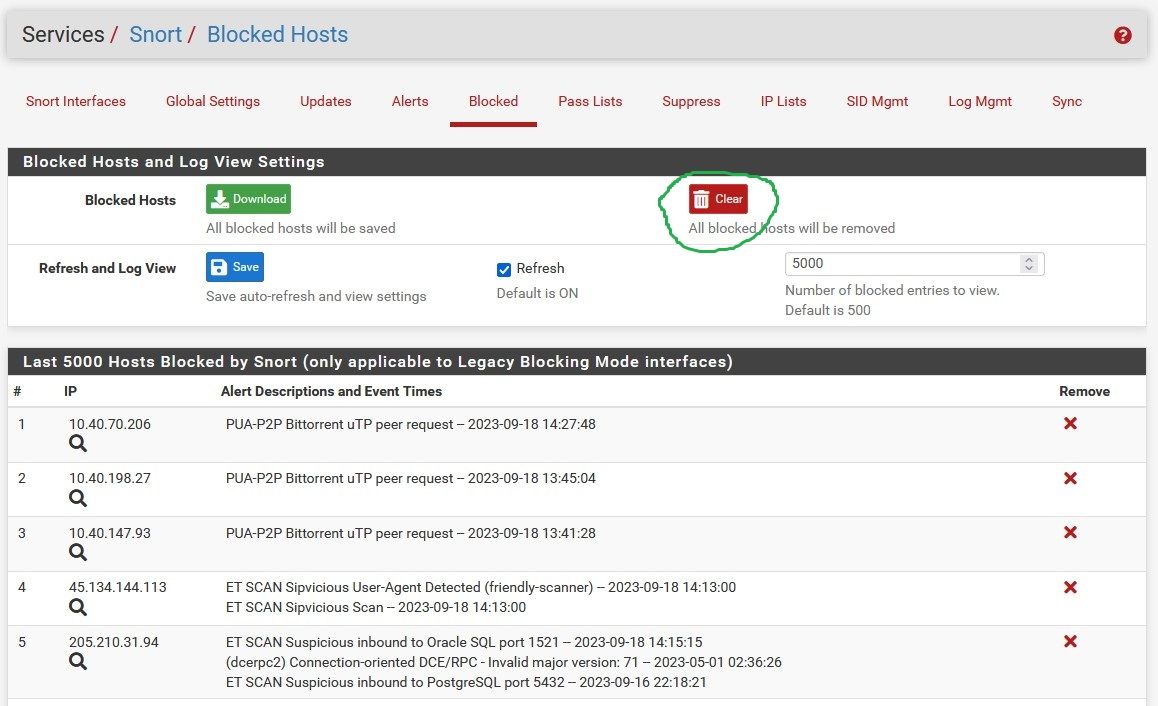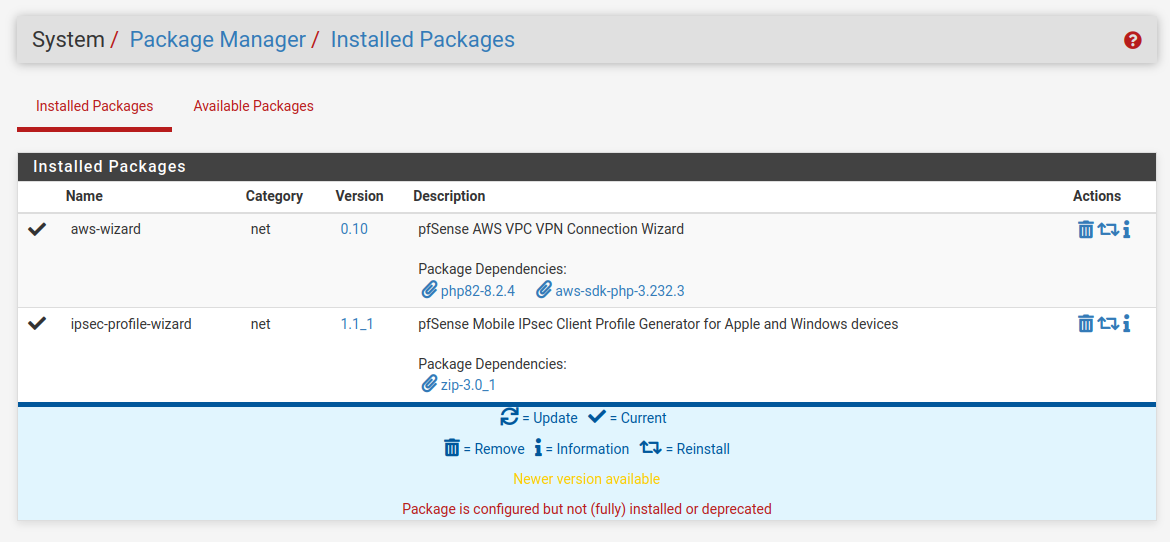I know this is an old thread, but it is the only one that matches the issues I have had over past 2 days.
I have latest version fully updated pfsense and packages.
I was running HAProxy Devel. Again fully up to date (as of 06/09/2023), given dates as I am unsure what versions.
All of a sudden our RDS users were not able to open applications. In our setup we have a RDS Gateway, people log into the HTML5 interface for RDS, then they open an app in browser. Accessing and loggining into the HTML5 interface worked fine and always worked, even with fully updated.
But when you tried to open an app, it would fail to open. After messing about for a bit, I accidently forwarded 443 to the RDS gateway, and everything was working. Once I learnt this, I had to put 443 back to HAProxy as our intranet was no longer working. WIth this information, I knew it was something to do with HAProxy not handling the connection correctly.
So I uninstalled HAProxy Devel, and installed HAProxy package 0.63_1.
Now everything is working perfectly as it has been for years.
I know its been some time since this thread was made, but what ever that problem ended up being, its happening again. Something is wrong with HAProxy Devel.