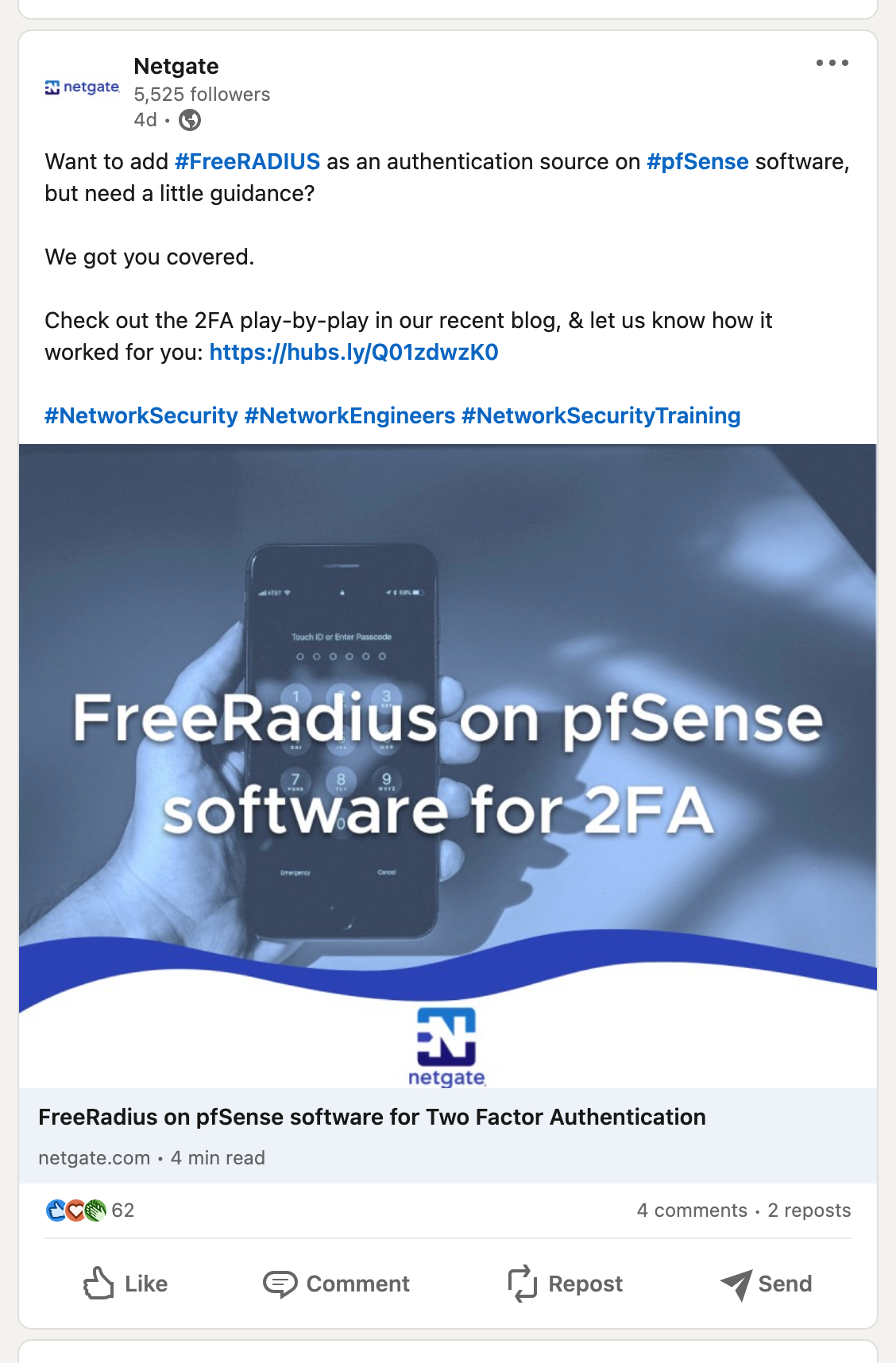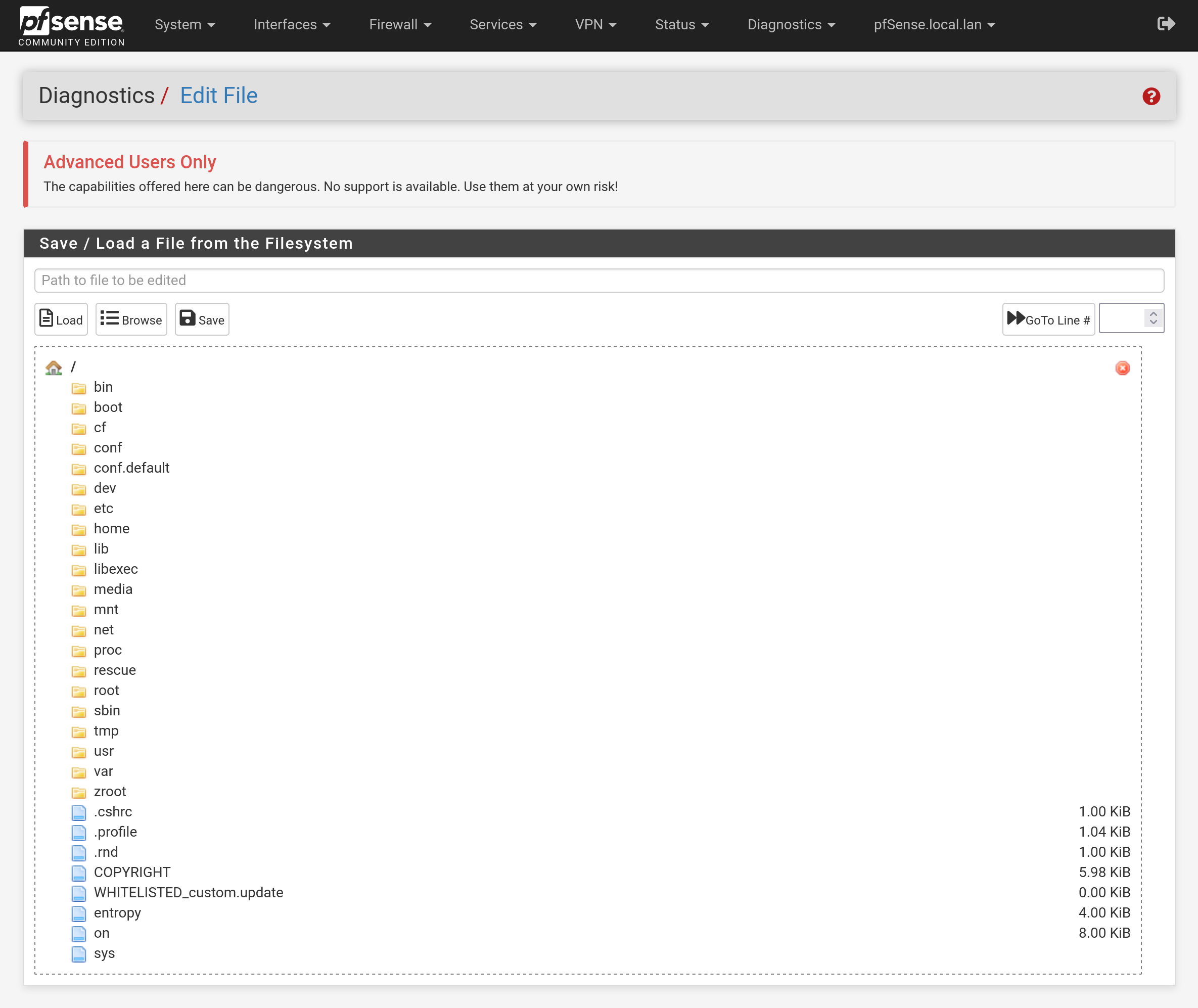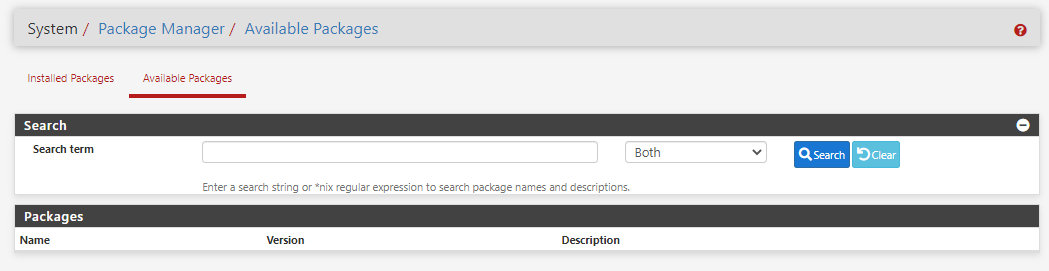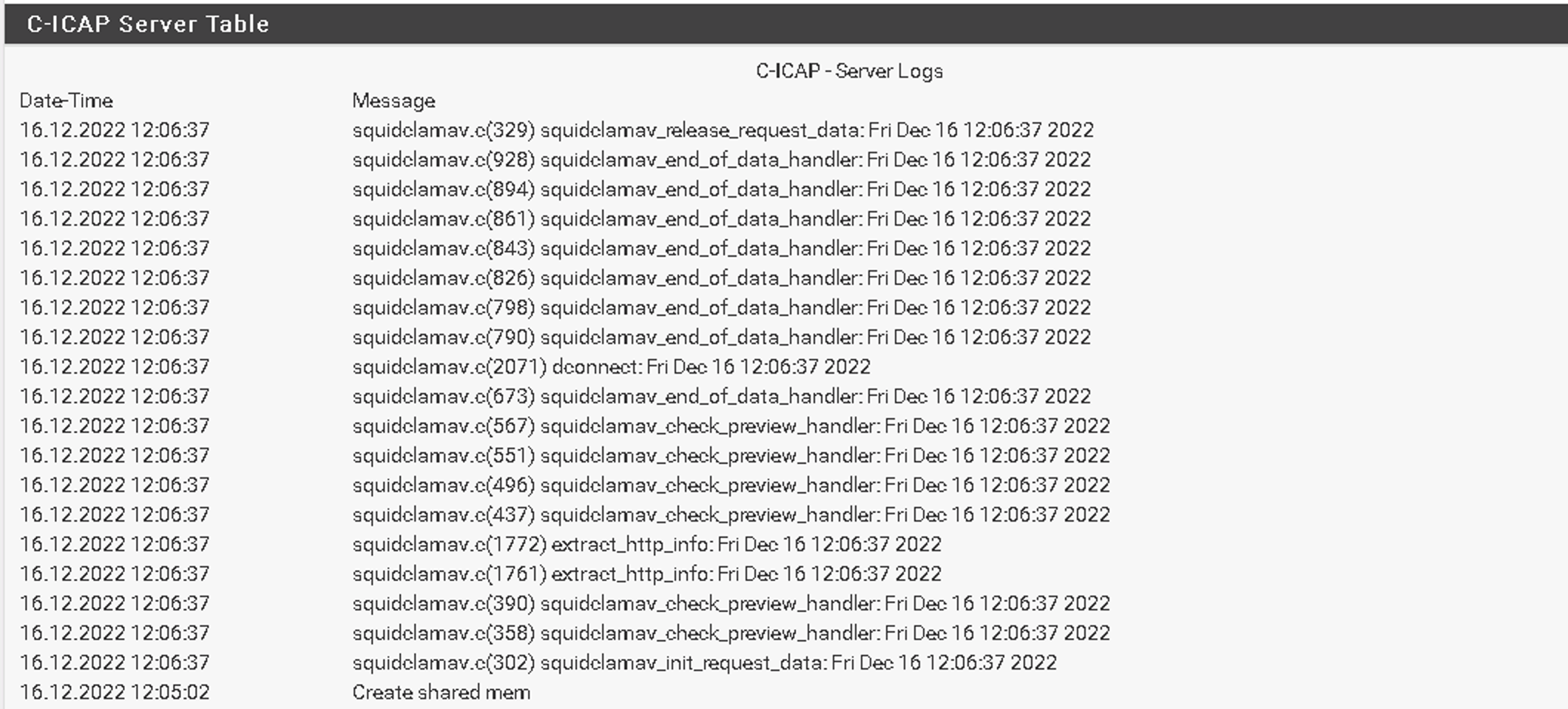@johnpoz said in Please help to configure HAProxy to serve certifficate on internal LAN too:
All your problems go away if you would just use a different internal domain name to resolve your internal resources. home.arpa is the approved domain for this use.. Now when you hit publicdomain.tld it hits your haproxy on your wan IP. If you use otherpublicdomain.tld - again also hits your wan IP.. Doesn't matter where you resolve this from - out on the internet or from some phone on your local wifi network.
Im so sorry. I did not seen that pictogram initially. Thank you.
To be honest, i dont know how to set up what you just told me. Kill me, but i dont have that much knowledge in my head. Im trying.
Just to add again, that blo***dy nextcloud app has to be on same domain name connection and same cert. Otherwise it just hangs in some kind timeout with error 1000 or 1001. And when that happens what it had to sync simply forget and never got synced again. So basically its not copied to cloud.
If you are saying to use nextcloud.mydomain.xx outside, and when at local LAN to use nextcloud.home.arpa that will not work. I dont know is it app limitation, protocol limitation or something third.
Please dont roast me, im really grateful for help, bit strugling with languages and terminology.