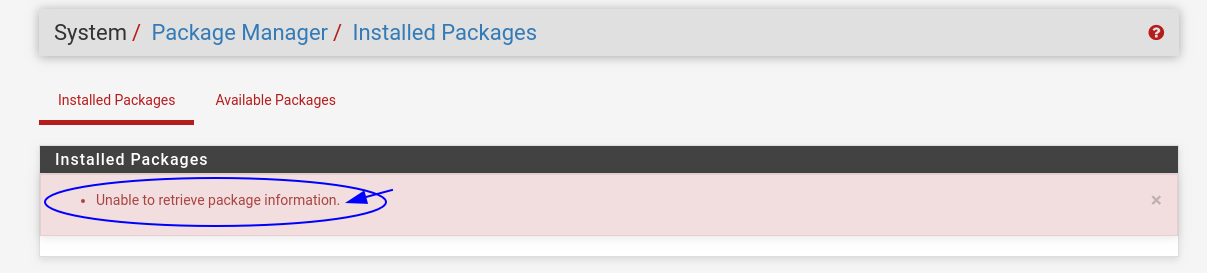@vicking said in No blocks on IP:
Is it a bad idea to have the action set to deny both instead of inbound only?
Question is squarely for admin. Per the infoblock which explains, in part, the "Deny Inbound", "Deny Outbound", and "Deny Both" actions:
'Deny' Rules:
'Deny' rules create high priority 'block' or 'reject' rules on the stated interfaces. They don't change the 'pass' rules on other interfaces. Typical uses of 'Deny' rules are:
Deny Both - blocks all traffic in both directions, if the source or destination IP is in the block list
Deny Inbound/Deny Outbound - blocks all traffic in one direction unless it is part of a session started by traffic sent in the other direction. Does not affect traffic in the other direction.
One way 'Deny' rules can be used to selectively block unsolicited incoming (new session) packets in one direction, while still allowing deliberate outgoing sessions to be created in the other direction.
In other words:
When set to "Deny Inbound", incoming connection requests from WAN hosts are blocked and therefore no state will be created. However a LAN host can still establish state to an otherwise listed IP.
If set to "Deny Outbound", outgoing connection requests from LAN hosts are blocked and therefore no state will be created. However an incoming connection request from an otherwise listed IP to an 'open' WAN port can still establish state.
If set to "Deny Both", both incoming connection requests and outbound connections requests are blocked and therefore no state will be created regardless of connection direction.