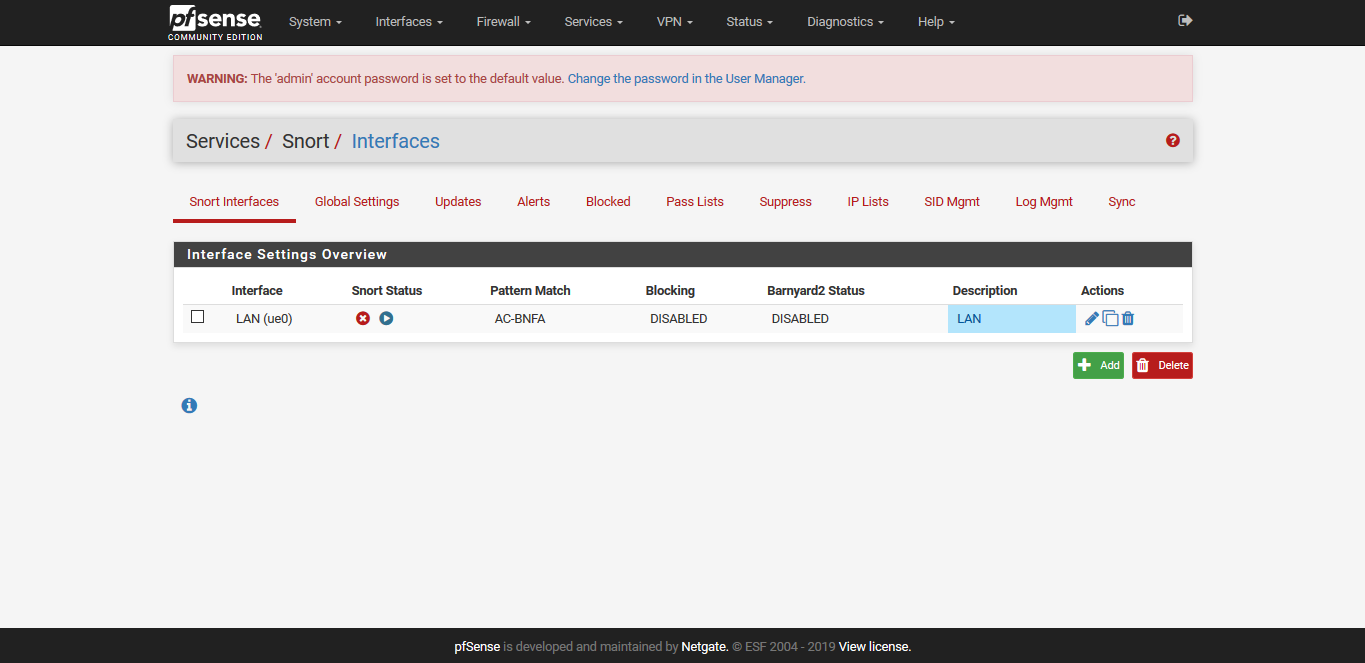I think I figured this out by installing pfsense in virtualbox VM, configuring it and then comparing pkg info commands between it and my live system. The live system always had a warning about pkg version 35 is newer than installed database 34 at the top, and there were a few other packages that were newer versions than the stock 2.4.4p3 system. The pkg version warning did not sit pretty with me so thats when I decided to blow away this new install and start over.
After I wiped the drive and did a reinstall, I reapplied my config file. The interfaces were different from the old system (re0, igb0). Therefore until I got to the physical console and fixed it, the packages never installed because it could not contact the internet. The second time around I edited my xml config file in notepad++ and altered the WAN and LAN with the proper igb0 and igb1 designations as they are on the new box. Next wipe I got it back up and restored config. This time since the interfaces were correct, when it restarted it had internet access and the system was able to automatically reach out and download all of the packages. At the top of the web ui in a yellow banner it said to hold off on any changes while packages are reinstalled from the internet. (This is the behavior I noticed in my VirtualBox install test).
The only one I had to manually install was bandwidthd (it was in the menu but the package wasn't installed). But after giving the system time installing all of these packages, I was able to install the Unifi controller using the github script. I then pkg lock these three packages:
boost-libs-1.71.0_2
icu-65.1,1
mongodb34-3.4.23
I then installed the command line packages for lsof and nano, and they installed and work without issue. Nothing was downgraded or removed. System is running smoother than it ever has.
I think the pkg database got messed up in the original install after importing the config, since the system was not able to contact the internet and complete the package install. There was no button in the UI to "retry" and reloading the config and just choosing package database did not seem to do anything. A clean install fixed it.