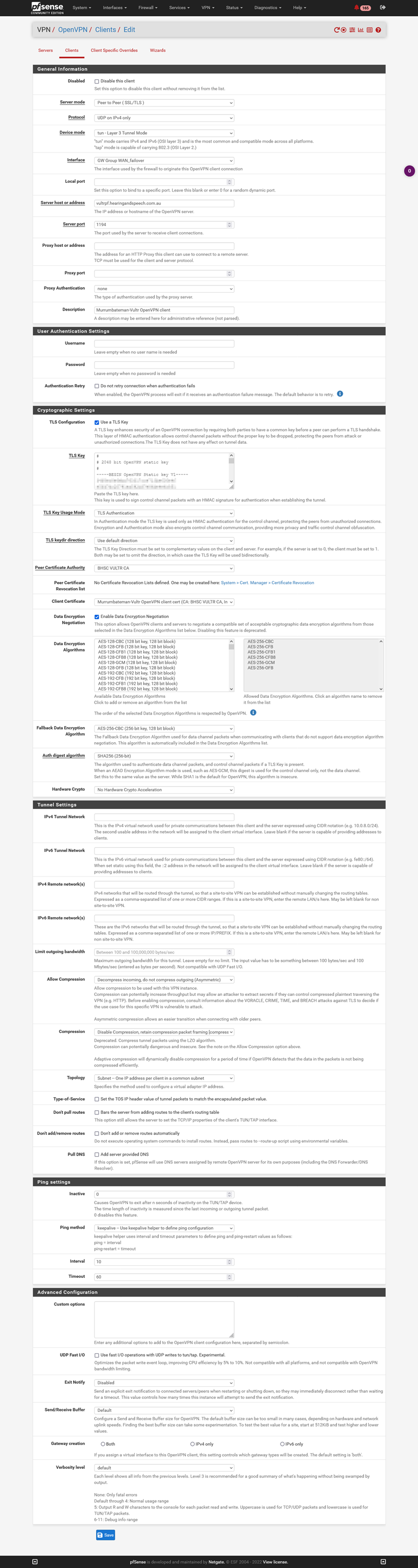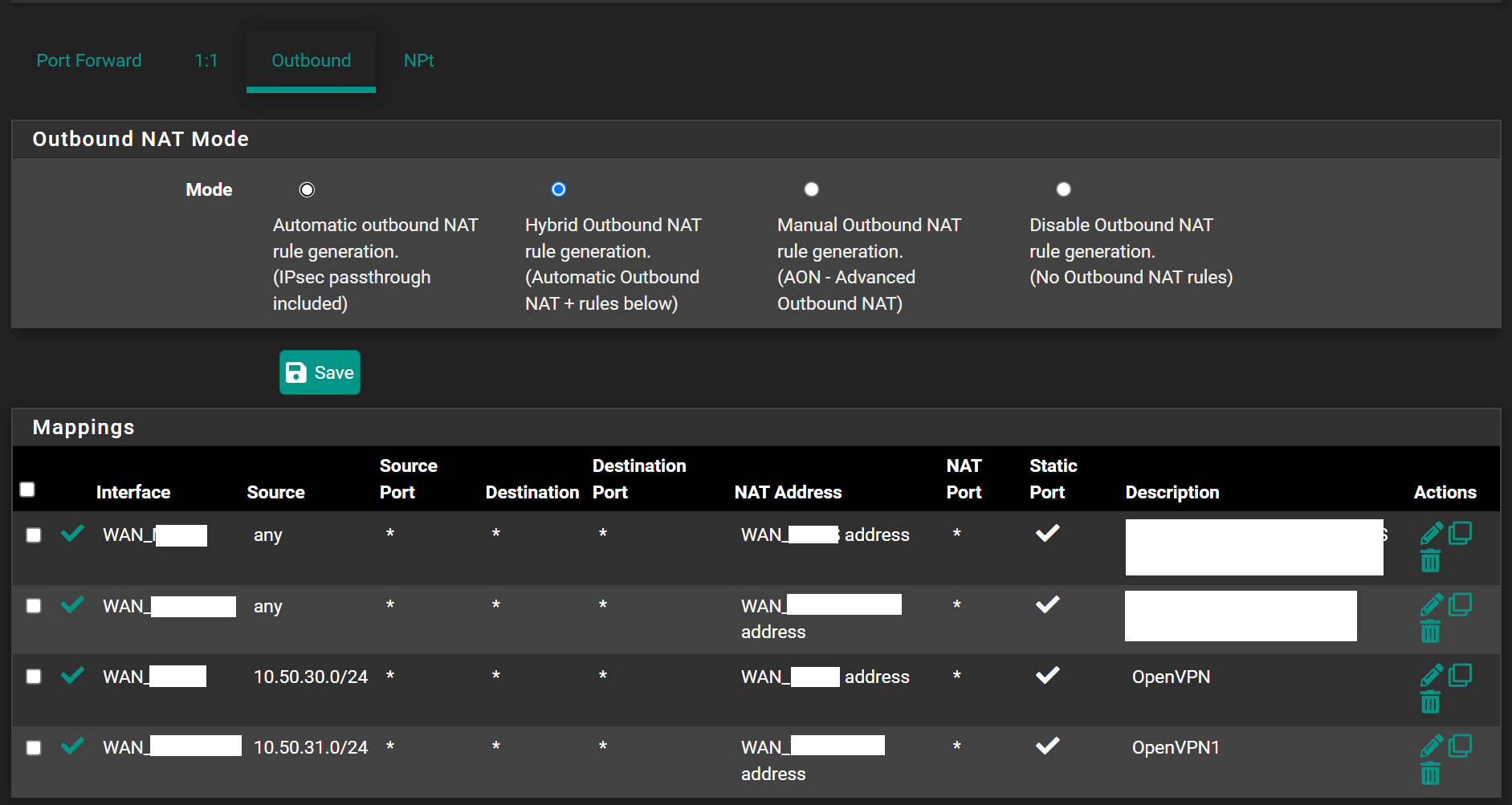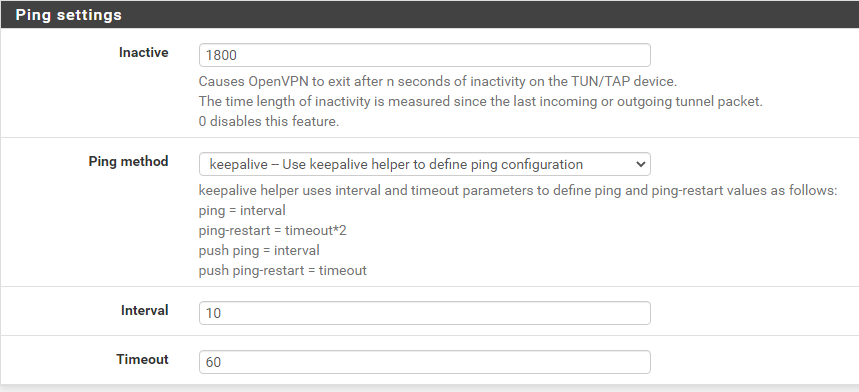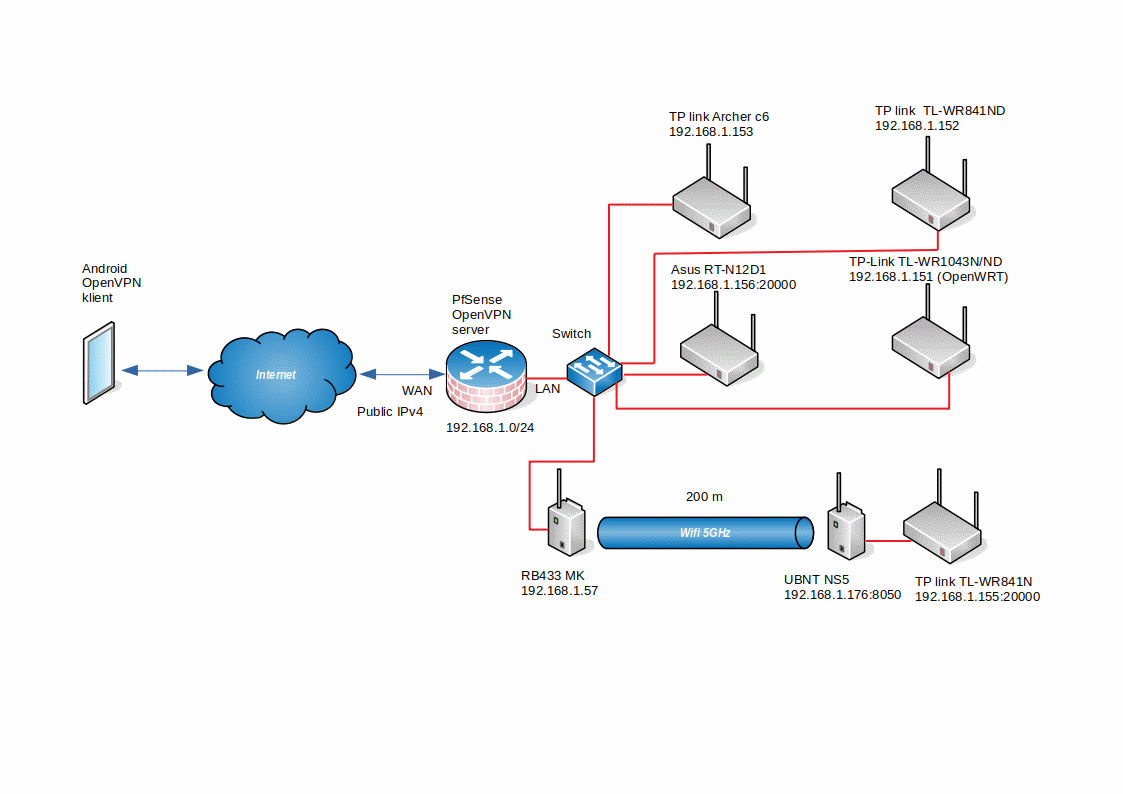-
0 Votes3 Posts690 Views
-
0 Votes51 Posts9k Views
-
0 Votes2 Posts570 Views
-
0 Votes7 Posts875 Views
-
0 Votes4 Posts739 Views
-
0 Votes2 Posts525 Views
-
0 Votes8 Posts3k Views
-
0 Votes4 Posts726 Views
-
0 Votes2 Posts414 Views
-
0 Votes6 Posts2k Views
-
0 Votes7 Posts4k Views
-
0 Votes7 Posts2k Views
-
0 Votes1 Posts375 Views
-
0 Votes20 Posts2k Views
-
0 Votes4 Posts859 Views
-
0 Votes4 Posts2k Views
-
0 Votes7 Posts1k Views
-
0 Votes1 Posts671 Views
-
0 Votes8 Posts1k Views
-
0 Votes6 Posts1k Views
Copyright 2025 Rubicon Communications LLC (Netgate). All rights reserved.