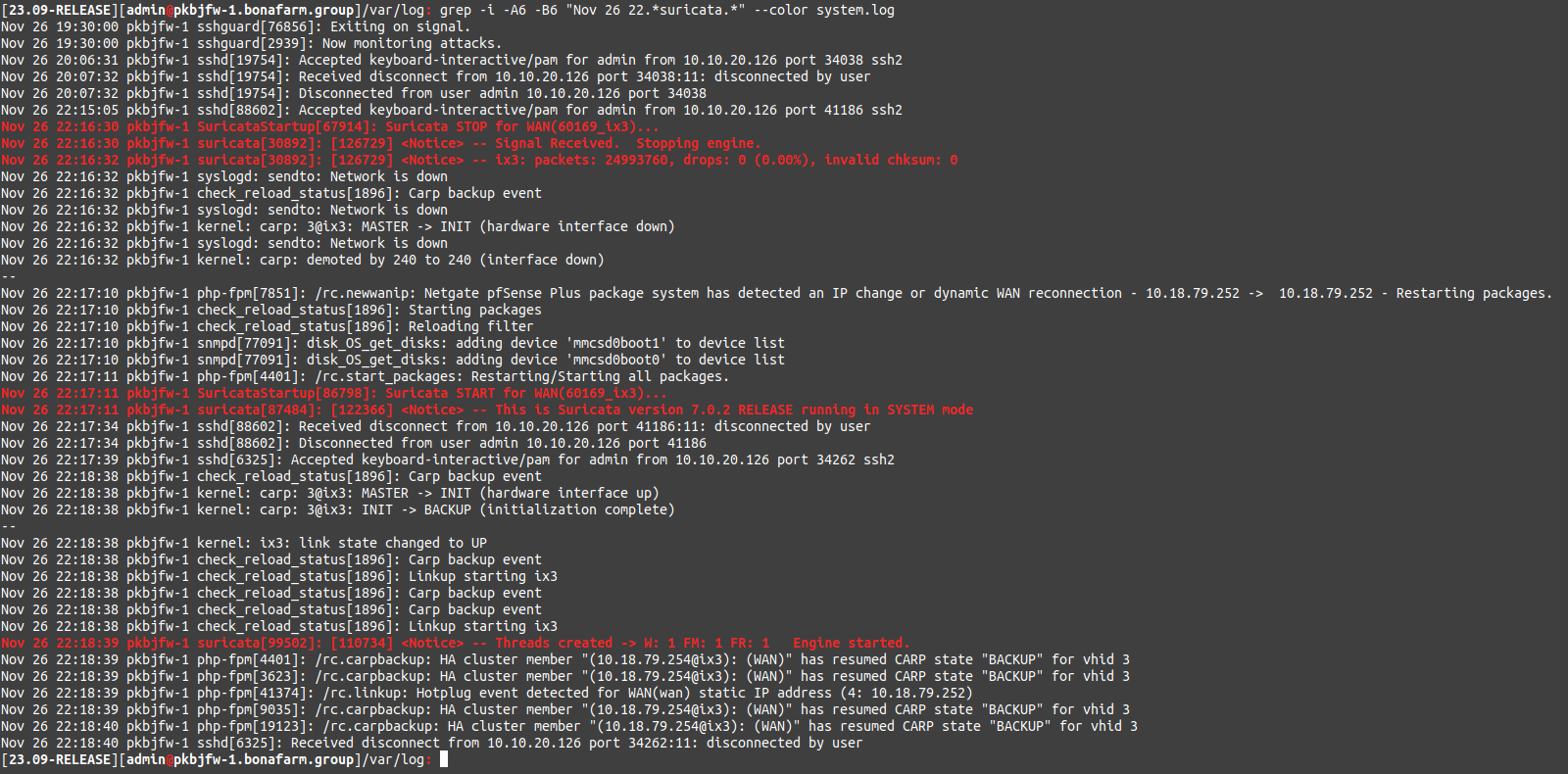-
0 Votes3 Posts539 Views
-
0 Votes14 Posts4k Views
-
0 Votes2 Posts511 Views
-
0 Votes4 Posts748 Views
-
0 Votes5 Posts1k Views
-
0 Votes11 Posts2k Views
-
0 Votes2 Posts511 Views
-
0 Votes3 Posts394 Views
-
0 Votes3 Posts646 Views
-
0 Votes7 Posts1k Views
-
4 Votes2 Posts570 Views
-
1 Votes1 Posts259 Views
-
0 Votes3 Posts841 Views
-
0 Votes3 Posts412 Views
-
0 Votes15 Posts3k Views
-
0 Votes2 Posts493 Views
-
1 Votes15 Posts2k Views
-
0 Votes3 Posts557 Views
-
0 Votes5 Posts987 Views
-
1 Votes14 Posts3k Views
Copyright 2025 Rubicon Communications LLC (Netgate). All rights reserved.