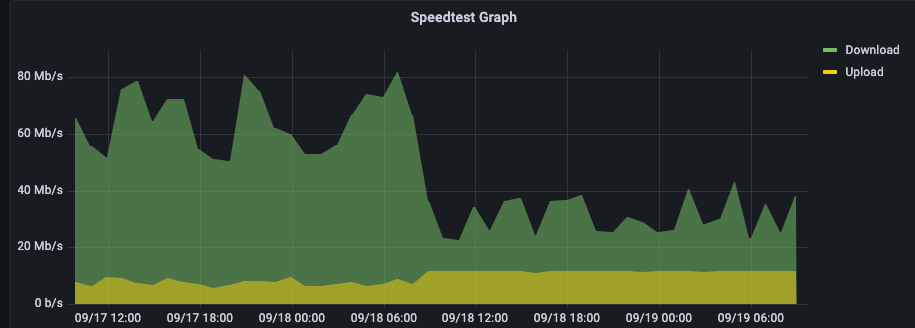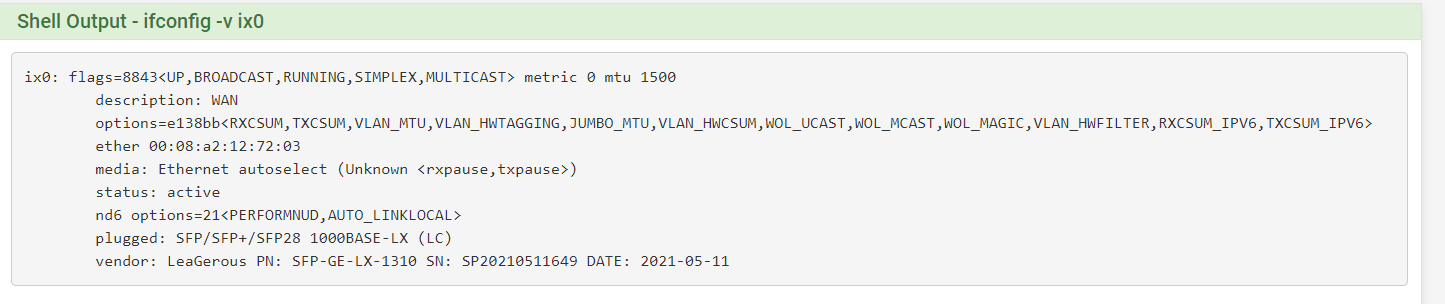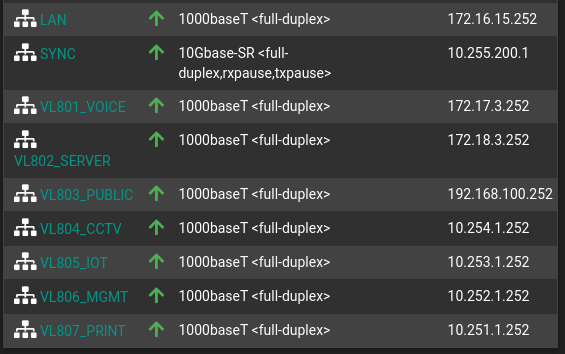It has 8 NICs with no switch.
4x igc NICs at up to 2.5G
4x ix NICs where 2 are 10G SFP+ and 2 are 1G combo ports.
[21.09-RC][admin@6100.stevew.lan]/root: ifconfig -am
igc0: flags=8843<UP,BROADCAST,RUNNING,SIMPLEX,MULTICAST> metric 0 mtu 1500
options=8120b8<VLAN_MTU,VLAN_HWTAGGING,JUMBO_MTU,VLAN_HWCSUM,WOL_MAGIC,VLAN_HWFILTER>
capabilities=f53fbb<RXCSUM,TXCSUM,VLAN_MTU,VLAN_HWTAGGING,JUMBO_MTU,VLAN_HWCSUM,TSO4,TSO6,LRO,WOL_UCAST,WOL_MCAST,WOL_MAGIC,VLAN_HWFILTER,VLAN_HWTSO,NETMAP,RXCSUM_IPV6,TXCSUM_IPV6>
ether 00:08:a2:12:17:7a
media: Ethernet autoselect (2500Base-T <full-duplex>)
status: active
supported media:
media autoselect
media 2500Base-T
media 1000baseT
media 1000baseT mediaopt full-duplex
media 100baseTX mediaopt full-duplex
media 100baseTX
media 10baseT/UTP mediaopt full-duplex
media 10baseT/UTP
nd6 options=21<PERFORMNUD,AUTO_LINKLOCAL>
igc1: flags=8843<UP,BROADCAST,RUNNING,SIMPLEX,MULTICAST> metric 0 mtu 1500
options=8120b8<VLAN_MTU,VLAN_HWTAGGING,JUMBO_MTU,VLAN_HWCSUM,WOL_MAGIC,VLAN_HWFILTER>
capabilities=f53fbb<RXCSUM,TXCSUM,VLAN_MTU,VLAN_HWTAGGING,JUMBO_MTU,VLAN_HWCSUM,TSO4,TSO6,LRO,WOL_UCAST,WOL_MCAST,WOL_MAGIC,VLAN_HWFILTER,VLAN_HWTSO,NETMAP,RXCSUM_IPV6,TXCSUM_IPV6>
ether 00:08:a2:12:17:7a
hwaddr 00:08:a2:12:17:7b
media: Ethernet autoselect (2500Base-T <full-duplex>)
status: active
supported media:
media autoselect
media 2500Base-T
media 1000baseT
media 1000baseT mediaopt full-duplex
media 100baseTX mediaopt full-duplex
media 100baseTX
media 10baseT/UTP mediaopt full-duplex
media 10baseT/UTP
nd6 options=21<PERFORMNUD,AUTO_LINKLOCAL>
igc2: flags=8843<UP,BROADCAST,RUNNING,SIMPLEX,MULTICAST> metric 0 mtu 1500
description: OPT3
options=8120b8<VLAN_MTU,VLAN_HWTAGGING,JUMBO_MTU,VLAN_HWCSUM,WOL_MAGIC,VLAN_HWFILTER>
capabilities=f53fbb<RXCSUM,TXCSUM,VLAN_MTU,VLAN_HWTAGGING,JUMBO_MTU,VLAN_HWCSUM,TSO4,TSO6,LRO,WOL_UCAST,WOL_MCAST,WOL_MAGIC,VLAN_HWFILTER,VLAN_HWTSO,NETMAP,RXCSUM_IPV6,TXCSUM_IPV6>
ether 00:08:a2:12:17:7c
inet6 fe80::208:a2ff:fe12:177c%igc2 prefixlen 64 scopeid 0x3
media: Ethernet 10baseT/UTP <full-duplex>
status: active
supported media:
media autoselect
media 2500Base-T
media 1000baseT
media 1000baseT mediaopt full-duplex
media 100baseTX mediaopt full-duplex
media 100baseTX
media 10baseT/UTP mediaopt full-duplex
media 10baseT/UTP
nd6 options=21<PERFORMNUD,AUTO_LINKLOCAL>
igc3: flags=28943<UP,BROADCAST,RUNNING,PROMISC,SIMPLEX,MULTICAST,PPROMISC> metric 0 mtu 1500
description: OPT4
options=8120b8<VLAN_MTU,VLAN_HWTAGGING,JUMBO_MTU,VLAN_HWCSUM,WOL_MAGIC,VLAN_HWFILTER>
capabilities=f53fbb<RXCSUM,TXCSUM,VLAN_MTU,VLAN_HWTAGGING,JUMBO_MTU,VLAN_HWCSUM,TSO4,TSO6,LRO,WOL_UCAST,WOL_MCAST,WOL_MAGIC,VLAN_HWFILTER,VLAN_HWTSO,NETMAP,RXCSUM_IPV6,TXCSUM_IPV6>
ether 00:08:a2:12:17:7d
inet6 fe80::208:a2ff:fe12:177d%igc3 prefixlen 64 scopeid 0x4
inet 192.168.78.1 netmask 0xffffff00 broadcast 192.168.78.255
media: Ethernet autoselect
status: no carrier
supported media:
media autoselect
media 2500Base-T
media 1000baseT
media 1000baseT mediaopt full-duplex
media 100baseTX mediaopt full-duplex
media 100baseTX
media 10baseT/UTP mediaopt full-duplex
media 10baseT/UTP
nd6 options=21<PERFORMNUD,AUTO_LINKLOCAL>
ix0: flags=8802<BROADCAST,SIMPLEX,MULTICAST> metric 0 mtu 1500
options=8138b8<VLAN_MTU,VLAN_HWTAGGING,JUMBO_MTU,VLAN_HWCSUM,WOL_UCAST,WOL_MCAST,WOL_MAGIC,VLAN_HWFILTER>
capabilities=f53fbb<RXCSUM,TXCSUM,VLAN_MTU,VLAN_HWTAGGING,JUMBO_MTU,VLAN_HWCSUM,TSO4,TSO6,LRO,WOL_UCAST,WOL_MCAST,WOL_MAGIC,VLAN_HWFILTER,VLAN_HWTSO,NETMAP,RXCSUM_IPV6,TXCSUM_IPV6>
ether 00:08:a2:12:17:7e
media: Ethernet autoselect
status: no carrier
supported media:
media autoselect
nd6 options=21<PERFORMNUD,AUTO_LINKLOCAL>
ix1: flags=8843<UP,BROADCAST,RUNNING,SIMPLEX,MULTICAST> metric 0 mtu 1500
description: IX1
options=8138b8<VLAN_MTU,VLAN_HWTAGGING,JUMBO_MTU,VLAN_HWCSUM,WOL_UCAST,WOL_MCAST,WOL_MAGIC,VLAN_HWFILTER>
capabilities=f53fbb<RXCSUM,TXCSUM,VLAN_MTU,VLAN_HWTAGGING,JUMBO_MTU,VLAN_HWCSUM,TSO4,TSO6,LRO,WOL_UCAST,WOL_MCAST,WOL_MAGIC,VLAN_HWFILTER,VLAN_HWTSO,NETMAP,RXCSUM_IPV6,TXCSUM_IPV6>
ether 00:08:a2:12:17:7f
inet6 fe80::208:a2ff:fe12:177f%ix1 prefixlen 64 scopeid 0x6
inet 192.168.79.2 netmask 0xffffff00 broadcast 192.168.79.255
media: Ethernet autoselect
status: no carrier
supported media:
media autoselect
nd6 options=21<PERFORMNUD,AUTO_LINKLOCAL>
ix2: flags=8843<UP,BROADCAST,RUNNING,SIMPLEX,MULTICAST> metric 0 mtu 1500
description: LAN
options=8138b8<VLAN_MTU,VLAN_HWTAGGING,JUMBO_MTU,VLAN_HWCSUM,WOL_UCAST,WOL_MCAST,WOL_MAGIC,VLAN_HWFILTER>
capabilities=f53fbb<RXCSUM,TXCSUM,VLAN_MTU,VLAN_HWTAGGING,JUMBO_MTU,VLAN_HWCSUM,TSO4,TSO6,LRO,WOL_UCAST,WOL_MCAST,WOL_MAGIC,VLAN_HWFILTER,VLAN_HWTSO,NETMAP,RXCSUM_IPV6,TXCSUM_IPV6>
ether 00:08:a2:12:17:80
inet6 fe80::208:a2ff:fe12:1780%ix2 prefixlen 64 scopeid 0x7
inet 192.168.241.1 netmask 0xffffff00 broadcast 192.168.241.255
media: Ethernet autoselect
status: no carrier
supported media:
media autoselect
media 10baseT/UTP
media 100baseTX
media 1000baseT
nd6 options=21<PERFORMNUD,AUTO_LINKLOCAL>
ix3: flags=8943<UP,BROADCAST,RUNNING,PROMISC,SIMPLEX,MULTICAST> metric 0 mtu 1500
description: WAN
options=8138b8<VLAN_MTU,VLAN_HWTAGGING,JUMBO_MTU,VLAN_HWCSUM,WOL_UCAST,WOL_MCAST,WOL_MAGIC,VLAN_HWFILTER>
capabilities=f53fbb<RXCSUM,TXCSUM,VLAN_MTU,VLAN_HWTAGGING,JUMBO_MTU,VLAN_HWCSUM,TSO4,TSO6,LRO,WOL_UCAST,WOL_MCAST,WOL_MAGIC,VLAN_HWFILTER,VLAN_HWTSO,NETMAP,RXCSUM_IPV6,TXCSUM_IPV6>
ether 00:08:a2:12:17:81
inet6 fe80::208:a2ff:fe12:1781%ix3 prefixlen 64 tentative scopeid 0x8
inet 172.21.16.246 netmask 0xffffff00 broadcast 172.21.16.255
inet 172.21.16.247 netmask 0xffffffff broadcast 172.21.16.247 vhid 5
carp: MASTER vhid 5 advbase 1 advskew 0
media: Ethernet autoselect (1000baseT <full-duplex,rxpause,txpause>)
status: active
supported media:
media autoselect
media 10baseT/UTP
media 100baseTX
media 1000baseT
nd6 options=2b<PERFORMNUD,ACCEPT_RTADV,IFDISABLED,AUTO_LINKLOCAL>
Steve