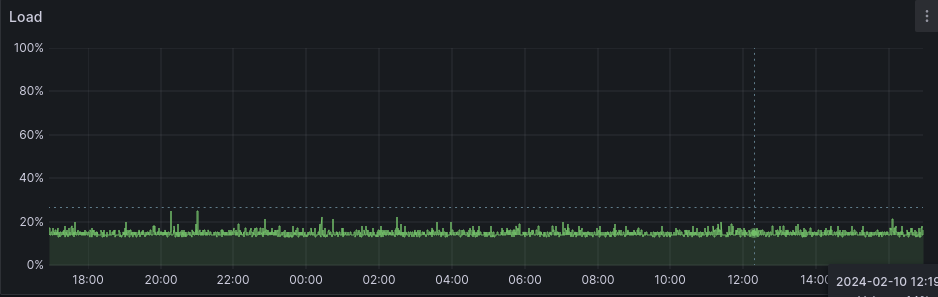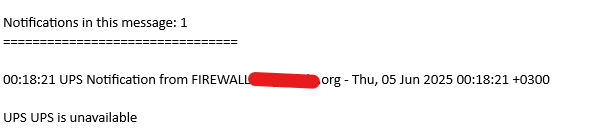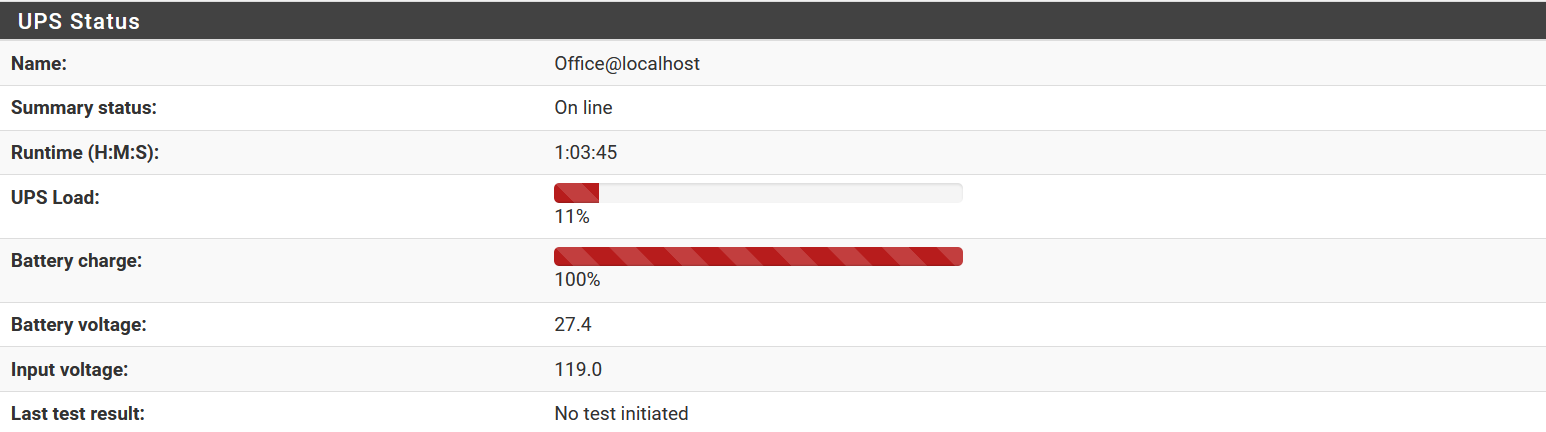@jhg said in NUT fails to start after 2.7.2 -> 2.8.0 upgrade:
Interesting. I would have thought the initial reboot, which occurred as part of the upgrade, would have done the trick, but it took a second reboot, just now, to get things working.
Glad you have it sorted.
There was no difference in the output of usbconfig show_ifdrv at any point -- before or after unplugging/replugging the USB cable, nor after rebooting.
...
Question: What would tell me whether or not a driver was loaded?
If there were an attached driver, it should have shown up with the show_ifdrv command. If you use the command and look at the other usb devices, I think they will show attached drivers. I don't expect to see a driver attached to the ups, because there is a quirk that tells the OS to ignore that device (and not attach a driver).
Look for idVendor and idProduct in the above output. The Vendor ID for your device is 0764, which corresponds to Cyber Power Systems, and the Product ID for your device is 0601, which is registered as "PR1500LCDRT2U UPS" (don't sweat an exact match for the name).
You can see the quirk with the following command:
[25.07-RC][root@fw]/root: usbconfig dump_device_quirks | grep 0764
VID=0x0764 PID=0x0005 REVLO=0x0000 REVHI=0xffff QUIRK=UQ_HID_IGNORE
VID=0x0764 PID=0x0501 REVLO=0x0000 REVHI=0xffff QUIRK=UQ_HID_IGNORE
VID=0x0764 PID=0x0601 REVLO=0x0000 REVHI=0xffff QUIRK=UQ_HID_IGNORE
[25.07-RC][root@fw]/root:
Your device is third on the list. The HID_IGNORE quirk says to ignore the device and not attach a driver.
@jhg said in NUT fails to start after 2.7.2 -> 2.8.0 upgrade:
You might consider adding this resolution to the release notes for 2.8.
LOL... sorry, I don't have input to the release notes (I don't work here). While I wrote and maintain various packages, including NUT, I'm still just a volunteer. Most packages are actually written by volunteers.