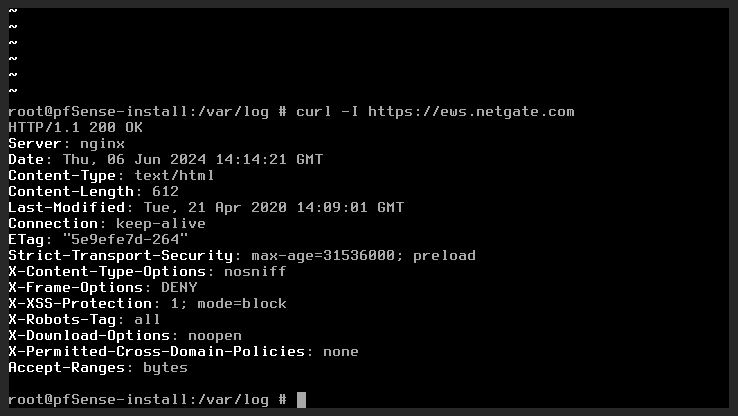Cannot connect to netgate servers during fresh pfsense install
-
It's fixed in the coming installer build.
-
@stephenw10 Hello! Great news! Do you have an estimation on when will it be available ?
-
As soon as possible! I can't be more accurate than that though. We are fixing and testing as fast as we can.
-
This post is deleted! -
@stephenw10 said in Cannot connect to netgate servers during fresh pfsense install:
We are fixing and testing as fast as we can.
Hi, any news when this will be fixed?
-
Still as soon as possible. It's fixed in internal builds but we need to complete testing on that and a raft of other fixes.
-
What a S&^t show - someone needs their head read trying to make an online only router installer. Have to be the most $$ driven decision ive seen from Netgate to date.
-
I have the very similar issue, but the problem is not with ntp but with PING. In my setup there is no option to allow ICMP packets. With this installer I can't install pfSense+ without functional ping?
curl -I to group3.sites.hscoscdn00.net get no error -
@nardo said in Cannot connect to netgate servers during fresh pfsense install:
curl -I to group3.sites.hscoscdn00.net get no error
From the installer after it fails?
Can you curl
https://ews.netgate.com? -
Yes it is working.
-
@stephenw10
And this is the error log from which I think that the issue is PING result ;(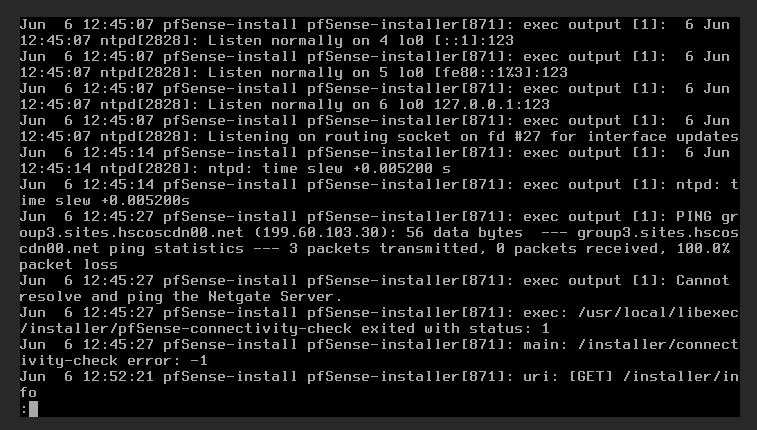
It is in daemon.log
-
Hmm, the next version will not require any other link check, including ping.
-
After a lot of struggle this was my solution;
-
It seems a static ip in the 192.168.1.x range is restricted so I changed the ip address of my isp router to 192.168.13.x.
-
Powered off my pfsense1100 booted with usb (only the righter slot works) and pressed the [y] button a couple of times to prevent autoboot. Then I started the ‘recovery’ instead of ‘install’. And in the recovery I only opened the shell to ping a website and confirmed that my internetconnection was working. Then I typed exit to start with the install. And everything worked instantly.
-
During the install you get at 3 moments the feeling that everything is stuck. Especially during the last stage, -the real install- just wait for like 10 minutes.
-