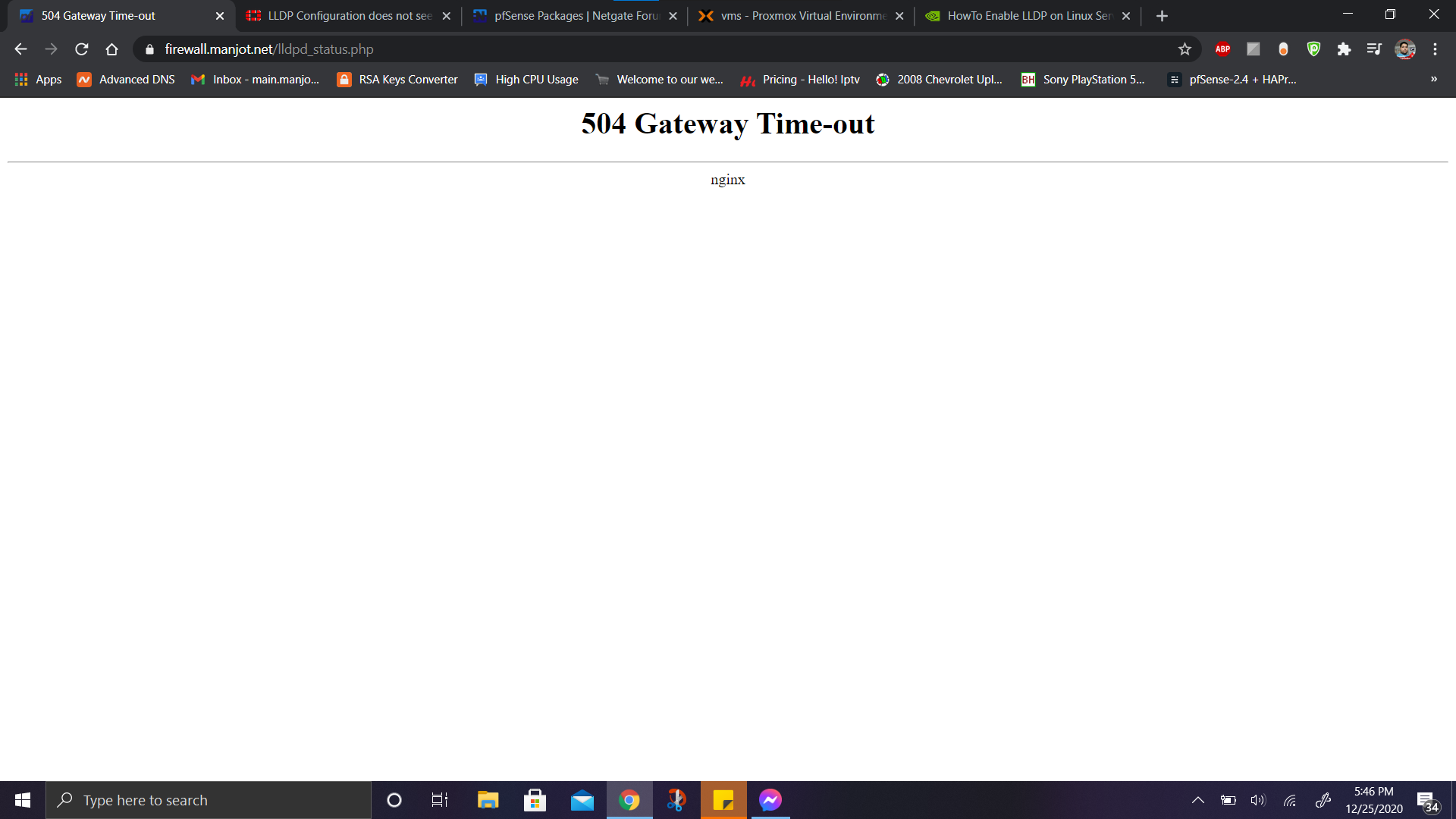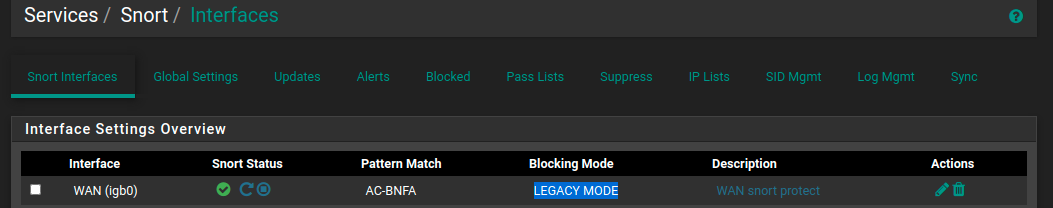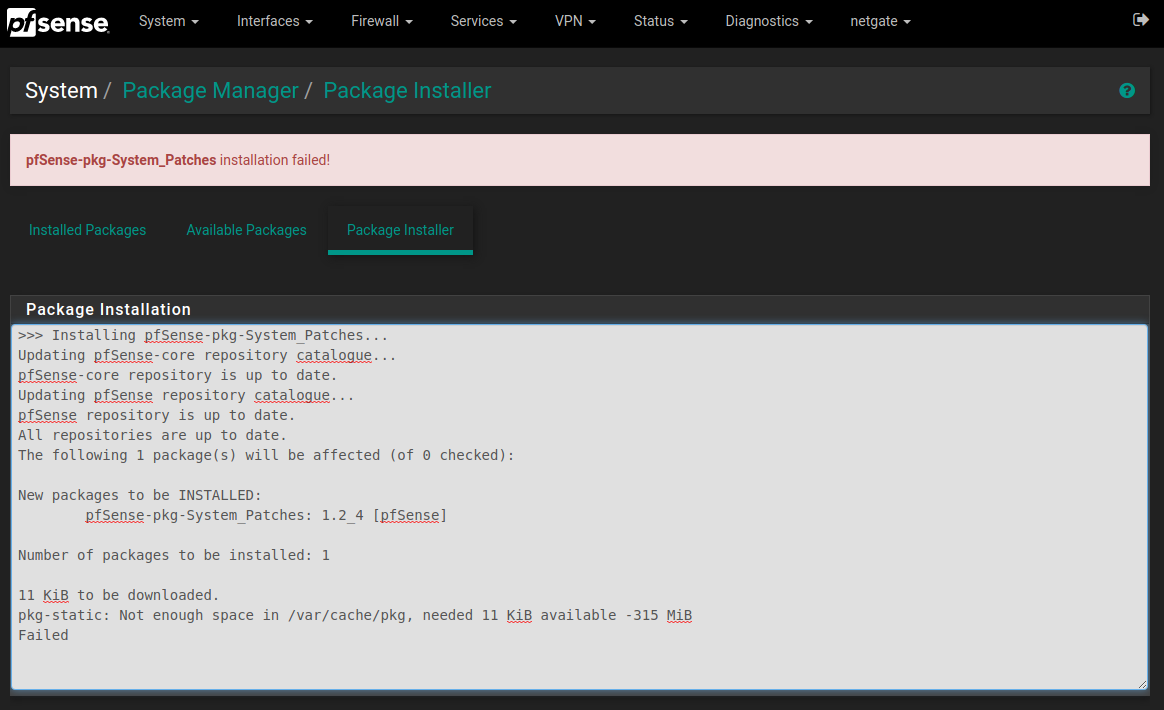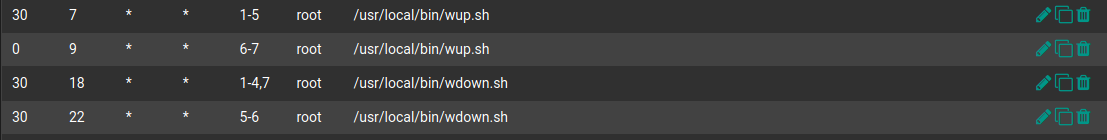@canernecocaner said in How do I install packages manually ?:
@bmeeks
Thank you very much for your answer.
I understood the warnings and vulnerabilities.
But I use pfsense for the hotspot.(I'm recording local users' internet access)
There is another firewall in front of the pfsense, for security purposes.
The subject I still don't know is this;
Where,why can I download these packages (with additional shared libraries they are dependent on) from any windows computer and then transfer,install them to pfsense?
Thanks
You will need to locate a repository that keeps pre-compiled pkg format *.txz archives of the programs you want to install. That repository will also have to be the same FreeBSD version as your pfSense firewall. Currently the pfSense-2.4.5_p1 release is based on FreeBSD-11.3/STABLE. It may prove difficult to find an 11.3/STABLE public repository of compiled packages. You can use the built-in pfSense package repository as the pkg utility on the firewall is pre-configured to point there. However, that repository may not have all of the packages you want or need. That's because it is geared to supporting only what pfSense and its officially supported packages require.
Another option is create a FreeBSD-11.3/STABLE virtual machine, download and install the portsnap FreeBSD ports tree, and then compile the packages you need yourself into the required *.txz format for later transfer over to pfSense and then manual installation there. However, by the time you go to this much trouble you may as well just install the mysql DB server on that FreeBSD virtual machine (back to my original suggestion).
This is "hard" because it is not a good thing to do, and few if any folks try it. Otherwise there would be a ton of "how-to" links on the web and everyone would have all kinds of other software applications running on their firewalls.
I seriously doubt you will find an easy "click here, click there and presto it's done" way to do what you desire.
Instead of trying to install all this on a pfSense machine, why not use the bare metal hardware running pfSense to run a hypervisor like Proxmox, ESXi, Hyper-V, etc.? Then on the hypervisor you can create a pfSense virtual machine for the Captive Portal function, then create a separate FreeBSD-11.3/RELEASE virtual machine and install the mysql stuff there. Easy-peasy to do that without needing to transfer files around, compile packages yourself, or try to find a compatible public repository of pre-compiled packages.