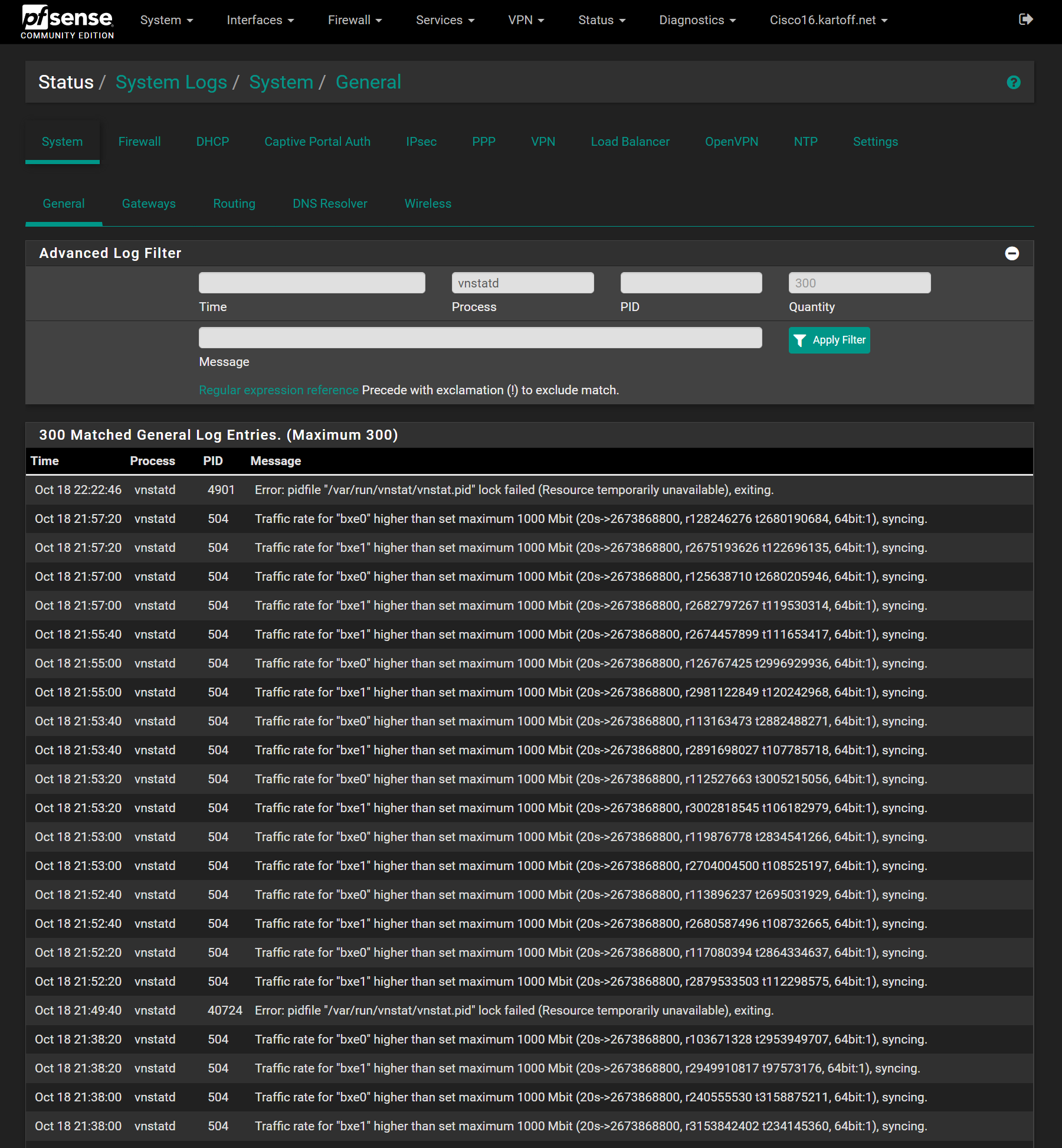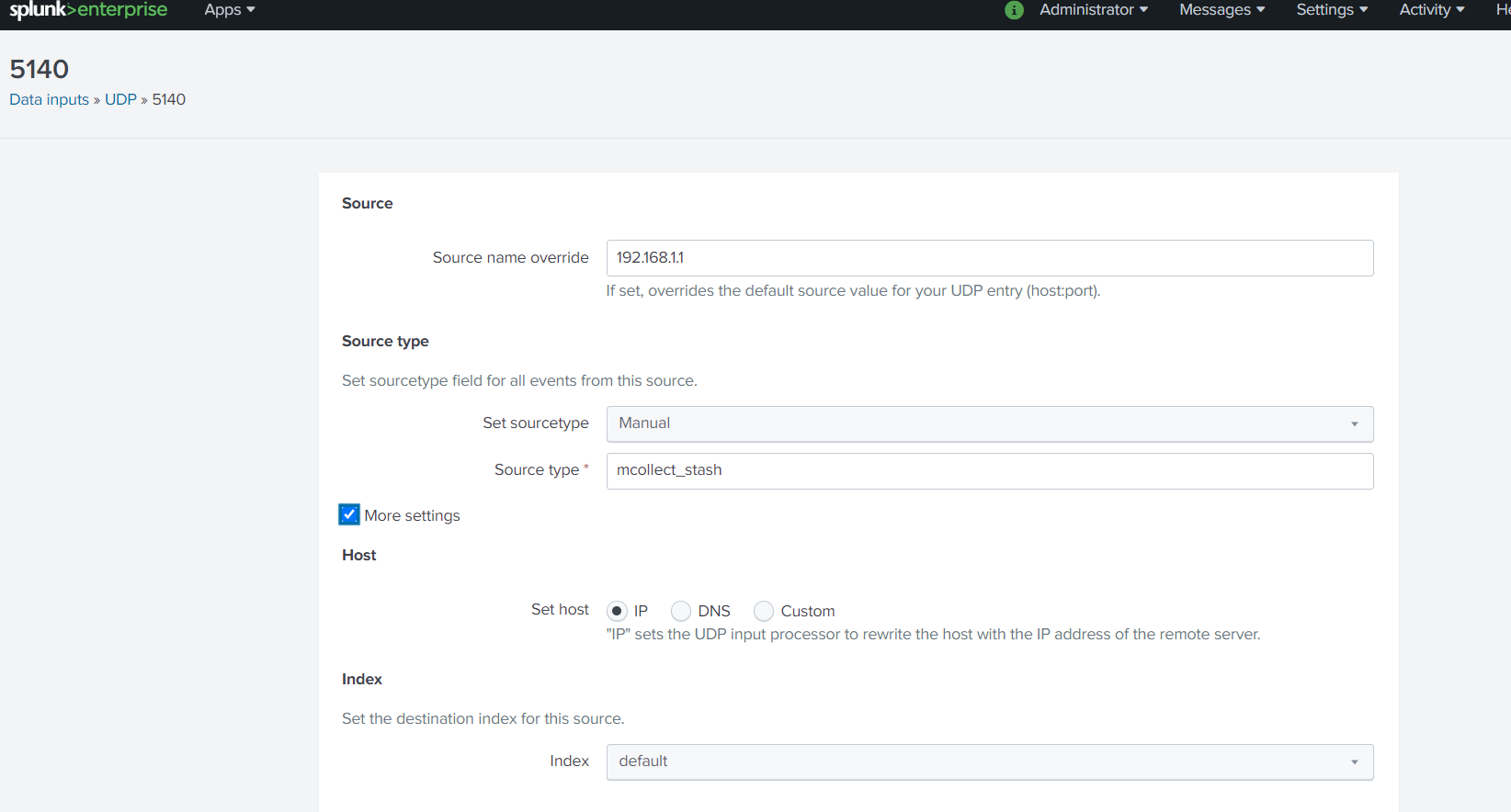Subcategories
-
Cache/Proxy
Discussions about packages which handle caching and proxy functions such as squid, lightsquid, squidGuard, etc.
-
IDS/IPS
Discussions about packages whose functions are Intrusion Detection and Intrusion Prevention such as snort, suricata, etc.
-
Traffic Monitoring
Discussions about packages that handle bandwidth and network traffic monitoring functions such as bandwidtd, ntopng, etc.
-
-
-
-
-
-
Copyright 2025 Rubicon Communications LLC (Netgate). All rights reserved.