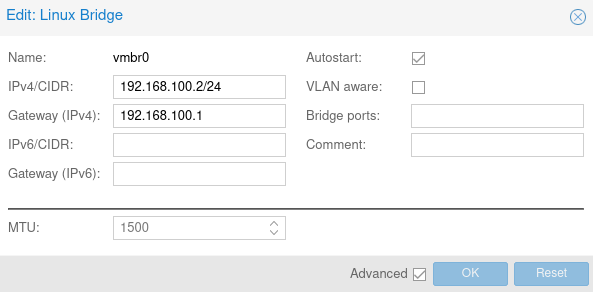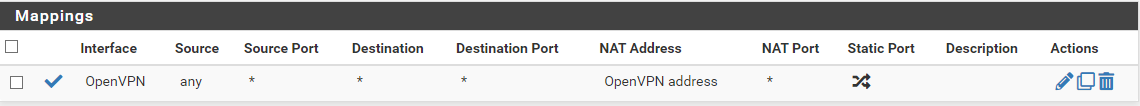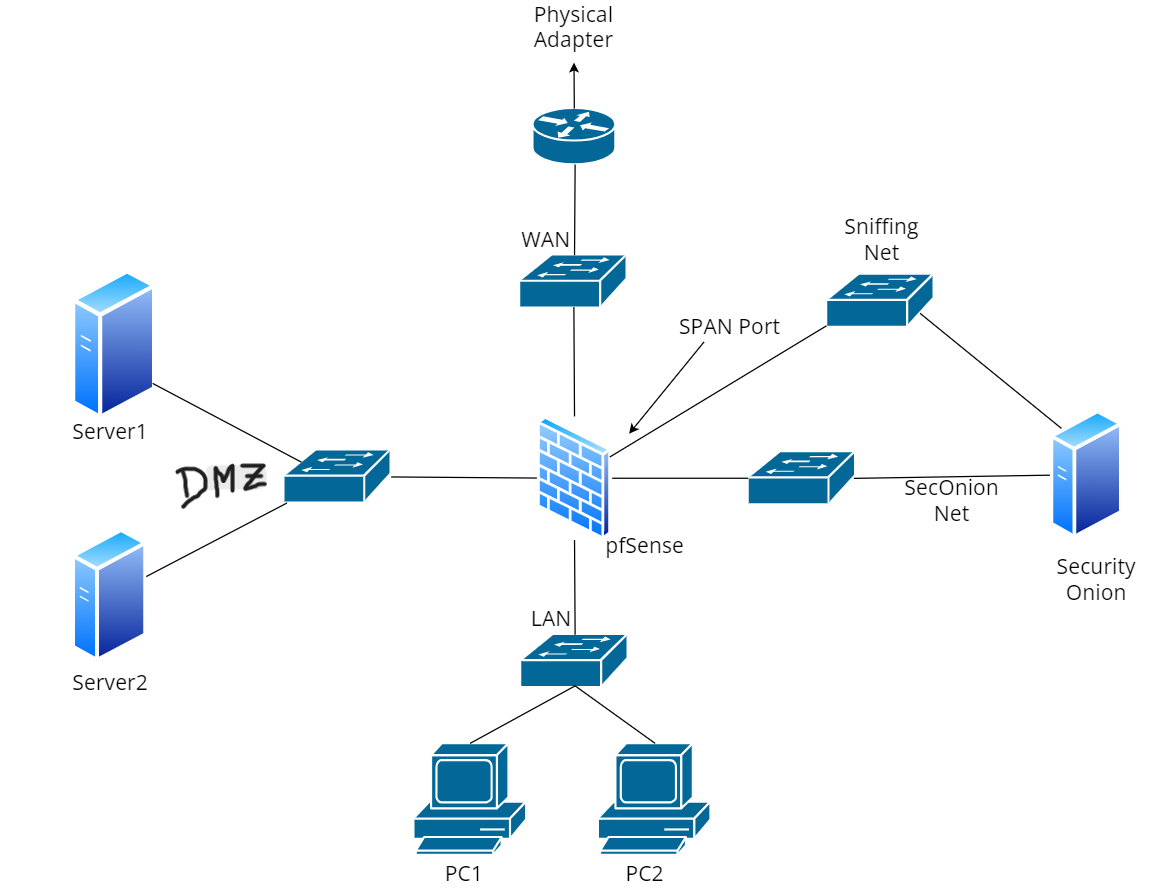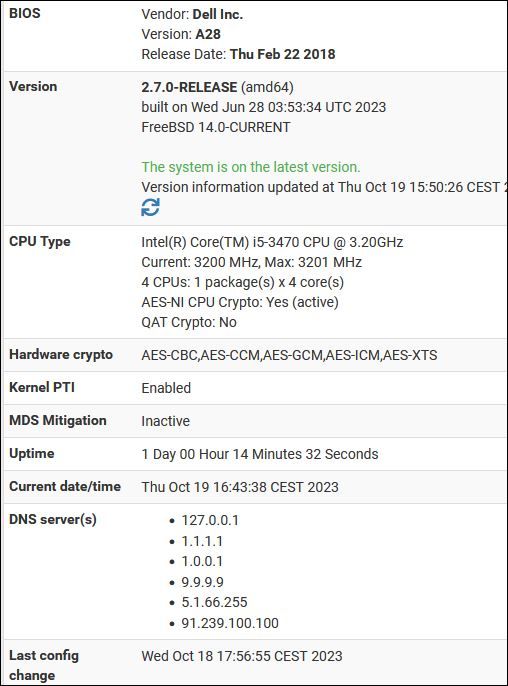@viragomann said in pfSense on Proxmox via vmbr0 - got LAN access, but no WAN/internet access - why?:
@newsboost
You cannot use a passed-through NIC on Proxmox itself. The only available NIC you can use is enp1s0f3.
That makes completely sense to me and probably explains the error message, thanks! But I'm really confused now, because it seem to work, i.e. it provides VLAN 100 internet access and yet it seems that the interface is still being passed through, because enp1s0f0 = igb0 = WAN and enp1s0f1 = LAN (vlan trunk) = igb1... Are you sure this should not work, because it seem to work? And why does it work, is it kind of "undefined behaviour" perhaps? Great comment, thanks!
That's not a prlausible reason to have two subnets on Proxmox.
The explanation was not good enough... So, VLAN 1 (subnet 192.168.1.0/24) is my management VLAN and the VMs I create in Proxmox should preferably not have access to the management VLAN so I thought the safest and quickest solution would be to use another subnet for all my experimental VMs... That way, they don't have access to the more important devices/machines/printers/servers on VLAN 1... I think this is a better explanation, hopefully...
Just connect the bridge vmbr0 to a physical NIC port and assign a static (!) IP to the bridge in Proxmox. This should be a trusted subnet of course.
You're right - and I did just that and it also works:
[image: 1702412034450-209a52c4-6261-487e-9fff-3645ceca5665-image.png]
From a logical perspective, this makes much more sense because as you wrote above and after I've been thinking about it, I think it's weird that I can bridge a NIC that has been passed through to proxmox and still get the behaviour that I wanted - but after my improved understanding and after reading your comment, now I wouldn't expect this to work any longer, but it still does... Very weird, it can bridge the NIC when passed through, apparently without internet/network problems!
So to access Proxmox in case of emergency, you have only to assign a static IP within the same subnet to a computer and connect it to the appropriate network port. Then you can access Proxmox independently from the state of pfSense.
It makes completely sense what you're writing and probably the solution could be that I should have two VMBR-interfaces:
One for emergencies, if pfSense does not respond or boot up correctly so I can plugin a network cable and ssh directly into Proxmox and
One on subnet 100, such that I can isolate all the VMs from the management VLAN and do experiments without any fear...
Is it really that bad if I put vmbr0 in the VLAN 100-subnet so the proxmox interfaces can be access on two different subnets? Because I've been testing and it seems to work completely fine on two different subnets - although perhaps I would like to later block VLAN 100 from accessing the Proxmox-interface and I can do that by adding a firewall-rule using the pfSense-interface, isn't that right?
Appreciate your comments a lot, thanks!
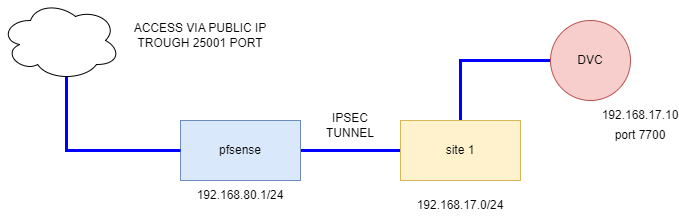 1
0 Votes4 Posts1k Views
1
0 Votes4 Posts1k Views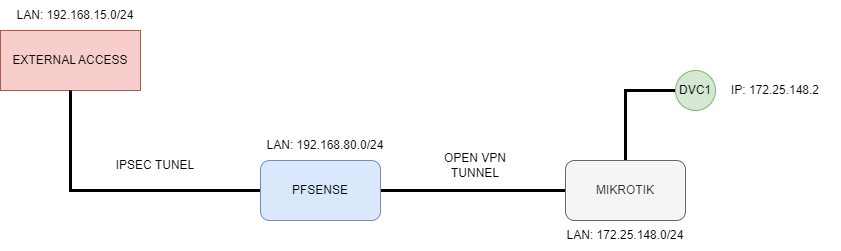 1
0 Votes4 Posts1k Views
1
0 Votes4 Posts1k Views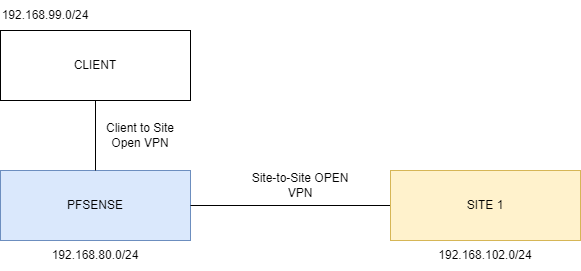 1
0 Votes4 Posts1k Views
1
0 Votes4 Posts1k Views