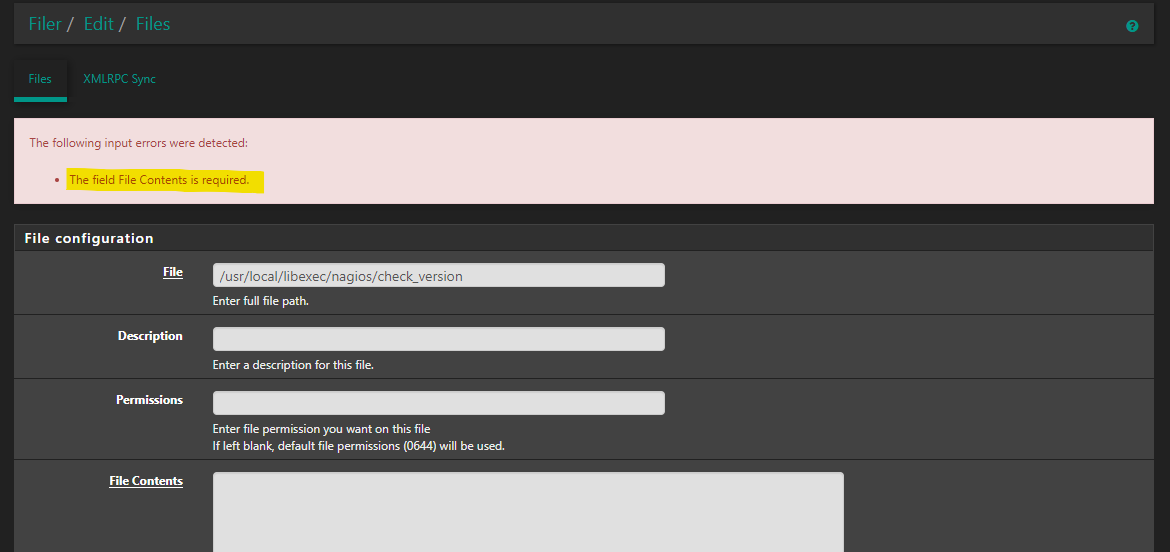@johnpoz first off, I'm dismayed that you are belittling my request for support. If I wanted advice on how to best connect a remote printer, I would have asked that in the appropriate section of the forum.
I've done the research and determined that a VPN is not the best solution. I don't (nor likely will) have any ability to change the network setup on the distant side of the solution. In most cases, they are built using off the shelf products that typically leverage one or two very common Class C network IP ranges. This would require a rather complicated split-tunneling VPN solution a user would need to manually start. I would also add that a proper VPN deployment is much more than running a wizard and dumping out a config file. As I received no such support, I spent hours researching solutions on my own. Here is what I've built, tested, and fielded, for folks out there actually looking for a solution:
Most printers using standard IP printing use port 9100 and the RAW protocol over TCP.
Local Side
pfSense Firewall w/ stunnel add-on installed
pfSense Stunnel Config:
Listen On Port: 9100 (Can be whatever you like, as long as it matches the stunnel config file on the distant side.)
Redirects to IP: XXX.XXX.XXX.XXX (Printer IP attached to the LAN (or better, a DMZ))
Redirects to Port: 9100
Custom Options: PSKsecrets = /conf/stunnel_psk.txt
stunnel_psk.txt contains a list of identities and preshared keys in the format ID:Key. pfSense even provides a handy editor under Diagnostics once the file is created in the conf directory.
Create WAN firewall rule to pass inbound TCP traffic on 9100. (Even better, only allow connections from specific public IPs you need to print from.)
Distant Side
Install standard stunnel from: www.stunnel.org then enable running as Windows service.
Edit stunnel config file:
; encrypt outbound printing
[Remote_Printing_9100]
client = yes
accept = 127.0.0.1:9100
connect = XXX.XXX.XXX.XXX:9100 (Public IP and the "Listen on Port" of pfSense firewall.)
PSKsecrets = psk.txt
PSKidentity = ID
Create psk.txt in the same folder as the config file and past the same ID:Key combination from stunnel_psk.txt and restart the stunnel service.
Then simply change the IP port of the printer to the local host and enjoy!