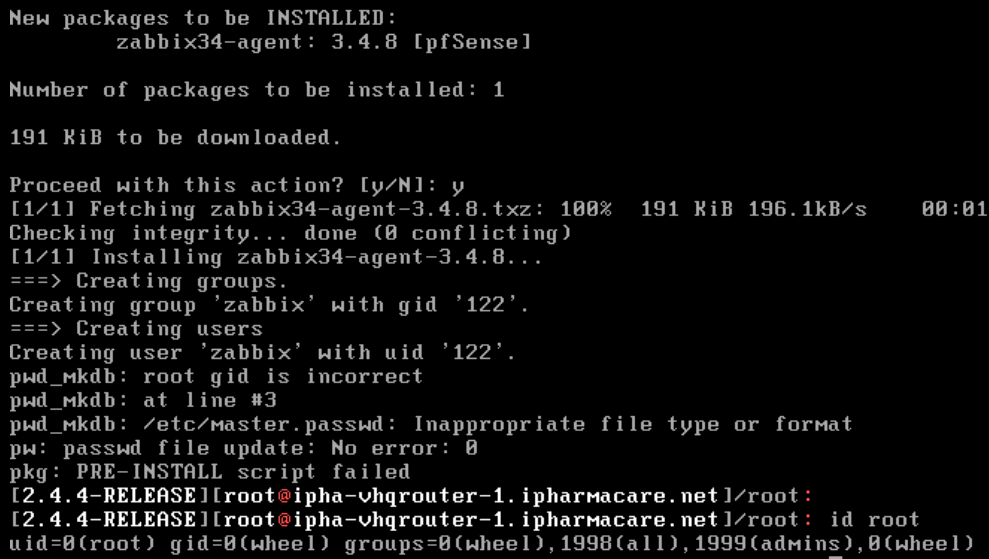This is the line.
pkg check -s |& egrep -v '(Checking all packages|local/man|local/share/doc|local/info|local/share/aclocal)':
e2guardian-5.1_3: checksum mismatch for /usr/local/etc/e2guardian/common.story
e2guardian-5.1_3: missing file /usr/local/etc/e2guardian/lists/bannedsitelistwithbypass
e2guardian-5.1_3: checksum mismatch for /usr/local/etc/e2guardian/lists/phraselists/badwords/weighted_dutch
e2guardian-5.1_3: checksum mismatch for /usr/local/etc/e2guardian/lists/phraselists/badwords/weighted_french
e2guardian-5.1_3: checksum mismatch for /usr/local/etc/e2guardian/lists/phraselists/badwords/weighted_german
e2guardian-5.1_3: checksum mismatch for /usr/local/etc/e2guardian/lists/phraselists/badwords/weighted_portuguese
e2guardian-5.1_3: checksum mismatch for /usr/local/etc/e2guardian/lists/phraselists/badwords/weighted_spanish
e2guardian-5.1_3: checksum mismatch for /usr/local/etc/e2guardian/lists/phraselists/chat/weighted
e2guardian-5.1_3: checksum mismatch for /usr/local/etc/e2guardian/lists/phraselists/chat/weighted_italian
e2guardian-5.1_3: checksum mismatch for /usr/local/etc/e2guardian/lists/phraselists/conspiracy/weighted
e2guardian-5.1_3: checksum mismatch for /usr/local/etc/e2guardian/lists/phraselists/domainsforsale/weighted
e2guardian-5.1_3: checksum mismatch for /usr/local/etc/e2guardian/lists/phraselists/drugadvocacy/weighted
e2guardian-5.1_3: checksum mismatch for /usr/local/etc/e2guardian/lists/phraselists/forums/weighted
e2guardian-5.1_3: checksum mismatch for /usr/local/etc/e2guardian/lists/phraselists/gambling/banned
e2guardian-5.1_3: checksum mismatch for /usr/local/etc/e2guardian/lists/phraselists/gambling/banned_portuguese
e2guardian-5.1_3: checksum mismatch for /usr/local/etc/e2guardian/lists/phraselists/gambling/weighted
e2guardian-5.1_3: checksum mismatch for /usr/local/etc/e2guardian/lists/phraselists/gambling/weighted_portuguese
e2guardian-5.1_3: checksum mismatch for /usr/local/etc/e2guardian/lists/phraselists/games/weighted
e2guardian-5.1_3: checksum mismatch for /usr/local/etc/e2guardian/lists/phraselists/goodphrases/exception
e2guardian-5.1_3: checksum mismatch for /usr/local/etc/e2guardian/lists/phraselists/goodphrases/exception_email
e2guardian-5.1_3: checksum mismatch for /usr/local/etc/e2guardian/lists/phraselists/goodphrases/weighted_general
e2guardian-5.1_3: checksum mismatch for /usr/local/etc/e2guardian/lists/phraselists/goodphrases/weighted_general_danish
e2guardian-5.1_3: checksum mismatch for /usr/local/etc/e2guardian/lists/phraselists/goodphrases/weighted_general_dutch
e2guardian-5.1_3: checksum mismatch for /usr/local/etc/e2guardian/lists/phraselists/goodphrases/weighted_general_malay
e2guardian-5.1_3: checksum mismatch for /usr/local/etc/e2guardian/lists/phraselists/goodphrases/weighted_general_polish
e2guardian-5.1_3: checksum mismatch for /usr/local/etc/e2guardian/lists/phraselists/goodphrases/weighted_general_portuguese
e2guardian-5.1_3: checksum mismatch for /usr/local/etc/e2guardian/lists/phraselists/goodphrases/weighted_general_swedish
e2guardian-5.1_3: checksum mismatch for /usr/local/etc/e2guardian/lists/phraselists/goodphrases/weighted_news
e2guardian-5.1_3: checksum mismatch for /usr/local/etc/e2guardian/lists/phraselists/googlesearches/banned
e2guardian-5.1_3: checksum mismatch for /usr/local/etc/e2guardian/lists/phraselists/gore/weighted
e2guardian-5.1_3: checksum mismatch for /usr/local/etc/e2guardian/lists/phraselists/gore/weighted_portuguese
e2guardian-5.1_3: checksum mismatch for /usr/local/etc/e2guardian/lists/phraselists/idtheft/weighted
e2guardian-5.1_3: checksum mismatch for /usr/local/etc/e2guardian/lists/phraselists/illegaldrugs/banned
e2guardian-5.1_3: checksum mismatch for /usr/local/etc/e2guardian/lists/phraselists/illegaldrugs/weighted
e2guardian-5.1_3: checksum mismatch for /usr/local/etc/e2guardian/lists/phraselists/illegaldrugs/weighted_portuguese
e2guardian-5.1_3: checksum mismatch for /usr/local/etc/e2guardian/lists/phraselists/intolerance/banned_portuguese
e2guardian-5.1_3: checksum mismatch for /usr/local/etc/e2guardian/lists/phraselists/intolerance/weighted
e2guardian-5.1_3: checksum mismatch for /usr/local/etc/e2guardian/lists/phraselists/intolerance/weighted_portuguese
e2guardian-5.1_3: checksum mismatch for /usr/local/etc/e2guardian/lists/phraselists/legaldrugs/weighted
e2guardian-5.1_3: checksum mismatch for /usr/local/etc/e2guardian/lists/phraselists/malware/weighted
e2guardian-5.1_3: checksum mismatch for /usr/local/etc/e2guardian/lists/phraselists/music/weighted
e2guardian-5.1_3: checksum mismatch for /usr/local/etc/e2guardian/lists/phraselists/news/weighted
e2guardian-5.1_3: checksum mismatch for /usr/local/etc/e2guardian/lists/phraselists/nudism/weighted
e2guardian-5.1_3: checksum mismatch for /usr/local/etc/e2guardian/lists/phraselists/peer2peer/weighted
e2guardian-5.1_3: checksum mismatch for /usr/local/etc/e2guardian/lists/phraselists/personals/weighted
e2guardian-5.1_3: checksum mismatch for /usr/local/etc/e2guardian/lists/phraselists/personals/weighted_portuguese
e2guardian-5.1_3: checksum mismatch for /usr/local/etc/e2guardian/lists/phraselists/pornography/banned
e2guardian-5.1_3: checksum mismatch for /usr/local/etc/e2guardian/lists/phraselists/pornography/banned_portuguese
e2guardian-5.1_3: checksum mismatch for /usr/local/etc/e2guardian/lists/phraselists/pornography/weighted
e2guardian-5.1_3: checksum mismatch for /usr/local/etc/e2guardian/lists/phraselists/pornography/weighted_chinese
e2guardian-5.1_3: checksum mismatch for /usr/local/etc/e2guardian/lists/phraselists/pornography/weighted_danish
e2guardian-5.1_3: checksum mismatch for /usr/local/etc/e2guardian/lists/phraselists/pornography/weighted_dutch
e2guardian-5.1_3: checksum mismatch for /usr/local/etc/e2guardian/lists/phraselists/pornography/weighted_french
e2guardian-5.1_3: checksum mismatch for /usr/local/etc/e2guardian/lists/phraselists/pornography/weighted_german
e2guardian-5.1_3: checksum mismatch for /usr/local/etc/e2guardian/lists/phraselists/pornography/weighted_italian
e2guardian-5.1_3: checksum mismatch for /usr/local/etc/e2guardian/lists/phraselists/pornography/weighted_japanese
e2guardian-5.1_3: checksum mismatch for /usr/local/etc/e2guardian/lists/phraselists/pornography/weighted_malay
e2guardian-5.1_3: checksum mismatch for /usr/local/etc/e2guardian/lists/phraselists/pornography/weighted_norwegian
e2guardian-5.1_3: checksum mismatch for /usr/local/etc/e2guardian/lists/phraselists/pornography/weighted_polish
e2guardian-5.1_3: checksum mismatch for /usr/local/etc/e2guardian/lists/phraselists/pornography/weighted_portuguese
e2guardian-5.1_3: checksum mismatch for /usr/local/etc/e2guardian/lists/phraselists/pornography/weighted_russian
e2guardian-5.1_3: checksum mismatch for /usr/local/etc/e2guardian/lists/phraselists/pornography/weighted_russian_utf8
e2guardian-5.1_3: checksum mismatch for /usr/local/etc/e2guardian/lists/phraselists/pornography/weighted_spanish
e2guardian-5.1_3: checksum mismatch for /usr/local/etc/e2guardian/lists/phraselists/pornography/weighted_swedish
e2guardian-5.1_3: checksum mismatch for /usr/local/etc/e2guardian/lists/phraselists/proxies/weighted
e2guardian-5.1_3: checksum mismatch for /usr/local/etc/e2guardian/lists/phraselists/rta/banned
e2guardian-5.1_3: checksum mismatch for /usr/local/etc/e2guardian/lists/phraselists/safelabel/banned
e2guardian-5.1_3: checksum mismatch for /usr/local/etc/e2guardian/lists/phraselists/secretsocieties/weighted
e2guardian-5.1_3: checksum mismatch for /usr/local/etc/e2guardian/lists/phraselists/sport/weighted
e2guardian-5.1_3: checksum mismatch for /usr/local/etc/e2guardian/lists/phraselists/translation/weighted
e2guardian-5.1_3: checksum mismatch for /usr/local/etc/e2guardian/lists/phraselists/travel/weighted
e2guardian-5.1_3: checksum mismatch for /usr/local/etc/e2guardian/lists/phraselists/upstreamfilter/weighted
e2guardian-5.1_3: checksum mismatch for /usr/local/etc/e2guardian/lists/phraselists/violence/weighted
e2guardian-5.1_3: checksum mismatch for /usr/local/etc/e2guardian/lists/phraselists/violence/weighted_portuguese
e2guardian-5.1_3: checksum mismatch for /usr/local/etc/e2guardian/lists/phraselists/warezhacking/weighted
e2guardian-5.1_3: checksum mismatch for /usr/local/etc/e2guardian/lists/phraselists/weapons/weighted
e2guardian-5.1_3: checksum mismatch for /usr/local/etc/e2guardian/lists/phraselists/weapons/weighted_portuguese
e2guardian-5.1_3: checksum mismatch for /usr/local/etc/e2guardian/lists/phraselists/webmail/weighted
e2guardian-5.1_3: checksum mismatch for /usr/local/share/e2guardian/languages/ukenglish/template.html
pfSense-pkg-E2guardian5-0.5.0.4_2: checksum mismatch for /usr/local/pkg/e2guardian_ips.xml
pfSense-pkg-E2guardian5-0.5.0.4_2: checksum mismatch for /usr/local/pkg/e2guardian_users.xml
usr/local/etc/pkg.conf:
size (2143, 46)
sha256digest (giant_number_here)
root/.profile:
size (405, 955)
sha256digest (giant_number_here)
.profile:
size (405, 955)
sha256digest (giant_number_here)
var/empty:
flags ("none" is not "schg")
var/run/ld-elf.so.hints:
size (173, 230)
sha256digest (giant_number_here)
etc/inc/pkg-utils.inc:
size (42592, 42571)
sha256digest (giant_number_here)
etc/ttys:
size (2086, 2060)
sha256digest (giant_number_here)
etc/crontab:
size (677, 1832)
sha256digest (giant_number_here)
etc/ssl/openssl.cnf:
size (10847, 12017)
sha256digest (giant_number_here)
etc/ssh/sshd_config:
size (3293, 847)
sha256digest (giant_number_here)
./etc/fbtab missing
./etc/periodic/daily/140.clean-rwho missing
./etc/rc.d/rwho missing
./usr/bin/soelim missing
./usr/bin/strings missing
./usr/lib/libc_pic.a missing
./usr/libexec/dwatch/proc missing
./usr/local/man/man3/pkg_printf.3.gz missing
./usr/local/man/man3/pkg_repos.3.gz missing
./usr/local/man/man5/pkg-repository.5.gz missing
./usr/local/man/man5/pkg.conf.5.gz missing
./usr/local/man/man8/pkg-add.8.gz missing
./usr/local/man/man8/pkg-alias.8.gz missing
./usr/local/man/man8/pkg-annotate.8.gz missing
./usr/local/man/man8/pkg-audit.8.gz missing
./usr/local/man/man8/pkg-autoremove.8.gz missing
./usr/local/man/man8/pkg-backup.8.gz missing
./usr/local/man/man8/pkg-check.8.gz missing
./usr/local/man/man8/pkg-clean.8.gz missing
./usr/local/man/man8/pkg-config.8.gz missing
./usr/local/man/man8/pkg-convert.8.gz missing
./usr/local/man/man8/pkg-create.8.gz missing
./usr/local/man/man8/pkg-delete.8.gz missing
./usr/local/man/man8/pkg-fetch.8.gz missing
./usr/local/man/man8/pkg-info.8.gz missing
./usr/local/man/man8/pkg-install.8.gz missing
./usr/local/man/man8/pkg-lock.8.gz missing
./usr/local/man/man8/pkg-query.8.gz missing
./usr/local/man/man8/pkg-register.8.gz missing
./usr/local/man/man8/pkg-remove.8.gz missing
./usr/local/man/man8/pkg-repo.8.gz missing
./usr/local/man/man8/pkg-rquery.8.gz missing
./usr/local/man/man8/pkg-search.8.gz missing
./usr/local/man/man8/pkg-set.8.gz missing
./usr/local/man/man8/pkg-shell.8.gz missing
./usr/local/man/man8/pkg-shlib.8.gz missing
./usr/local/man/man8/pkg-ssh.8.gz missing
./usr/local/man/man8/pkg-static.8.gz missing
./usr/local/man/man8/pkg-stats.8.gz missing
./usr/local/man/man8/pkg-unlock.8.gz missing
./usr/local/man/man8/pkg-update.8.gz missing
./usr/local/man/man8/pkg-updating.8.gz missing
./usr/local/man/man8/pkg-upgrade.8.gz missing
./usr/local/man/man8/pkg-version.8.gz missing
./usr/local/man/man8/pkg-which.8.gz missing
./usr/local/man/man8/pkg.8.gz missing
./usr/local/share/locale/pot/pfSense.pot missing
./usr/local/share/pfSense/keys/pkg/revoked/.empty missing
./usr/local/www/widgets/include/thermal_sensors.inc missing
./usr/share/man missing
./usr/share/man/cat1 missing
./usr/share/man/cat2 missing
./usr/share/man/cat3 missing
./usr/share/man/cat4 missing
./usr/share/man/cat4/amd64 missing
./usr/share/man/cat4/arm missing
./usr/share/man/cat4/i386 missing
./usr/share/man/cat4/powerpc missing
./usr/share/man/cat4/sparc64 missing
./usr/share/man/cat5 missing
./usr/share/man/cat6 missing
./usr/share/man/cat7 missing
./usr/share/man/cat8 missing
./usr/share/man/cat8/amd64 missing
./usr/share/man/cat8/i386 missing
./usr/share/man/cat8/powerpc missing
./usr/share/man/cat8/sparc64 missing
./usr/share/man/cat9 missing
./usr/share/man/en.ISO8859-1 missing
./usr/share/man/en.ISO8859-1/cat1 missing
./usr/share/man/en.ISO8859-1/cat2 missing
./usr/share/man/en.ISO8859-1/cat3 missing
./usr/share/man/en.ISO8859-1/cat4 missing
./usr/share/man/en.ISO8859-1/cat4/amd64 missing
./usr/share/man/en.ISO8859-1/cat4/arm missing
./usr/share/man/en.ISO8859-1/cat4/i386 missing
./usr/share/man/en.ISO8859-1/cat4/powerpc missing
./usr/share/man/en.ISO8859-1/cat4/sparc64 missing
./usr/share/man/en.ISO8859-1/cat5 missing
./usr/share/man/en.ISO8859-1/cat6 missing
./usr/share/man/en.ISO8859-1/cat7 missing
./usr/share/man/en.ISO8859-1/cat8 missing
./usr/share/man/en.ISO8859-1/cat8/amd64 missing
./usr/share/man/en.ISO8859-1/cat8/i386 missing
./usr/share/man/en.ISO8859-1/cat8/powerpc missing
./usr/share/man/en.ISO8859-1/cat8/sparc64 missing
./usr/share/man/en.ISO8859-1/cat9 missing
./usr/share/man/en.UTF-8 missing
./usr/share/man/en.UTF-8/cat1 missing
./usr/share/man/en.UTF-8/cat2 missing
./usr/share/man/en.UTF-8/cat3 missing
./usr/share/man/en.UTF-8/cat4 missing
./usr/share/man/en.UTF-8/cat4/amd64 missing
./usr/share/man/en.UTF-8/cat4/arm missing
./usr/share/man/en.UTF-8/cat4/i386 missing
./usr/share/man/en.UTF-8/cat4/powerpc missing
./usr/share/man/en.UTF-8/cat4/sparc64 missing
./usr/share/man/en.UTF-8/cat5 missing
./usr/share/man/en.UTF-8/cat6 missing
./usr/share/man/en.UTF-8/cat7 missing
./usr/share/man/en.UTF-8/cat8 missing
./usr/share/man/en.UTF-8/cat8/amd64 missing
./usr/share/man/en.UTF-8/cat8/i386 missing
./usr/share/man/en.UTF-8/cat8/powerpc missing
./usr/share/man/en.UTF-8/cat8/sparc64 missing
./usr/share/man/en.UTF-8/cat9 missing
./usr/share/man/ja missing
./usr/share/man/ja/cat1 missing
./usr/share/man/ja/cat2 missing
./usr/share/man/ja/cat3 missing
./usr/share/man/ja/cat4 missing
./usr/share/man/ja/cat5 missing
./usr/share/man/ja/cat6 missing
./usr/share/man/ja/cat7 missing
./usr/share/man/ja/cat8 missing
./usr/share/man/ja/cat9 missing
./usr/share/man/ja/man1 missing
./usr/share/man/ja/man2 missing
./usr/share/man/ja/man3 missing
./usr/share/man/ja/man4 missing
./usr/share/man/ja/man5 missing
./usr/share/man/ja/man6 missing
./usr/share/man/ja/man7 missing
./usr/share/man/ja/man8 missing
./usr/share/man/ja/man9 missing
./usr/share/man/man1 missing
./usr/share/man/man2 missing
./usr/share/man/man3 missing
./usr/share/man/man4 missing
./usr/share/man/man4/amd64 missing
./usr/share/man/man4/arm missing
./usr/share/man/man4/i386 missing
./usr/share/man/man4/powerpc missing
./usr/share/man/man4/sparc64 missing
./usr/share/man/man5 missing
./usr/share/man/man6 missing
./usr/share/man/man7 missing
./usr/share/man/man8 missing
./usr/share/man/man8/amd64 missing
./usr/share/man/man8/i386 missing
./usr/share/man/man8/powerpc missing
./usr/share/man/man8/sparc64 missing
./usr/share/man/man9 missing
./var/crash/minfree missing
EDIT: I saw this on Google. Maybe it's just some change from PHP 5 to 7 that wasn't passed to the code. What do you think?
EDIT2: I restarted PHP via shell menu and everything is running ok. Let's see for how long.
BTW, another user has/had the same problem.