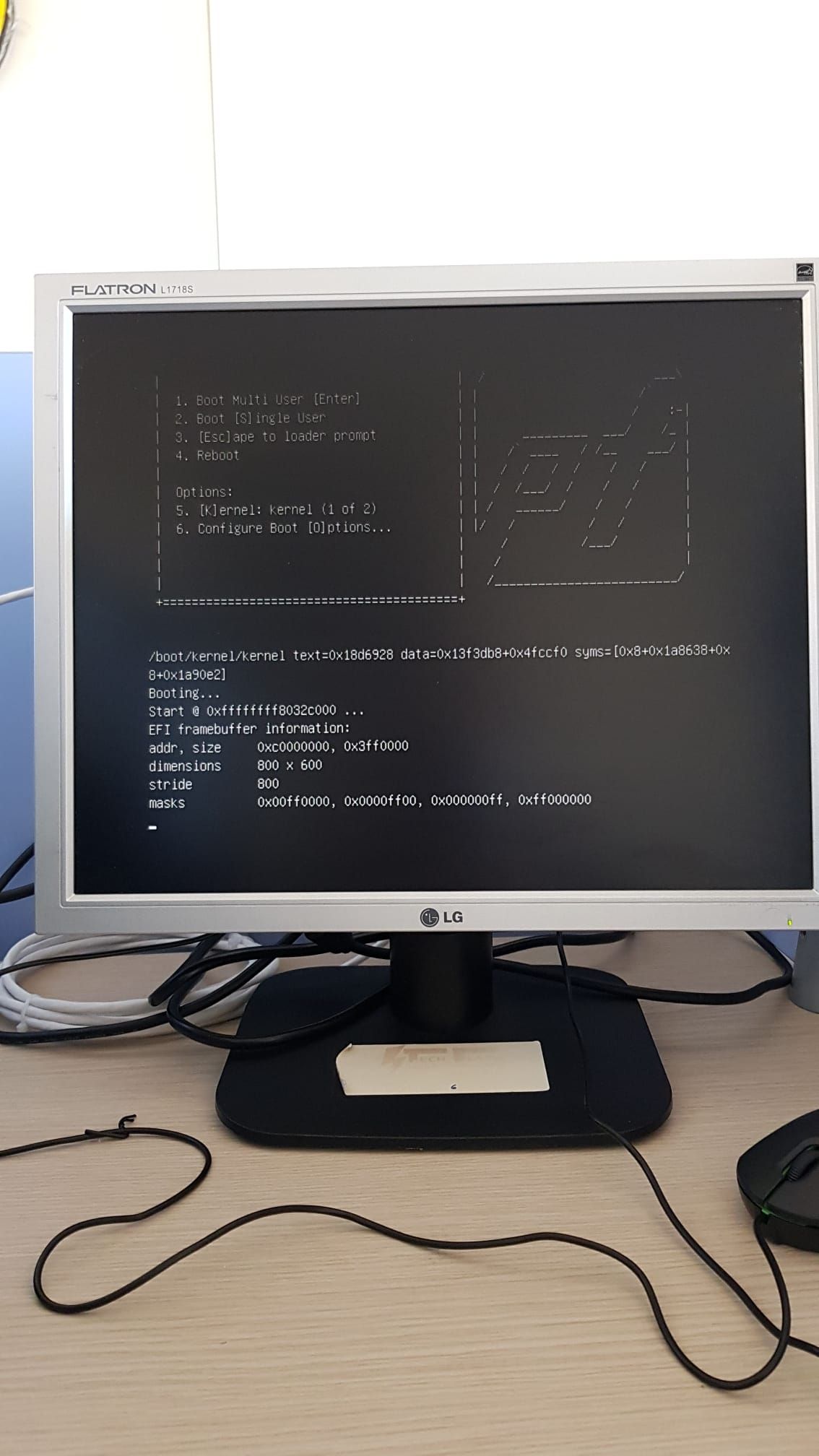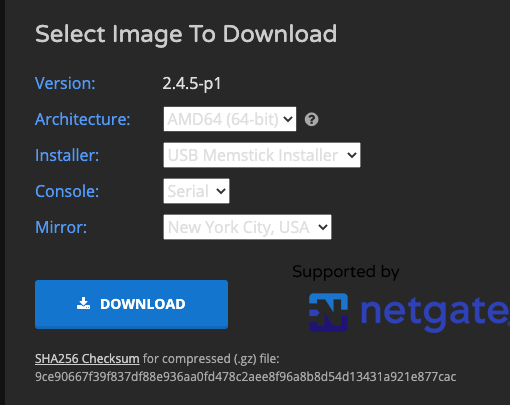-
0 Votes5 Posts652 Views
-
0 Votes21 Posts5k Views
-
0 Votes23 Posts3k Views
-
0 Votes5 Posts836 Views
-
0 Votes5 Posts800 Views
-
0 Votes2 Posts451 Views
-
0 Votes5 Posts1k Views
-
0 Votes3 Posts448 Views
-
0 Votes5 Posts891 Views
-
0 Votes3 Posts503 Views
-
0 Votes3 Posts293 Views
-
0 Votes6 Posts1k Views
-
0 Votes9 Posts2k Views
-
0 Votes6 Posts997 Views
-
0 Votes4 Posts789 Views
-
0 Votes2 Posts347 Views
-
0 Votes2 Posts470 Views
-
0 Votes26 Posts3k Views
-
0 Votes3 Posts837 Views
-
0 Votes3 Posts399 Views
Copyright 2025 Rubicon Communications LLC (Netgate). All rights reserved.