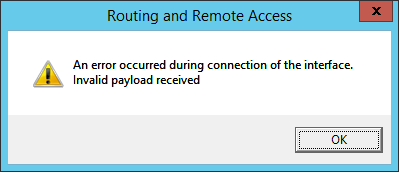@Konstanti said in IPsec VTI pfSense to UniFi:
@kriechmaden
Hi
ifconfig does not show that the vti tunnel is up (There is no vti tunnel in the list of interfaces, ipsec1000, for example)
This is the output of ifconfig on my PFSense .
enc0: flags=41<UP,RUNNING> metric 0 mtu 1536
nd6 options=21<PERFORMNUD,AUTO_LINKLOCAL>
groups: enc
lo0: flags=8049<UP,LOOPBACK,RUNNING,MULTICAST> metric 0 mtu 16384
options=600003<RXCSUM,TXCSUM,RXCSUM_IPV6,TXCSUM_IPV6>
inet6 ::1 prefixlen 128
inet6 fe80::1%lo0 prefixlen 64 scopeid 0x4
inet 127.0.0.1 netmask 0xff000000
nd6 options=21<PERFORMNUD,AUTO_LINKLOCAL>
groups: lo
pflog0: flags=100<PROMISC> metric 0 mtu 33160
groups: pflog
pfsync0: flags=0<> metric 0 mtu 1500
groups: pfsync
syncpeer: 224.0.0.240 maxupd: 128 defer: on
syncok: 1
ipsec1000: flags=8051<UP,POINTOPOINT,RUNNING,MULTICAST> metric 0 mtu 1400
tunnel inet 10.3.100.1 --> 10.3.100.100
inet6 fe80::a00:27ff:fe02:c8c1%ipsec1000 prefixlen 64 scopeid 0x7
inet 10.6.106.1 --> 10.6.106.2 netmask 0xfffffffc
nd6 options=21<PERFORMNUD,AUTO_LINKLOCAL>
reqid: 1000
groups: ipsec
[2.4.4-RELEASE][root@fw1]/root: ifconfig
vtnet0: flags=8943<UP,BROADCAST,RUNNING,PROMISC,SIMPLEX,MULTICAST> metric 0 mtu 1500
options=c00b8<VLAN_MTU,VLAN_HWTAGGING,JUMBO_MTU,VLAN_HWCSUM,VLAN_HWTSO,LINKSTATE>
ether 02:00:00:ef:85:e6
hwaddr 02:00:00:ef:85:e6
inet6 fe80::ff:feef:85e6%vtnet0 prefixlen 64 scopeid 0x1
inet6 XXXX:XXXX:XXXX:XXXX::3 prefixlen 64
inet6 XXXX:XXXX:XXXX:XXXX::2 prefixlen 64 vhid 3
inet XXX.XXX.XXX.114 netmask 0xfffffff0 broadcast XXX.XXX.XXX.XXX
inet XXX.XXX.XXX.115 netmask 0xfffffff0 broadcast XXX.XXX.XXX.XXX vhid 5
nd6 options=21<PERFORMNUD,AUTO_LINKLOCAL>
media: Ethernet 10Gbase-T <full-duplex>
status: active
carp: MASTER vhid 3 advbase 1 advskew 0
carp: MASTER vhid 5 advbase 1 advskew 0
vtnet1: flags=8943<UP,BROADCAST,RUNNING,PROMISC,SIMPLEX,MULTICAST> metric 0 mtu 1500
options=c00b8<VLAN_MTU,VLAN_HWTAGGING,JUMBO_MTU,VLAN_HWCSUM,VLAN_HWTSO,LINKSTATE>
ether 26:88:14:13:f6:c0
hwaddr 26:88:14:13:f6:c0
inet6 fe80::2488:14ff:fe13:f6c0%vtnet1 prefixlen 64 scopeid 0x2
inet6 fd60:fef5:50c0:e3fc::2 prefixlen 64
inet6 fd60:fef5:50c0:e3cf::1 prefixlen 64 vhid 4
inet 10.0.0.2 netmask 0xfffffc00 broadcast 10.0.3.255
inet 10.0.0.1 netmask 0xfffffc00 broadcast 10.0.3.255 vhid 1
nd6 options=21<PERFORMNUD,AUTO_LINKLOCAL>
media: Ethernet 10Gbase-T <full-duplex>
status: active
carp: MASTER vhid 1 advbase 1 advskew 0
carp: MASTER vhid 4 advbase 1 advskew 0
vtnet2: flags=8943<UP,BROADCAST,RUNNING,PROMISC,SIMPLEX,MULTICAST> metric 0 mtu 1500
options=c00b8<VLAN_MTU,VLAN_HWTAGGING,JUMBO_MTU,VLAN_HWCSUM,VLAN_HWTSO,LINKSTATE>
ether 72:df:07:2c:37:6b
hwaddr 72:df:07:2c:37:6b
inet6 fe80::70df:7ff:fe2c:376b%vtnet2 prefixlen 64 scopeid 0x3
inet6 fdf5:3371:813a:5aac::2 prefixlen 64
inet6 fdf5:3371:813a:5aac::1 prefixlen 64 vhid 7
inet 10.0.8.2 netmask 0xfffffc00 broadcast 10.0.11.255
inet 10.0.8.1 netmask 0xfffffc00 broadcast 10.0.11.255 vhid 6
nd6 options=21<PERFORMNUD,AUTO_LINKLOCAL>
media: Ethernet 10Gbase-T <full-duplex>
status: active
carp: MASTER vhid 6 advbase 1 advskew 0
carp: MASTER vhid 7 advbase 1 advskew 0
enc0: flags=41<UP,RUNNING> metric 0 mtu 1536
nd6 options=21<PERFORMNUD,AUTO_LINKLOCAL>
groups: enc
lo0: flags=8049<UP,LOOPBACK,RUNNING,MULTICAST> metric 0 mtu 16384
options=600003<RXCSUM,TXCSUM,RXCSUM_IPV6,TXCSUM_IPV6>
inet6 ::1 prefixlen 128
inet6 fe80::1%lo0 prefixlen 64 scopeid 0x5
inet 127.0.0.1 netmask 0xff000000
nd6 options=21<PERFORMNUD,AUTO_LINKLOCAL>
groups: lo
pflog0: flags=100<PROMISC> metric 0 mtu 33160
groups: pflog
pfsync0: flags=41<UP,RUNNING> metric 0 mtu 1500
groups: pfsync
pfsync: syncdev: vtnet1 syncpeer: 10.0.0.3 maxupd: 128 defer: off
syncok: 1
ovpns1: flags=8051<UP,POINTOPOINT,RUNNING,MULTICAST> metric 0 mtu 1500
options=80000<LINKSTATE>
inet6 fe80::10d4:df6d:5e75:438d%ovpns1 prefixlen 64 scopeid 0x8
inet6 fd75:6d19:84ae:d2c9::1 prefixlen 64
inet 10.0.252.1 --> 10.0.252.2 netmask 0xffffffff
nd6 options=21<PERFORMNUD,AUTO_LINKLOCAL>
groups: tun openvpn
Opened by PID 87483
ovpns2: flags=8051<UP,POINTOPOINT,RUNNING,MULTICAST> metric 0 mtu 1500
options=80000<LINKSTATE>
inet6 fe80::10d4:df6d:5e75:438d%ovpns2 prefixlen 64 scopeid 0x9
inet6 fd9f:17e9:b703:fb61::1 prefixlen 64
inet 10.0.248.1 --> 10.0.248.2 netmask 0xffffffff
nd6 options=21<PERFORMNUD,AUTO_LINKLOCAL>
groups: tun openvpn
Opened by PID 92953
ovpns3: flags=8051<UP,POINTOPOINT,RUNNING,MULTICAST> metric 0 mtu 1500
options=80000<LINKSTATE>
inet6 fe80::10d4:df6d:5e75:438d%ovpns3 prefixlen 64 scopeid 0xa
inet6 fd27:dd3e:7e8e:d32e::1 prefixlen 64
inet 10.0.244.1 --> 10.0.244.2 netmask 0xffffffff
nd6 options=21<PERFORMNUD,AUTO_LINKLOCAL>
groups: tun openvpn
Opened by PID 11769
ovpns4: flags=8051<UP,POINTOPOINT,RUNNING,MULTICAST> metric 0 mtu 1500
options=80000<LINKSTATE>
inet6 fe80::10d4:df6d:5e75:438d%ovpns4 prefixlen 64 scopeid 0xb
inet6 fd7d:a519:4cbf:b745::1 prefixlen 64
inet 10.255.243.241 --> 10.255.243.242 netmask 0xffffffff
nd6 options=21<PERFORMNUD,AUTO_LINKLOCAL>
groups: tun openvpn
Opened by PID 18031
ipsec1000: flags=8051<UP,POINTOPOINT,RUNNING,MULTICAST> metric 0 mtu 1500
tunnel inet XXX.XXX.XXX.114 --> XXX.XXX.XXX.253
inet6 fe80::10d4:df6d:5e75:438d%ipsec1000 prefixlen 64 scopeid 0xc
inet 10.252.243.242 --> 10.252.243.243 netmask 0xfffffff0
nd6 options=21<PERFORMNUD,AUTO_LINKLOCAL>
reqid: 1000
groups: ipsec
Very strange the tunnel is now up and it seems to be working.
Niw the problem is, that if we ping the other site no response from the host is coming. But on a tcpdum we see, that the ICMP reuqest was received and the echo is send.
Ping from UniFi to pfSense:
tcpdump on the pfSense
[2.4.4-RELEASE][root@fw1]/root: tcpdump -i ipsec1000
tcpdump: verbose output suppressed, use -v or -vv for full protocol decode
listening on ipsec1000, link-type NULL (BSD loopback), capture size 262144 bytes
16:09:14.055108 IP ip114.ip-51-75-157.eu > 10.1.0.2: ICMP echo request, id 34846, seq 51345, length 44
16:09:14.148584 IP 10.252.243.242 > 10.252.243.243: ICMP echo request, id 2268, seq 997, length 8
16:09:14.248284 IP 10.252.243.243 > 10.252.243.242: ICMP echo request, id 27647, seq 10, length 64
16:09:14.248326 IP 10.252.243.242 > 10.252.243.243: ICMP echo reply, id 27647, seq 10, length 64
16:09:14.388477 IP ip114.ip-51-75-157.eu > 10.1.0.2: ICMP echo request, id 34846, seq 51346, length 44
16:09:14.568088 IP 10.252.243.243 > 10.252.243.242: ICMP echo request, id 19207, seq 223, length 64
16:09:14.568148 IP 10.252.243.242 > 10.252.243.243: ICMP echo reply, id 19207, seq 223, length 64
16:09:14.659358 IP 10.252.243.242 > 10.252.243.243: ICMP echo request, id 2268, seq 998, length 8
16:09:15.055940 IP ip114.ip-51-75-157.eu > 10.1.0.2: ICMP echo request, id 34846, seq 51348, length 44
16:09:15.169418 IP 10.252.243.242 > 10.252.243.243: ICMP echo request, id 2268, seq 999, length 8
16:09:15.249018 IP 10.252.243.243 > 10.252.243.242: ICMP echo request, id 27647, seq 11, length 64
16:09:15.249038 IP 10.252.243.242 > 10.252.243.243: ICMP echo reply, id 27647, seq 11, length 64
16:09:15.389457 IP ip114.ip-51-75-157.eu > 10.1.0.2: ICMP echo request, id 34846, seq 51349, length 44
16:09:15.569286 IP 10.252.243.243 > 10.252.243.242: ICMP echo request, id 19207, seq 224, length 64
16:09:15.569363 IP 10.252.243.242 > 10.252.243.243: ICMP echo reply, id 19207, seq 224, length 64
16:09:15.690172 IP 10.252.243.242 > 10.252.243.243: ICMP echo request, id 2268, seq 1000, length 8
16:09:16.057022 IP ip114.ip-51-75-157.eu > 10.1.0.2: ICMP echo request, id 34846, seq 51351, length 44
16:09:16.227717 IP 10.252.243.242 > 10.252.243.243: ICMP echo request, id 2268, seq 1001, length 8
16:09:16.248121 IP 10.252.243.243 > 10.252.243.242: ICMP echo request, id 27647, seq 12, length 64
16:09:16.248179 IP 10.252.243.242 > 10.252.243.243: ICMP echo reply, id 27647, seq 12, length 64
16:09:16.390299 IP ip114.ip-51-75-157.eu > 10.1.0.2: ICMP echo request, id 34846, seq 51352, length 44
16:09:16.578063 IP 10.252.243.243 > 10.252.243.242: ICMP echo request, id 19207, seq 225, length 64
16:09:16.578156 IP 10.252.243.242 > 10.252.243.243: ICMP echo reply, id 19207, seq 225, length 64
16:09:16.764230 IP 10.252.243.242 > 10.252.243.243: ICMP echo request, id 2268, seq 1002, length 8
^C
24 packets captured
24 packets received by filter
0 packets dropped by kernel
[2.4.4-RELEASE][root@fw1]/root: tcpdump -i enc0
tcpdump: verbose output suppressed, use -v or -vv for full protocol decode
listening on enc0, link-type ENC (OpenBSD encapsulated IP), capture size 262144 bytes
16:09:22.578118 (authentic,confidential): SPI 0xc24b31ec: IP 10.252.243.243 > 10.252.243.242: ICMP echo request, id 19207, seq 231, length 64
16:09:22.578170 (authentic,confidential): SPI 0xc7901687: IP 10.252.243.242 > 10.252.243.243: ICMP echo reply, id 19207, seq 231, length 64
16:09:23.049116 (authentic,confidential): SPI 0xc7901687: IP 10.252.243.242 > 10.252.243.243: ICMP echo request, id 2268, seq 1014, length 8
16:09:23.054739 (authentic,confidential): SPI 0xc7901687: IP ip114.ip-51-75-157.eu > 10.1.0.2: ICMP echo request, id 34846, seq 51372, length 44
16:09:23.247988 (authentic,confidential): SPI 0xc24b31ec: IP 10.252.243.243 > 10.252.243.242: ICMP echo request, id 27647, seq 19, length 64
16:09:23.248049 (authentic,confidential): SPI 0xc7901687: IP 10.252.243.242 > 10.252.243.243: ICMP echo reply, id 27647, seq 19, length 64
16:09:23.388236 (authentic,confidential): SPI 0xc7901687: IP ip114.ip-51-75-157.eu > 10.1.0.2: ICMP echo request, id 34846, seq 51373, length 44
16:09:23.563408 (authentic,confidential): SPI 0xc7901687: IP 10.252.243.242 > 10.252.243.243: ICMP echo request, id 2268, seq 1015, length 8
16:09:23.577872 (authentic,confidential): SPI 0xc24b31ec: IP 10.252.243.243 > 10.252.243.242: ICMP echo request, id 19207, seq 232, length 64
16:09:23.577917 (authentic,confidential): SPI 0xc7901687: IP 10.252.243.242 > 10.252.243.243: ICMP echo reply, id 19207, seq 232, length 64
16:09:24.055579 (authentic,confidential): SPI 0xc7901687: IP ip114.ip-51-75-157.eu > 10.1.0.2: ICMP echo request, id 34846, seq 51375, length 44
16:09:24.077415 (authentic,confidential): SPI 0xc7901687: IP 10.252.243.242 > 10.252.243.243: ICMP echo request, id 2268, seq 1016, length 8
^C
12 packets captured
12 packets received by filter
0 packets dropped by kernel
ping command on the UniFi site:
device-admin@USG-PRO1:~$ ping 10.252.243.242
PING 10.252.243.242 (10.252.243.242) 56(84) bytes of data.
^C^C
--- 10.252.243.242 ping statistics ---
31 packets transmitted, 0 received, 100% packet loss, time 30050ms
device-admin@USG-PRO1:~$ ping 10.252.243.243
PING 10.252.243.243 (10.252.243.243) 56(84) bytes of data.
64 bytes from 10.252.243.243: icmp_req=1 ttl=64 time=0.146 ms
64 bytes from 10.252.243.243: icmp_req=2 ttl=64 time=0.125 ms
64 bytes from 10.252.243.243: icmp_req=3 ttl=64 time=0.148 ms
64 bytes from 10.252.243.243: icmp_req=4 ttl=64 time=0.113 ms
^C
--- 10.252.243.243 ping statistics ---
4 packets transmitted, 4 received, 0% packet loss, time 3000ms
rtt min/avg/max/mdev = 0.113/0.133/0.148/0.014 ms
Ping from pfSense to UniFi:
tcpdump on UniFi:
root@USG-PRO1:~# tcpdump -i vti64
tcpdump: verbose output suppressed, use -v or -vv for full protocol decode
listening on vti64, link-type RAW (Raw IP), capture size 262144 bytes
16:11:21.689119 IP 10.252.243.243 > 10.252.243.242: ICMP echo request, id 19207, seq 350, length 64
16:11:22.688719 IP 10.252.243.243 > 10.252.243.242: ICMP echo request, id 19207, seq 351, length 64
16:11:23.689212 IP 10.252.243.243 > 10.252.243.242: ICMP echo request, id 19207, seq 352, length 64
16:11:24.688916 IP 10.252.243.243 > 10.252.243.242: ICMP echo request, id 19207, seq 353, length 64
16:11:25.690202 IP 10.252.243.243 > 10.252.243.242: ICMP echo request, id 19207, seq 354, length 64
16:11:26.699178 IP 10.252.243.243 > 10.252.243.242: ICMP echo request, id 19207, seq 355, length 64
16:11:27.699096 IP 10.252.243.243 > 10.252.243.242: ICMP echo request, id 19207, seq 356, length 64
16:11:28.699099 IP 10.252.243.243 > 10.252.243.242: ICMP echo request, id 19207, seq 357, length 64
16:11:29.709125 IP 10.252.243.243 > 10.252.243.242: ICMP echo request, id 19207, seq 358, length 64
16:11:30.709099 IP 10.252.243.243 > 10.252.243.242: ICMP echo request, id 19207, seq 359, length 64
16:11:31.719095 IP 10.252.243.243 > 10.252.243.242: ICMP echo request, id 19207, seq 360, length 64
16:11:32.720917 IP 10.252.243.243 > 10.252.243.242: ICMP echo request, id 19207, seq 361, length 64
16:11:33.729182 IP 10.252.243.243 > 10.252.243.242: ICMP echo request, id 19207, seq 362, length 64
16:11:34.739091 IP 10.252.243.243 > 10.252.243.242: ICMP echo request, id 19207, seq 363, length 64
16:11:35.739018 IP 10.252.243.243 > 10.252.243.242: ICMP echo request, id 19207, seq 364, length 64
16:11:36.739108 IP 10.252.243.243 > 10.252.243.242: ICMP echo request, id 19207, seq 365, length 64
16:11:37.749104 IP 10.252.243.243 > 10.252.243.242: ICMP echo request, id 19207, seq 366, length 64
16:11:38.749143 IP 10.252.243.243 > 10.252.243.242: ICMP echo request, id 19207, seq 367, length 64
16:11:39.749049 IP 10.252.243.243 > 10.252.243.242: ICMP echo request, id 19207, seq 368, length 64
16:11:40.759056 IP 10.252.243.243 > 10.252.243.242: ICMP echo request, id 19207, seq 369, length 64
16:11:41.759098 IP 10.252.243.243 > 10.252.243.242: ICMP echo request, id 19207, seq 370, length 64
16:11:42.759097 IP 10.252.243.243 > 10.252.243.242: ICMP echo request, id 19207, seq 371, length 64
16:11:43.759065 IP 10.252.243.243 > 10.252.243.242: ICMP echo request, id 19207, seq 372, length 64
16:11:44.759087 IP 10.252.243.243 > 10.252.243.242: ICMP echo request, id 19207, seq 373, length 64
16:11:45.759073 IP 10.252.243.243 > 10.252.243.242: ICMP echo request, id 19207, seq 374, length 64
16:11:46.759099 IP 10.252.243.243 > 10.252.243.242: ICMP echo request, id 19207, seq 375, length 64
16:11:47.760307 IP 10.252.243.243 > 10.252.243.242: ICMP echo request, id 19207, seq 376, length 64
16:11:48.772532 IP 10.252.243.243 > 10.252.243.242: ICMP echo request, id 19207, seq 377, length 64
16:11:49.779243 IP 10.252.243.243 > 10.252.243.242: ICMP echo request, id 19207, seq 378, length 64
16:11:50.789094 IP 10.252.243.243 > 10.252.243.242: ICMP echo request, id 19207, seq 379, length 64
16:11:51.789082 IP 10.252.243.243 > 10.252.243.242: ICMP echo request, id 19207, seq 380, length 64
16:11:52.789099 IP 10.252.243.243 > 10.252.243.242: ICMP echo request, id 19207, seq 381, length 64
16:11:53.789073 IP 10.252.243.243 > 10.252.243.242: ICMP echo request, id 19207, seq 382, length 64
16:11:54.789129 IP 10.252.243.243 > 10.252.243.242: ICMP echo request, id 19207, seq 383, length 64
16:11:55.788908 IP 10.252.243.243 > 10.252.243.242: ICMP echo request, id 19207, seq 384, length 64
16:11:56.788971 IP 10.252.243.243 > 10.252.243.242: ICMP echo request, id 19207, seq 385, length 64
16:11:57.789097 IP 10.252.243.243 > 10.252.243.242: ICMP echo request, id 19207, seq 386, length 64
16:11:58.789057 IP 10.252.243.243 > 10.252.243.242: ICMP echo request, id 19207, seq 387, length 64
16:11:59.789097 IP 10.252.243.243 > 10.252.243.242: ICMP echo request, id 19207, seq 388, length 64
16:12:00.789103 IP 10.252.243.243 > 10.252.243.242: ICMP echo request, id 19207, seq 389, length 64
16:12:01.789119 IP 10.252.243.243 > 10.252.243.242: ICMP echo request, id 19207, seq 390, length 64
16:12:02.789123 IP 10.252.243.243 > 10.252.243.242: ICMP echo request, id 19207, seq 391, length 64
16:12:03.789111 IP 10.252.243.243 > 10.252.243.242: ICMP echo request, id 19207, seq 392, length 64
16:12:04.789085 IP 10.252.243.243 > 10.252.243.242: ICMP echo request, id 19207, seq 393, length 64
16:12:05.789154 IP 10.252.243.243 > 10.252.243.242: ICMP echo request, id 19207, seq 394, length 64
16:12:06.789099 IP 10.252.243.243 > 10.252.243.242: ICMP echo request, id 19207, seq 395, length 64
16:12:07.789096 IP 10.252.243.243 > 10.252.243.242: ICMP echo request, id 19207, seq 396, length 64
^C
47 packets captured
47 packets received by filter
0 packets dropped by kernel
Ping command on pfSense:
[2.4.4-RELEASE][root@fw1]/root: ping 10.252.243.243
PING 10.252.243.243 (10.252.243.243): 56 data bytes
^C
--- 10.252.243.243 ping statistics ---
10 packets transmitted, 0 packets received, 100.0% packet loss
[2.4.4-RELEASE][root@fw1]/root: ping 10.252.243.242
PING 10.252.243.242 (10.252.243.242): 56 data bytes
^C
--- 10.252.243.242 ping statistics ---
15 packets transmitted, 0 packets received, 100.0% packet loss